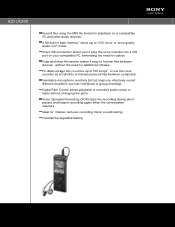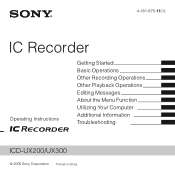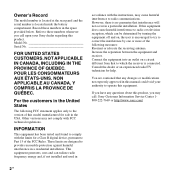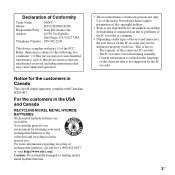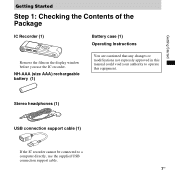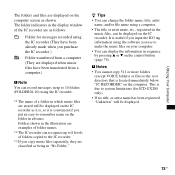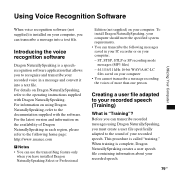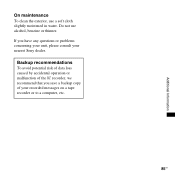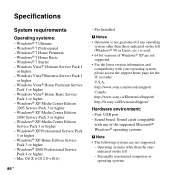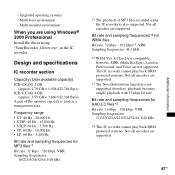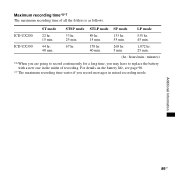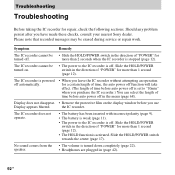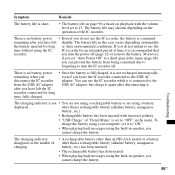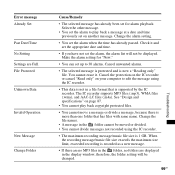Sony ICD-UX300 - Digital Flash Voice Recorder Support and Manuals
Get Help and Manuals for this Sony item

View All Support Options Below
Free Sony ICD-UX300 manuals!
Problems with Sony ICD-UX300?
Ask a Question
Free Sony ICD-UX300 manuals!
Problems with Sony ICD-UX300?
Ask a Question
Most Recent Sony ICD-UX300 Questions
How Do I Make A Cd From Sony Icd_ux300
(Posted by mmcclemont 11 years ago)
My Recorder Does Not Work Good Cuz Can Not Save Seted Time
(Posted by irmercury 11 years ago)
Sony ICD-UX300 Videos
Popular Sony ICD-UX300 Manual Pages
Sony ICD-UX300 Reviews
We have not received any reviews for Sony yet.