Sony ICD-UX200WHT - Digital Flash Voice Recorder Support and Manuals
Get Help and Manuals for this Sony item
This item is in your list!

View All Support Options Below
Free Sony ICD-UX200WHT manuals!
Problems with Sony ICD-UX200WHT?
Ask a Question
Free Sony ICD-UX200WHT manuals!
Problems with Sony ICD-UX200WHT?
Ask a Question
Popular Sony ICD-UX200WHT Manual Pages
Operating Instructions - Page 1
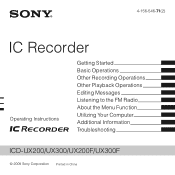
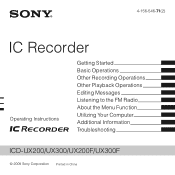
4-156-546-71(2)
IC Recorder
Operating Instructions
Getting Started Basic Operations Other Recording Operations Other Playback Operations Editing Messages Listening to the FM Radio About the Menu Function Utilizing Your Computer Additional Information Troubleshooting
ICD-UX200/UX300/UX200F/UX300F
© 2009 Sony Corporation Printed in China
Operating Instructions - Page 2
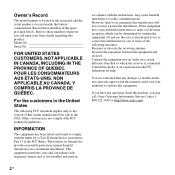
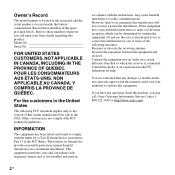
..., if not installed and used in this manual could void your Sony dealer regarding this model manufactured for help. However, there is located inside the battery compartment. Connect the equipment into an outlet on , the user is connected. Consult the dealer or an experienced radio/TV technician for sale in a particular installation. Owner's Record
The model number is located...
Operating Instructions - Page 3
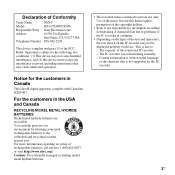
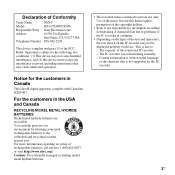
... properly on device. Declaration of the FCC Rules.
For the customers in Canada
This class B digital apparatus complies with part 15 of Conformity
Trade Name
: SONY
Model
: ICD-UX200/UX300
Responsible Party : Sony Electronics Inc. Caution: Do not handle damaged or leaking nickel metal hydride batteries.
• The recorded music is not supported by returning your used rechargeable...
Operating Instructions - Page 4
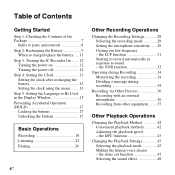
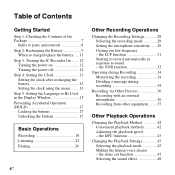
... the Contents of the Package 7
Index to parts and controls 8 Step 2: Recharging the Battery 9
When to charge/replace the battery ....11 Step 3: Turning the IC Recorder On .......12
Turning the power on 12 Turning the power off 12 Step 4: Setting the Clock 13 Setting the clock after recharging the battery 13 Setting the clock using the menu ........13 Step...
Operating Instructions - Page 5
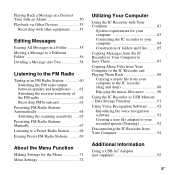
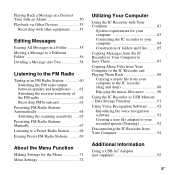
... 64
Switching the scanning sensitivity .....65 Presetting FM Radio Stations Manually 67 Listening to a Preset Radio Station .........68 Erasing Preset FM Radio Stations ..........69
About the Menu Function
Making Settings for the Menu 71 Menu Settings 72
Utilizing Your Computer
Using the IC Recorder with Your Computer 83
System requirements for your computer 83...
Operating Instructions - Page 6
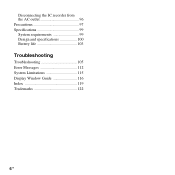
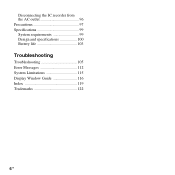
Disconnecting the IC recorder from the AC outlet 96 Precautions 97 Specifications 99 System requirements 99 Design and specifications 100 Battery life 103
Troubleshooting
Troubleshooting 105 Error Messages 112 System Limitations 115 Display Window Guide 116 Index 119 Trademarks 122
6 GB
Operating Instructions - Page 86
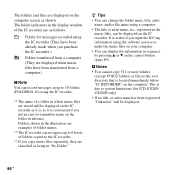
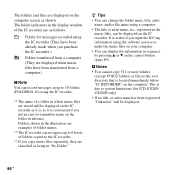
...in the display window of the IC recorder are as shown.
Folders shown in the...or more folders (except VOICE folders) or files to 10 folders (FOLDER01-10) using the IC recorder.
*1 The name of...You can record messages in up to 8 levels of folder names.
*2 The IC recorder can be displayed on the IC recorder. z Tips... the software you use to the IC recorder.
*3 If you copy music files separately...
Operating Instructions - Page 102
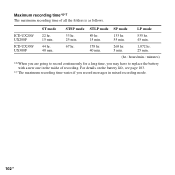
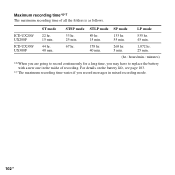
For details on the battery life, see page 103.
*7 The maximum recording time varies if you may have to replace the battery with a new one in mixed recording mode.
102GB ST mode
STSP mode STLP mode SP mode
LP mode
ICD-UX200/ UX200F
22 hr. 15 min.
33 hr. 25 min.
89 hr. 15 min.
133 hr. 55...
Operating Instructions - Page 103
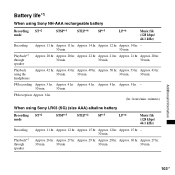
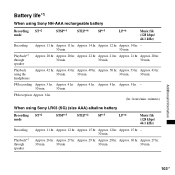
.../min.: minutes)
When using the headphones
Approx. 42 hr. Approx. 30 hr. FM recording Approx. 3 hr. Approx. 15 hr. Approx. 29 hr. Battery life*1
When using Sony NH-AAA rechargeable battery
Recording ST*2 mode
STSP*3
STLP*4
SP*5
LP*6
Music file (128 kbps/ 44.1 kHz)
Recording
Approx. 11 hr. Approx. 43 hr.
30 min.
30 min.
30 min...
Operating Instructions - Page 104
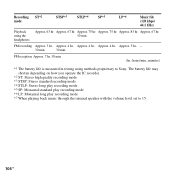
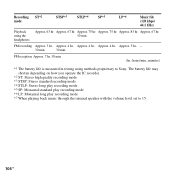
... battery life may
shorten depending on how you operate the IC recorder. *2 ST: Stereo high quality recording mode *3 STSP: Stereo standard recording mode *4 STLP: Stereo long play recording mode *5 SP: Monaural standard play recording mode *6 LP: Monaural long play recording mode *7 When playing back music through the internal speaker with the volume level set to Sony. Approx. 4 hr. Recording...
Operating Instructions - Page 105
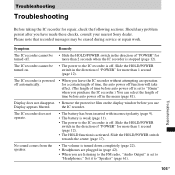
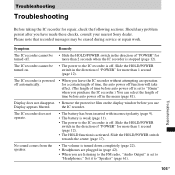
..." (page 61). Symptom
Remedy
The IC recorder cannot be erased during service or repair work.
Slide the HOLD/POWER switch in (page 42). • When you have made these checks, consult your nearest Sony dealer. Slide the HOLD/POWER switch towards the center (page 17). Should any problem persist after you are plugged in the...
Operating Instructions - Page 108
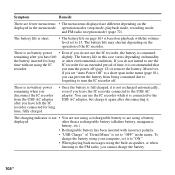
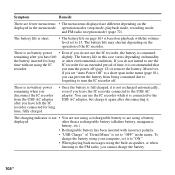
... can use the IC recorder, the battery is no battery power • Even if you have left slightly.
To
charge the battery using your computer, set to the FM radio, you turn the IC recorder off (page 12) or remove the battery.
you cannot charge the battery.
108GB
The battery life is short.
• The battery life on page 103 is based...
Operating Instructions - Page 109
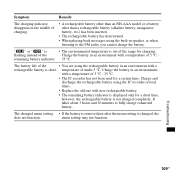
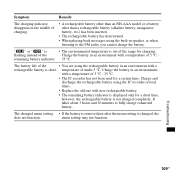
...been used for a short time,
however, the rechargeable battery is not charged completely.
Charge and
discharge the rechargeable battery using the IC recorder several
times.
• Replace the old one with new rechargeable battery.
• The remaining battery indicator is displayed only for a certain time.
Troubleshooting
109GB " " or " " is
• The environmental temperature...
Operating Instructions - Page 119
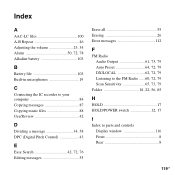
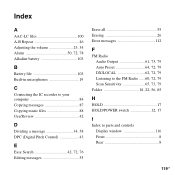
... 50, 72, 78 Alkaline battery 103
B
Battery life 103 Built-in microphones 19
C
Connecting the IC recorder to your computer 84 Copying messages 87 Copying music files 88 Cue/Review 42
D
Dividing a message 34, 58 DPC (Digital Pitch Control 43
E
Easy Search 42, 72, 76 Editing messages 55
Erase all 55 Erasing 26 Error messages 112
F
FM...
Operating Instructions - Page 121
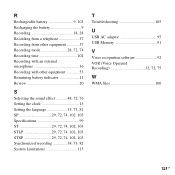
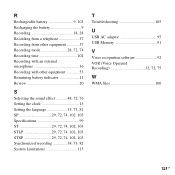
... battery indicator 11 Review 20
S
Selecting the sound effect ...........48, 72, 76 Setting the clock 13 Setting the language 15, 73, 81 SP 29, 72, 74, 102, 103 Specifications 99 ST 29, 72, 74, 102, 103 STLP 29, 72, 74, 102, 103 STSP 29, 72, 74, 102, 103 Synchronized recording 38, 73, 82 System Limitations 115
T
Troubleshooting...
Sony ICD-UX200WHT Reviews
Do you have an experience with the Sony ICD-UX200WHT that you would like to share?
Earn 750 points for your review!
We have not received any reviews for Sony yet.
Earn 750 points for your review!
