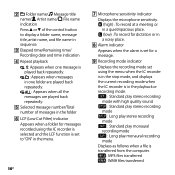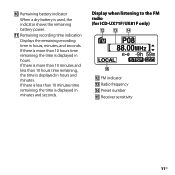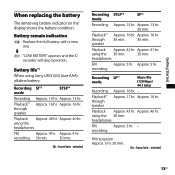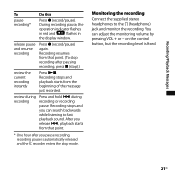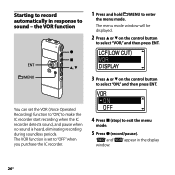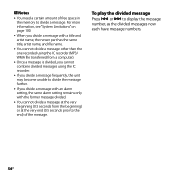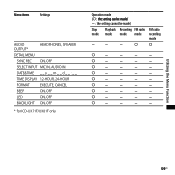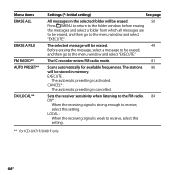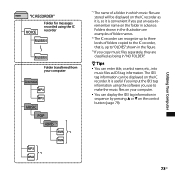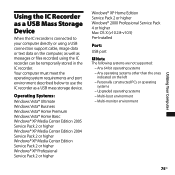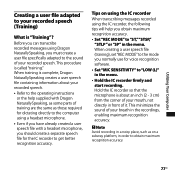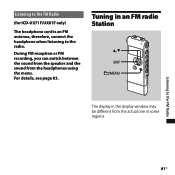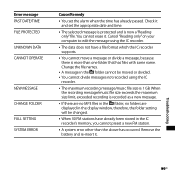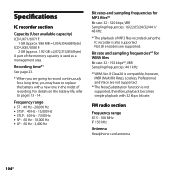Sony ICD-UX71F - Digital Flash Voice Recorder Support and Manuals
Get Help and Manuals for this Sony item

View All Support Options Below
Free Sony ICD-UX71F manuals!
Problems with Sony ICD-UX71F?
Ask a Question
Free Sony ICD-UX71F manuals!
Problems with Sony ICD-UX71F?
Ask a Question
Most Recent Sony ICD-UX71F Questions
Copy Mp3 Files To Pc?
Can I copy the mp3 files from my Sony BX112 to my Windows PC?
Can I copy the mp3 files from my Sony BX112 to my Windows PC?
(Posted by ronschrock 11 years ago)
Sony Ic Recorder Icd-ux71f(je)
sony IC Recorder ICD-UX71F(JE) RCORDING NOT WORKING, can you give me a solution or why?
sony IC Recorder ICD-UX71F(JE) RCORDING NOT WORKING, can you give me a solution or why?
(Posted by sampjdxb 12 years ago)
Track And Artist Name
at what position of the screen ican see the track and artist name?
at what position of the screen ican see the track and artist name?
(Posted by Anonymous-27079 12 years ago)
Popular Sony ICD-UX71F Manual Pages
Sony ICD-UX71F Reviews
We have not received any reviews for Sony yet.