Sony ICD-UX71F Support Question
Find answers below for this question about Sony ICD-UX71F - Digital Flash Voice Recorder.Need a Sony ICD-UX71F manual? We have 2 online manuals for this item!
Question posted by sampjdxb on November 6th, 2011
Sony Ic Recorder Icd-ux71f(je)
sony IC Recorder ICD-UX71F(JE) RCORDING NOT WORKING, can you give me a solution or why?
Current Answers
There are currently no answers that have been posted for this question.
Be the first to post an answer! Remember that you can earn up to 1,100 points for every answer you submit. The better the quality of your answer, the better chance it has to be accepted.
Be the first to post an answer! Remember that you can earn up to 1,100 points for every answer you submit. The better the quality of your answer, the better chance it has to be accepted.
Related Sony ICD-UX71F Manual Pages
Operating Instructions - Page 2
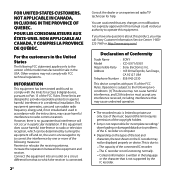
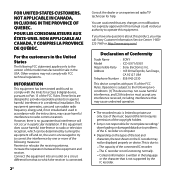
...comply with the limits for a Class B digital device, pursuant to Part 15 of the ...with part 15 of Conformity
Trade Name
: SONY
Model
: ICD-UX71/UX81
Responsible Party : Sony Electronics Inc. If this equipment does cause ...
Sony is encouraged to try to radio communications. Other versions may cause harmful interference to correct the interference by the IC recorder. However,...
Operating Instructions - Page 3
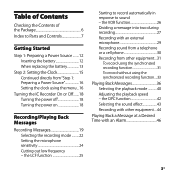
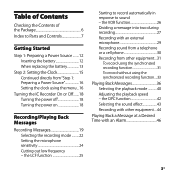
... at a Desired Time with other equipment...31
To record using the synchronized recording function 31 To record without using the menu...16
Turning the IC Recorder On or Off.......18 Turning the power off 18 Turning the power on 18
Recording/Playing Back Messages
Recording Messages 19 Selecting the recording mode...........22 Setting the microphone sensitivity 24 Cutting...
Operating Instructions - Page 4
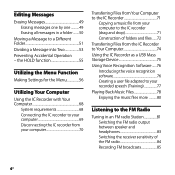
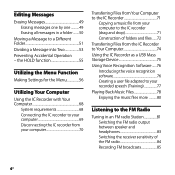
... and headphones 83 Switching the receiver sensitivity of folders and files.......72
Transferring Files from the IC Recorder to Your Computer 74
Using the IC Recorder as a USB Mass Storage Device 75
Using Voice Recognition Software.......76 Introducing the voice recognition software 76 Creating a user file adapted to your computer to a Different Folder 51 Dividing a Message...
Operating Instructions - Page 5
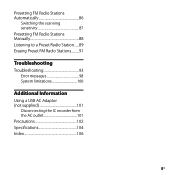
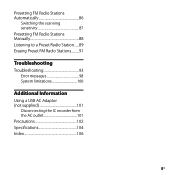
... Preset FM Radio Stations..........91
Troubleshooting
Troubleshooting 93 Error messages 98 System limitations 100
Additional Information
Using a USB AC Adaptor (not supplied 101
Disconnecting the IC recorder from the AC outlet 101 Precautions 102 Specifications 104 Index 106
GB
Operating Instructions - Page 6
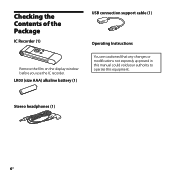
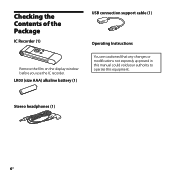
Checking the Contents of the Package
IC Recorder (1)
Remove the film on the display window before you use the IC recorder.
LR03 (size AAA) alkaline battery (1)
Stereo headphones (1)
USB connection support cable (1)
Operating Instructions
You are cautioned that any changes or modifications not expressly approved in ...
Operating Instructions - Page 10
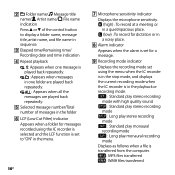
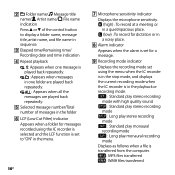
... back repeatedly. Selected message number/Total number of messages in the folder LCF (Low Cut Filter) indicator Appears when a folder for messages recorded using the IC recorder is selected and the LCF function is set to "ON" in the menu.
10GB
Microphone sensitivity indicator
Displays the microphone sensitivity. (high) : To...
Operating Instructions - Page 11
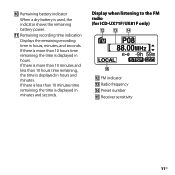
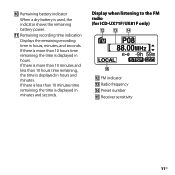
... indicator shows the remaining battery power.
Remaining recording time indication
Displays the remaining recording time in minutes and seconds. If there is more than 10 hours time remaining, the time is displayed in hours and minutes.
Display when listening to the FM radio (for ICD-UX71F/UX81F only)
FM indicator Radio...
Operating Instructions - Page 12
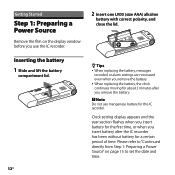
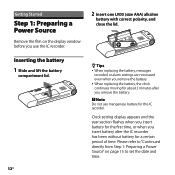
... you remove the battery. When replacing the battery, the clock continues moving for about 3 minutes after the IC recorder has been without battery for this IC recorder.
Clock setting display appears and the year section flashes when you insert battery for the first time, or when you insert battery after you use manganese battery...
Operating Instructions - Page 13
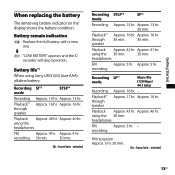
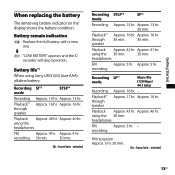
...16 hr. Battery life*1 When using the headphones
FM
Approx. 4 hr. using Sony LR03 (SG) (size AAA) alkaline battery
Recording ST*3 mode
STSP*4
Recording Approx. 13 hr. Approx. 41 hr. using the 30 min. Playback*2 through...old battery with a new one. : "LOW BATTERY" appears and the IC recorder will stop operation.
Approx. 13 hr. 30 min.
Playback Approx. 42 hr.
Getting...
Operating Instructions - Page 14
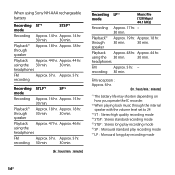
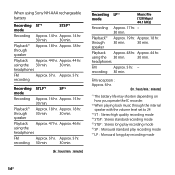
...hr. : hours/min. : minutes)
*1 The battery life may shorten depending on how you operate the IC recorder.
*2 When playing back music through speaker
Approx. 19 hr.
using the headphones
FM
Approx. 5 hr.... 18 hr.
30 min.
30 min. Approx. 44 hr. using Sony NH-AAA rechargeable battery
Recording ST*3 mode
STSP*4
Recording Approx. 14 hr.
Playback Approx. 47 hr.
Approx. 18 hr.
...
Operating Instructions - Page 30
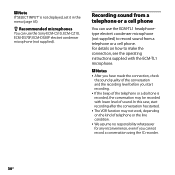
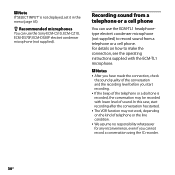
... in the menu (page 65).
Recommended microphones You can use the Sony ECM-CS10, ECM-CZ10, ECM-DS70P, ECM-DS30P electret condenser microphone (not supplied).
Note If "SELECT INPUT" is recorded, the conversation may not work, depending on how to record sound from a telephone or a cell phone
You can use the ECM...
Operating Instructions - Page 59
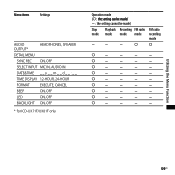
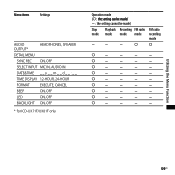
...
LED
ON, OFF
BACKLIGHT ON, OFF
* for ICD-UX71F/UX81F only
Operation mode th��e�s�e��tt�i�n�g��c�a�n��b�e��m��a�d�e the setting cannot be made)
Stop Playback Recording FM radio mode mode mode mode
...
Operating Instructions - Page 64
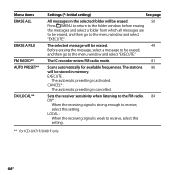
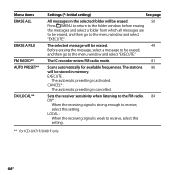
... to the FM radio. 84 DX* :
When the receiving signal is weak to receive, select this setting.
** for available frequencies. The IC recorder enters FM radio mode.
81
Scans automatically for ICD-UX71F/UX81F only
64GB
Menu items ERASE ALL
ERASE A FILE FM RADIO** AUTO PRESET**
DX/LOCAL**
Settings (*: Initial setting)
See page
All...
Operating Instructions - Page 68
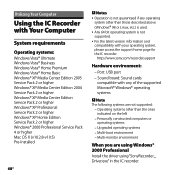
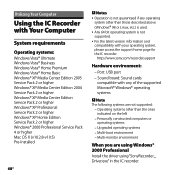
Utilizing Your Computer
Using the IC Recorder with Your Computer
System requirements
Operating systems: Windows Vista®... Install the driver using "SonyRecorder_ Driver.exe" in the IC recorder. Sound board: Sound cards
compatible with your operating system, please access the support home page for the IC recorder:
http://www.sony.com/recordersupport
Hardware environment:
- Port: USB port -
Operating Instructions - Page 74
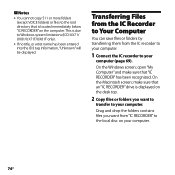
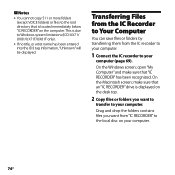
... Computer" and make sure that is due to Windows system limitations (ICD-UX71/ UX81/UX71F/UX81F only).
If no title, or artist name has been entered into the ID3 tag information, "Unknown" will be displayed. Transferring Files from the IC Recorder to Your Computer
You can save files or folders by transferring them...
Operating Instructions - Page 79
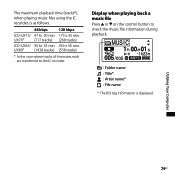
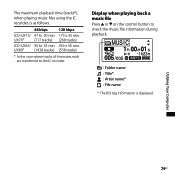
... Computer
79GB Display when playing back a music file Press or on the control button to the IC recorder. The maximum playback time (tracks*), when playing music files using the IC recorder, is displayed.
ICD-UX71/ UX71F
ICD-UX81/ UX81F
48 kbps
47 hr. 50 min. (717 tracks)
95 hr. 55 min. (1438 tracks)
128 kbps...
Operating Instructions - Page 81
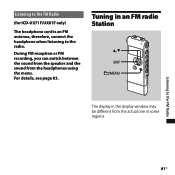
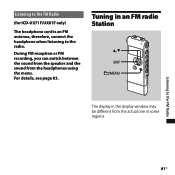
... to the FM Radio
(for ICD-UX71F/UX81F only)
The headphone cord is an FM antenna, therefore, connect the headphone when listening to the FM Radio
81GB Tuning in an FM radio Station
, ENT /MENU
The display in some regions.
During FM reception or FM recording, you can switch between the...
Operating Instructions - Page 93
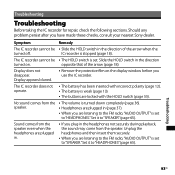
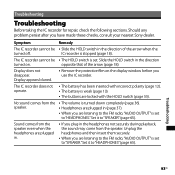
... you have made these checks, consult your nearest Sony dealer. Should any problem persist after you use the IC recorder. The IC recorder does not operate.
The battery has... Set it to "HEADPHONES" (page 65).
Troubleshooting
93GB Troubleshooting
Troubleshooting
Before taking the IC recorder for repair, check the following sections.
Display does not disappear.
Set it to "...
Operating Instructions - Page 103
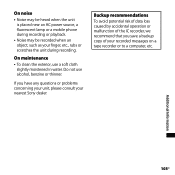
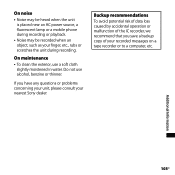
... copy of the IC recorder, we recommend that you have any questions or problems concerning your unit, please consult your finger, etc., rubs or scratches the unit during recording or playback.
&#...or malfunction of your recorded messages on a tape recorder or to a computer, etc. On noise
Noise may be recorded when an object, such as your nearest Sony dealer.
Additional Information...
Operating Instructions - Page 104
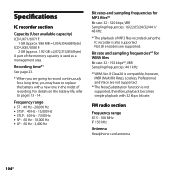
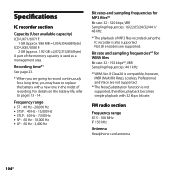
Specifications
IC recorder section
Capacity (User available capacity) ICD-UX71/UX71F:
1 GB (approx. 986 MB =1,034,354,688 Byte) ICD-UX81/UX81F:
2 GB (approx. 1.92 GB =2,072,313,856 Byte) A part of recording. Recording time*1 See page 23.
*1 When you are going to record continuously ... Ver. 8 Class2A is compatible, however, MBR (Multi Bit Rate), Lossless, Professional, and Voice are supported.
Similar Questions
Sony Digital Flash Voice Recorder (icd-px312) How To Activate The Voice Only
record setting
record setting
(Posted by JiCapir 9 years ago)
Sony Icd-px312 Digital Flash Voice Recorder How To Erase Keeps Saying No File
no memory
no memory
(Posted by leejjlr 9 years ago)
How To Reset Sony Digital Flash Voice Recorder (icd-px312) Memory Full
(Posted by wilsorclar 10 years ago)
Sony Icd-bx112 Digital Flash Voice Recorder How To Rewind
(Posted by Okkinca 10 years ago)
Sony Icd Px720 Does Not Work
my sony icd px720 does not work. i installed the software to both my laptock and my desktop. i conne...
my sony icd px720 does not work. i installed the software to both my laptock and my desktop. i conne...
(Posted by Anonymous-44473 12 years ago)

