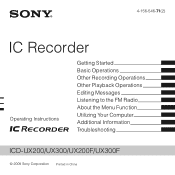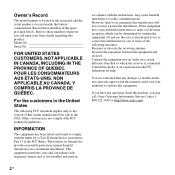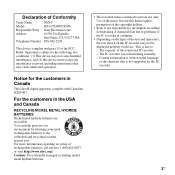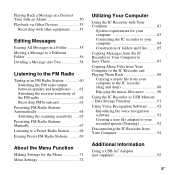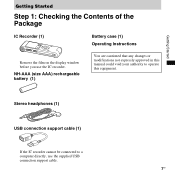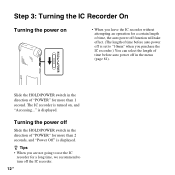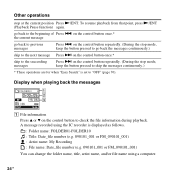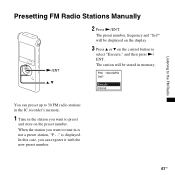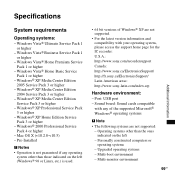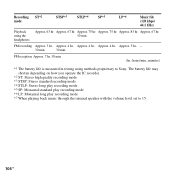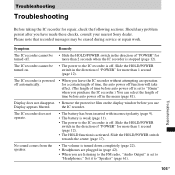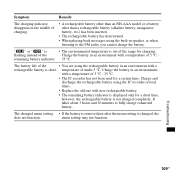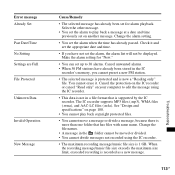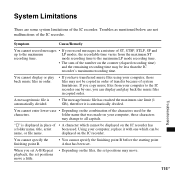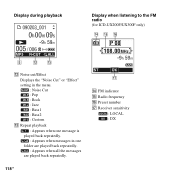Sony ICD-UX200RED - Digital Flash Voice Recorder Support and Manuals
Get Help and Manuals for this Sony item

View All Support Options Below
Free Sony ICD-UX200RED manuals!
Problems with Sony ICD-UX200RED?
Ask a Question
Free Sony ICD-UX200RED manuals!
Problems with Sony ICD-UX200RED?
Ask a Question
Most Recent Sony ICD-UX200RED Questions
My Digital Voice Editor Software Does Not
Install On The Computer.
Can you help me to find the problem with my ICDPX820?
Can you help me to find the problem with my ICDPX820?
(Posted by tonight005 13 years ago)
Popular Sony ICD-UX200RED Manual Pages
Sony ICD-UX200RED Reviews
We have not received any reviews for Sony yet.