Sony ICD-BM1AVTP - Memory Stick Media Digital Voice Recorder Support and Manuals
Get Help and Manuals for this Sony item
This item is in your list!

View All Support Options Below
Free Sony ICD-BM1AVTP manuals!
Problems with Sony ICD-BM1AVTP?
Ask a Question
Free Sony ICD-BM1AVTP manuals!
Problems with Sony ICD-BM1AVTP?
Ask a Question
Popular Sony ICD-BM1AVTP Manual Pages
Limited Warranty (U.S. Only) - Page 1


...Sony authorized service facilities or a Sony Service Center at your expense.
Proof of purchase in exchange for defective parts for removal and installation is available from the date of one (1) year. REPAIR OR REPLACEMENT...including any Sony authorized service facility. This warranty does not cover customer instruction, installation, set up adjustments or signal reception problems.
This ...
Operating Instructions - Page 2
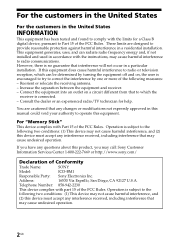
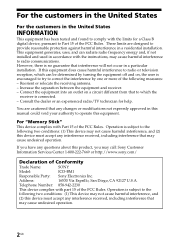
... - You are designed to radio communications.
For "Memory Stick" This device complies with part 15 of Conformity
Trade Name:
SONY
Model:
ICD-BM1
Responsible Party: Sony Electronics Inc. Address:
16530 Via Esprillo, San Diego, CA 92127 U.S.A.
Operation is subject to operate this manual could void your authority to the
following measures: -
Increase the separation between the...
Operating Instructions - Page 3
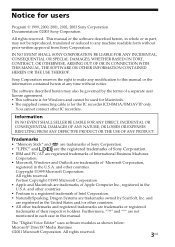
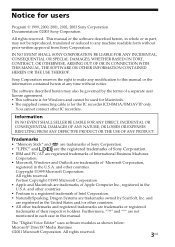
... "Digital Voice Editor" uses software modules as shown below:
Microsoft® DirectX® Media Runtime
©2001 Microsoft Corporation.
and other IC recorders.
Portion Copyright ©1995 Microsoft Corporation
• Apple and Macintosh are trademarks owned by the terms of Apple Computer Inc., registered in part, may also be governed by ScanSoft, Inc. This manual...
Operating Instructions - Page 4
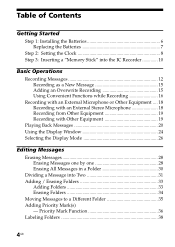
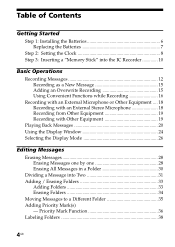
Table of Contents
Getting Started Step 1: Installing the Batteries 6 Replacing the Batteries 7 Step 2: Setting the Clock 8 Step 3: Inserting a "Memory Stick" into the IC Recorder 10
Basic Operations Recording Messages 12 Recording as a New Message 15 Adding an Overwrite Recording 15 Using Convenient Functions while Recording 16 Recording with an External Microphone or Other Equipment .... ...
Operating Instructions - Page 5


... at a Desired Time with an Alarm 43 Formatting a "Memory Stick 47 Changing the Settings - MENU 49 Using the "Digital Voice Editor" Software 52
Additional Information Precautions 54 Troubleshooting 56 Error messages of the IC Recorder 59 System Limitations 61 Specifications 63 Index to Parts and Controls 64 Using the optional AC power adaptor 66 Index ...67
5GB Other...
Operating Instructions - Page 37
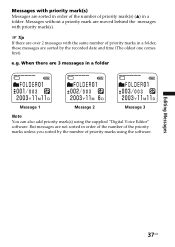
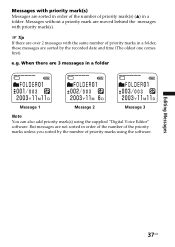
... unless you sorted by the recorded date and time (The oldest one comes first).
Messages with the same number of priority marks in a folder, these messages are sorted in order of the number of priority mark(s) (v) in order of the number of priority marks using the supplied "Digital Voice Editor" software. e.g. Editing Messages...
Operating Instructions - Page 38
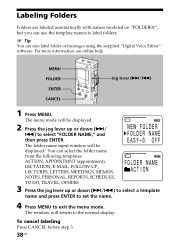
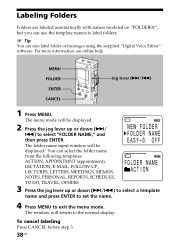
...Jog lever (>/.)
1 Press MENU.
Labeling Folders
Folders are labeled automatically with names modeled on "FOLDER01", but you can use the template names to select "FOLDER ...set the name.
4 Press MENU to the normal display. The folder name input window will return to exit the menu mode. For more information, see online help. You can also label folder or messages using the supplied "Digital Voice...
Operating Instructions - Page 52
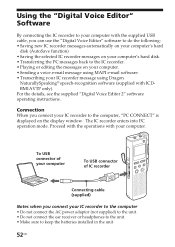
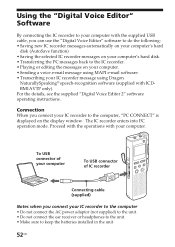
... PC operation mode.
Proceed with the operations with ICDBM1AVTP only). For the details, see the supplied "Digital Voice Editor 2" software operating instructions. Connection When you connect your IC recorder to keep the batteries installed in the unit.
52GB To USB connector of your computer
To USB connector of IC recorder
Connecting cable (supplied)
Notes when you connect...
Operating Instructions - Page 56


...Sony dealer.
No sound comes from the speaker even when the ear receiver is set to "Read-only" in the selected file. You cannot start recording. Should any problem persist after you plug in a "Memory Stick" using Windows Explorer and remove the check for repair...headphones are plugged in.
•The volume is full.
Troubleshooting
Before taking the unit for "Read-only" under "...
Operating Instructions - Page 58


... as the setting in the marks in the computer using the supplied sorted in order of the "Digital Voice Editor" software, messages are not •Unless you recorded the message when the clock was REC DATE display.
The remaining time •The unit requires a certain amount of recording will not be erased during service or repair work...
Operating Instructions - Page 60


..."
•If you cannot record a message.
"FULL"
"NO MEMORY SPACE"
•Because there are weak. After inserting, if this condition. To set the alarm, etc. Troubleshooting (continued)
Error message Cause/Remedy
"LOW BATTERY"
•Batteries are already 999 messages in this message is short, you do not set to STOP. Replace batteries with the operations, make...
Operating Instructions - Page 63
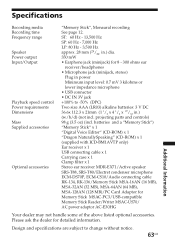
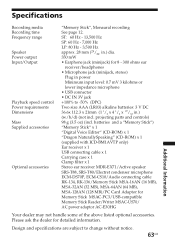
... Specifications
Recording media Recording time Frequency range
Speaker Power output Input/Output
Playback speed control Power requirements Dimensions Mass Supplied accessories
Optional accessories
"Memory Stick", Monaural recording See page 12. batteries and a "Memory Stick") "Memory Stick" x 1 "Digital Voice Editor" (CD-ROM) x 1 "Dragon NaturallySpeaking" (CD-ROM) x 1 (supplied with ICD-BM1AVTP...
Operating Instructions - Page 67
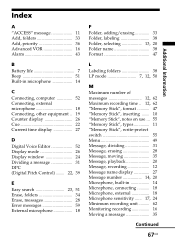
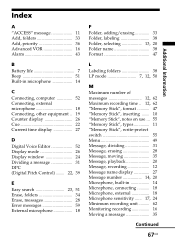
...
D Digital Voice Editor 52 Display mode 26 Display window 24 Dividing a message 31 DPC (Digital Pitch Control) ........ 22, 39
E Easy search 23, 51 Erase, folders 34 Erase, messages 28 Error messages ... dividing 31 Message, erasing 28 Message, moving 35 Message, playback 20 Message, recording 12 Message name display 27 Message number 14, 20 Microphone, built-in 14 Microphone, connecting...
Marketing Specifications - Page 1


ICD-BM1AVTP
Memory Stick® Media Digital Voice Recorder
Step-up
Includes Dragon® NaturallySpeaking® Preferred Voice to Print Software Slide Control Switch Operation High Value Design with Seamless Aluminum Body Uses Removable Memory Stick® Media-Includes One 32MB Memory Stick1 Up to 694 Minutes3 Recording Time with Supplied 32MB Memory Stick USB2 Connectivity for High...
Marketing Specifications - Page 2


....
©2006 Sony Electronics Inc. Actual available memory is recording, Green when in part without written permission is low
On/Off Switch allows you to control the power by switching on the supplied 32MB Memory Stick which may vary.
ICD-BM1AVTP
Memory Stick® Media Digital Voice Recorder
Features
Includes Dragon® NaturallySpeaking® Preferred Voice to Print Software...
Sony ICD-BM1AVTP Reviews
Do you have an experience with the Sony ICD-BM1AVTP that you would like to share?
Earn 750 points for your review!
We have not received any reviews for Sony yet.
Earn 750 points for your review!
