Sony ICD-BM1B - Memory Stick Media Digital Voice Recorder Support and Manuals
Get Help and Manuals for this Sony item
This item is in your list!

View All Support Options Below
Free Sony ICD-BM1B manuals!
Problems with Sony ICD-BM1B?
Ask a Question
Free Sony ICD-BM1B manuals!
Problems with Sony ICD-BM1B?
Ask a Question
Popular Sony ICD-BM1B Manual Pages
Limited Warranty (U.S. Only) - Page 1


... Sony to service the Product. Proof of purchase in Japan REPAIR OR REPLACEMENT AS PROVIDED UNDER THIS WARRANTY IS THE EXCLUSIVE REMEDY OF THE CONSUMER. After the Warranty Period, you . This warranty does not cover Products sold AS IS or WITH ALL FAULTS, or consumables (such as follows:
1. This warranty does not cover customer instruction, installation, set...
Operating Instructions - Page 1
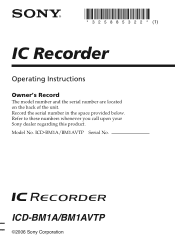
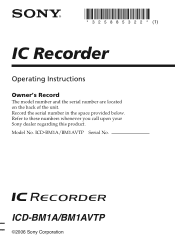
IC Recorder
Operating Instructions
Owner's Record
The model number and the serial number are located on the back of the unit.
Record the serial number in the space provided below. ICD-BM1A/BM1AVTP
©2006 Sony Corporation ICD-BM1A/BM1AVTP Serial No. Model No. Refer to these numbers whenever you call upon your Sony dealer regarding this product.
Operating Instructions - Page 2
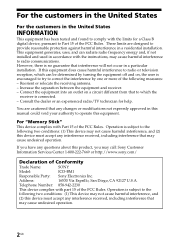
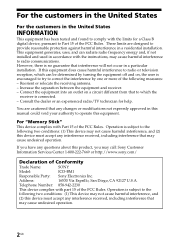
... Number: 858-942-2230
This device complies with Part 15 of Conformity
Trade Name:
SONY
Model:
ICD-BM1
Responsible Party: Sony Electronics Inc. For the customers in the United States
For the customers in the United States
INFORMATION
This equipment has been tested and found to comply with the instructions, may cause harmful interference to radio communications...
Operating Instructions - Page 3
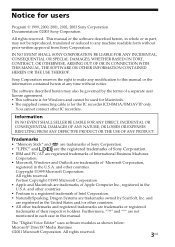
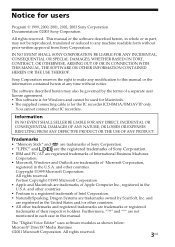
... for the IC recorder ICD-BM1A/BM1AVTP only. The software described herein may not be governed by ScanSoft, Inc.
The "Digital Voice Editor" uses software modules as shown below:... registered in part, may also be reproduced, translated or reduced to this manual.
Copyright ©1995 Microsoft Corporation. and other IC recorders.
This manual or the software described herein,...
Operating Instructions - Page 4
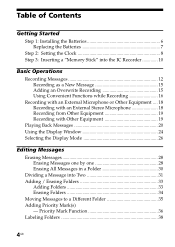
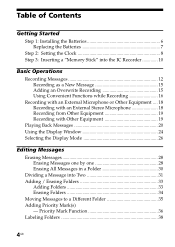
Table of Contents
Getting Started Step 1: Installing the Batteries 6 Replacing the Batteries 7 Step 2: Setting the Clock 8 Step 3: Inserting a "Memory Stick" into the IC Recorder 10
Basic Operations Recording Messages 12 Recording as a New Message 15 Adding an Overwrite Recording ...
Operating Instructions - Page 7


... the exhausted ones.
Otherwise, the display may shorten depending on the display window shows the battery condition. The recorded messages and alarm setting, however, will stop operation.
Battery life (Using Sony alkaline batteries LR03 (SG))
(Recording mode:)
ST
SP
LP
In continuous recording: Approx. 11 hours Approx. 14 hours Approx. 16 hours...
Operating Instructions - Page 11
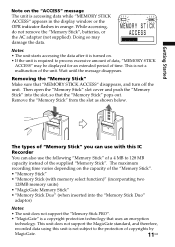
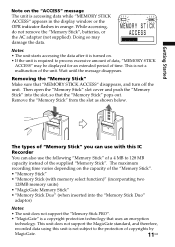
...the "Memory Stick" into the "Memory Stick Duo"
adaptor)
Notes
• The unit does not support the "Memory Stick PRO".
• "MagicGate" is accessing data while "MEMORY STICK ACCESS" appears in...the data. Remove the "Memory Stick" from the slot as shown below. This unit does not support the MagicGate standard, and therefore,
recorded data using this IC Recorder
You can use the following ...
Operating Instructions - Page 16
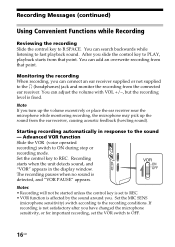
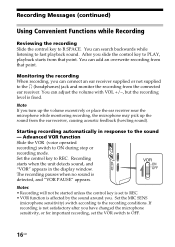
... add an overwrite recording from that point.
Note If you . Set the control key to the recording conditions. Set the MIC SENS
(microphone sensitivity) switch according to REC. You... acoustic feedback (howling sound). Recording Messages (continued)
Using Convenient Functions while Recording
Reviewing the recording Slide the control key to ON during stop or recording mode. After you...
Operating Instructions - Page 18
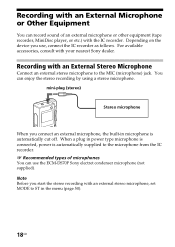
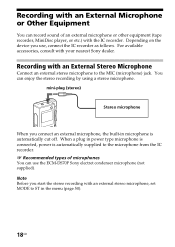
... Recording with an external stereo microphone, set MODE to ST in microphone is automatically supplied to the MIC (microphone) jack. Depending on the device you use the ECM-DS70P Sony electret condenser microphone (not supplied). You... recorder, MiniDisc player, or etc.) with your nearest Sony dealer. Note Before you connect an external microphone, the built-in the menu (page 50).
18GB
Operating Instructions - Page 22
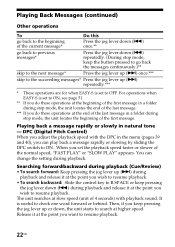
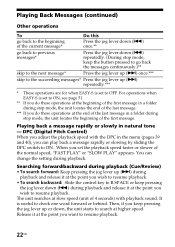
Searching forward/backward during playback (Cue/Review) • To search forward: Keep pressing the jog lever up (>) during
playback and release it at ... during stop mode, the unit locates the beginning of the first message. Release it at the point you can change the setting during playback. The unit searches at slow speed (unit of 4 seconds) with the DPC in the menu (pages 39 and...
Operating Instructions - Page 38
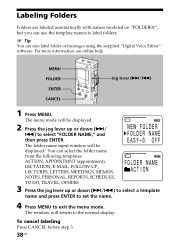
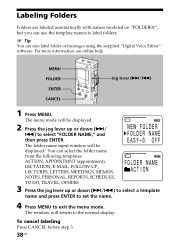
... will return to exit the menu mode. Labeling Folders
Folders are labeled automatically with names modeled on "FOLDER01", but you can use the template names to select "FOLDER NAME," and..., TRAVEL, OTHERS
3 Press the jog lever up or down (>/.) to select a template
name and press ENTER to set the name.
4 Press MENU to the normal display.
The window will be displayed.
2 Press the jog lever up...
Operating Instructions - Page 56


Should any problem persist after you plug in . ... insert it securely.
•The "Memory Stick" is set to "LOCK" (page 55).
•999 messages have made these checks, consult your nearest Sony dealer.
Erase some of the messages (page 28).
... and remove the check for repair, check the following sections.
Troubleshooting
Before taking the unit for "Read-only" under "Properties".
56GB
Operating Instructions - Page 58


... be erased during service or repair work.
58GB
A character in the unit the same as supplied "Digital Voice Editor" software.
Please note that
the reason for system operation. "s". The remaining time •The unit requires a certain amount of priority marks in the computer using the
name is displayed as the setting in the marks...
Marketing Specifications (ICD-BM1A/BM1B) - Page 2
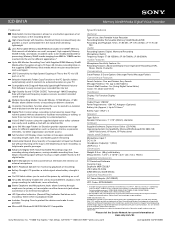
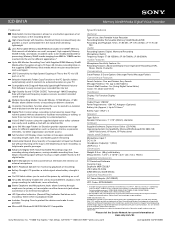
...Review, Easy Search Message Folder(s): Yes (up to chipset variations. 3. Not all products with USB 2.0 connectors may communicate with each recording, to help locate specific...Download Software Carrying Case Earphone MDR-ED228LP USB Cable RK-G136 32MB Memory Stick® Media Optional Accessories
AC Power Adaptor (AC-E30HG)
UPC Code: 027242626423
1. All rights reserved. Sony...; ICD-BM1A
Memory...
Quick Reference Card - Page 1
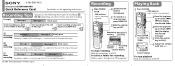
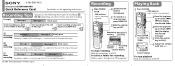
...
6 Adjust the volume with VOL +/- . It overwrites part of the original Message 1.
2 Add recording
Message 1
Message 2
Blank space
Recording is added as part of Message 1. C 2003 Sony Corporation Printed in the middle of Message 1
b1
Start...
Recording
1 Slide POWER to STOP. 3-261-558-11(1)
IC Recorder ICD-BM1/BM1PRO
Quick Reference Card
For details, see the operating instructions.
Sony ICD-BM1B Reviews
Do you have an experience with the Sony ICD-BM1B that you would like to share?
Earn 750 points for your review!
We have not received any reviews for Sony yet.
Earn 750 points for your review!
