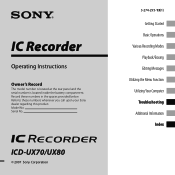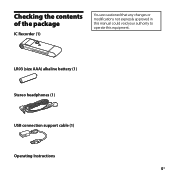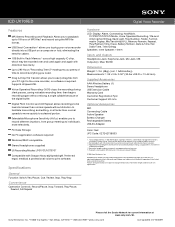Sony ICD-UX70RED - Digital Voice Recorder Support and Manuals
Get Help and Manuals for this Sony item

View All Support Options Below
Free Sony ICD-UX70RED manuals!
Problems with Sony ICD-UX70RED?
Ask a Question
Free Sony ICD-UX70RED manuals!
Problems with Sony ICD-UX70RED?
Ask a Question
Most Recent Sony ICD-UX70RED Questions
Does The Icd-ux70red Have Two Aux Inputs To Record In Stereo?
(Posted by clearmind3 12 years ago)
Popular Sony ICD-UX70RED Manual Pages
Sony ICD-UX70RED Reviews
We have not received any reviews for Sony yet.