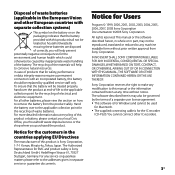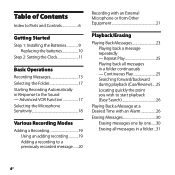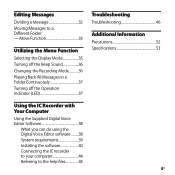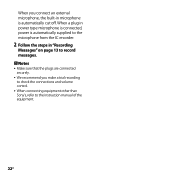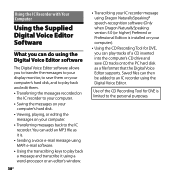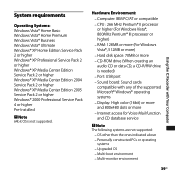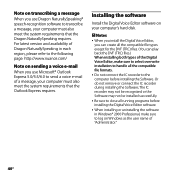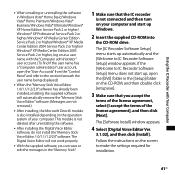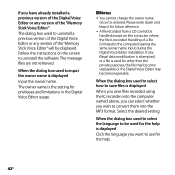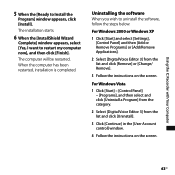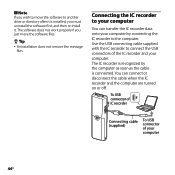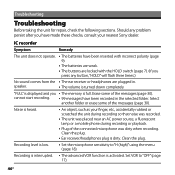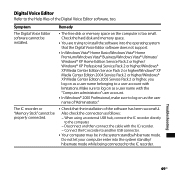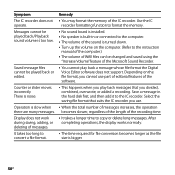Sony ICD P620 - 512 MB Digital Voice Recorder Support and Manuals
Get Help and Manuals for this Sony item

View All Support Options Below
Free Sony ICD P620 manuals!
Problems with Sony ICD P620?
Ask a Question
Free Sony ICD P620 manuals!
Problems with Sony ICD P620?
Ask a Question
Most Recent Sony ICD P620 Questions
Win 7 Does Not Recognize Sony Ic Recorder Icd-p620
(Posted by jbanjua 9 years ago)
How To Open File Sony Icd-p620
(Posted by johnldedde 9 years ago)
For The Icd-p620 Do You Hold The Stop Button While Erasing
(Posted by snalupi1 9 years ago)
My Sony Ic Recorder 620 Will Not Work In Windows 7
(Posted by phonetho 9 years ago)
Is It Compatible With Windows 8?
How I can use it with my pc windows 8? Thank you, Anna
How I can use it with my pc windows 8? Thank you, Anna
(Posted by annymo 9 years ago)
Popular Sony ICD P620 Manual Pages
Sony ICD P620 Reviews
We have not received any reviews for Sony yet.