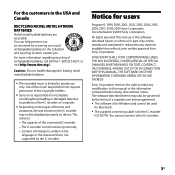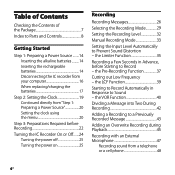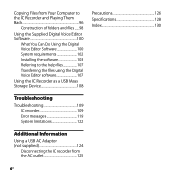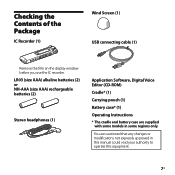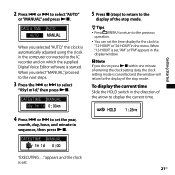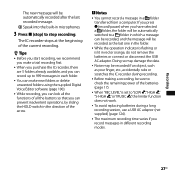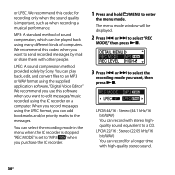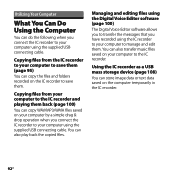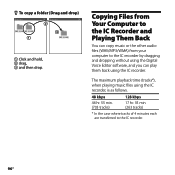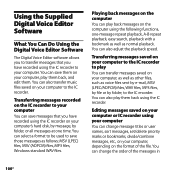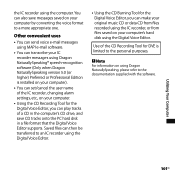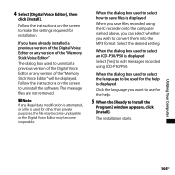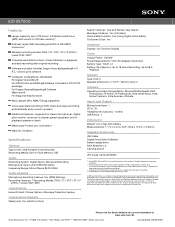Sony ICD-SX700D - Digital Voice Recorder Support and Manuals
Get Help and Manuals for this Sony item

View All Support Options Below
Free Sony ICD-SX700D manuals!
Problems with Sony ICD-SX700D?
Ask a Question
Free Sony ICD-SX700D manuals!
Problems with Sony ICD-SX700D?
Ask a Question
Popular Sony ICD-SX700D Manual Pages
Sony ICD-SX700D Reviews
We have not received any reviews for Sony yet.