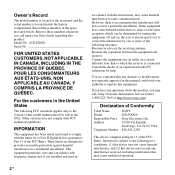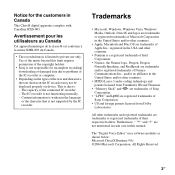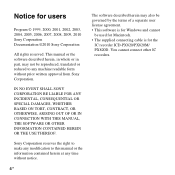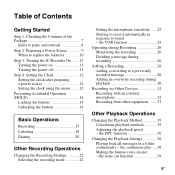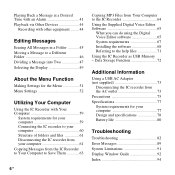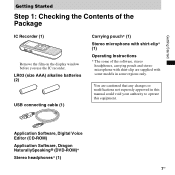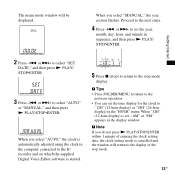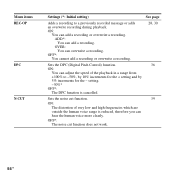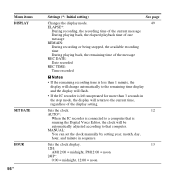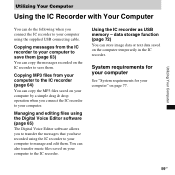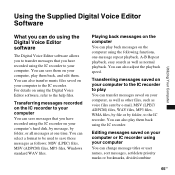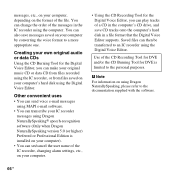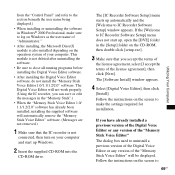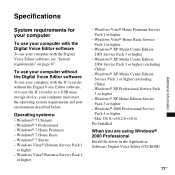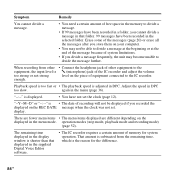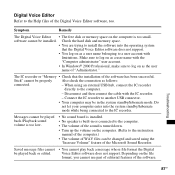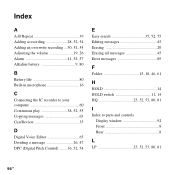Sony ICD-PX820 Support Question
Find answers below for this question about Sony ICD-PX820 - Digital Flash Voice Recorder.Need a Sony ICD-PX820 manual? We have 1 online manual for this item!
Question posted by rrierKA on September 17th, 2014
How To Retreive Contents From My Px820 Digital Recorder
The person who posted this question about this Sony product did not include a detailed explanation. Please use the "Request More Information" button to the right if more details would help you to answer this question.
Current Answers
Related Sony ICD-PX820 Manual Pages
Similar Questions
Sony Digital Flash Voice Recorder (icd-px312) How To Activate The Voice Only
record setting
record setting
(Posted by JiCapir 9 years ago)
How To Use Sony Ic Recorder Icd-px820
(Posted by geesmorp 9 years ago)
What Size Usb Does Icd-px820 Voice Recorder Use
(Posted by BMkien72 10 years ago)
Sony Icd-bx112 Digital Flash Voice Recorder How To Rewind
(Posted by Okkinca 10 years ago)
Nuach
Does Sony ICD-PX820 - Digital Flash Voice recorder has Nuach Real Speech
Does Sony ICD-PX820 - Digital Flash Voice recorder has Nuach Real Speech
(Posted by sulaymonabdulkareem2010 11 years ago)