Sony ICD-SX77 - Icd Recorder Support and Manuals
Get Help and Manuals for this Sony item
This item is in your list!

View All Support Options Below
Free Sony ICD-SX77 manuals!
Problems with Sony ICD-SX77?
Ask a Question
Free Sony ICD-SX77 manuals!
Problems with Sony ICD-SX77?
Ask a Question
Sony ICD-SX77 Videos
Popular Sony ICD-SX77 Manual Pages
Warranty Card - Page 1


... to improper operation or maintenance, connection to state.
PARTS: In addition, Sony will supply, at no charge, new or rebuilt replacements in the form of a bill of purchase, labor for all labor charges.
2. This warranty does not cover customer instruction, installation, set up adjustments or signal reception problems.
This warranty does not cover cosmetic damage or damage...
Operating Instructions - Page 3
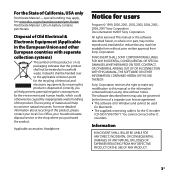
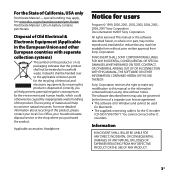
... (Applicable in part, may also be governed by inappropriate waste handling of this product is for the IC recorder
ICD-SX57/SX67/SX77. IN NO EVENT SHALL SONY CORPORATION BE LIABLE FOR ANY INCIDENTAL, CONSEQUENTIAL OR SPECIAL DAMAGES, WHETHER BASED ON TORT, CONTRACT, OR OTHERWISE, ARISING OUT OF OR IN CONNECTION WITH THIS MANUAL, THE SOFTWARE OR OTHER INFORMATION...
Operating Instructions - Page 4
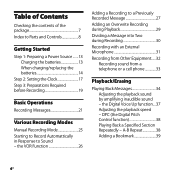
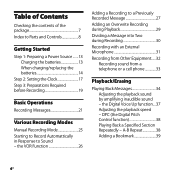
... of the package 7 Index to Parts and Controls 8
Getting Started
Step 1: Preparing a Power Source........13 Charging the batteries 13 When charging/replacing the batteries 14
Step 2: Setting the Clock 17 Step 3: Preparations Required before Recording 19
Basic Operations
Recording Messages 21
Various Recording Modes
Manual Recording Mode 25 Starting to Record Automattically in Response to...
Operating Instructions - Page 15
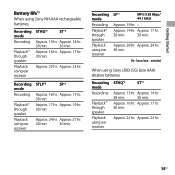
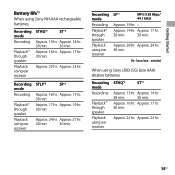
...*2 through speaker Playback using ear receiver
STHQ*3
ST*4
Approx. 13 hr.
Approx. 23 hr.
15GB Getting Started
Battery life*1 When using Sony NH-AAA rechargeable batteries
Recording mode Recording
Playback*2 through speaker Playback using ear receiver
STLP*5
SP*6
Approx. 16 hr. Approx. 17 hr. 30 min. Approx. 19 hr. 30 min. Approx. 24...
Operating Instructions - Page 20
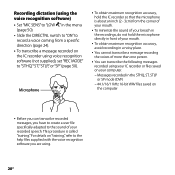
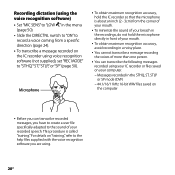
... software you have to create a user file specifically adapted to the sound of your breach in the menu
(page 50). Slide the DIRECTNL switch to "ON" to
record ...an inch (2 - 3cm) from a specific direction (page 24). To transcribe a message recorded on the IC recorder using .
20GB Recording dictation (using the voice recognition software) Set "MIC SENS" to "STHQ,""ST,""...
Operating Instructions - Page 24
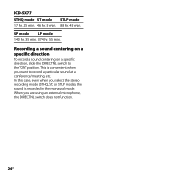
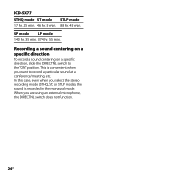
... the "ON" position. ICD-SX77 STHQ mode ST mode STLP mode 17 hr. 25 min. 46 hr. 5 min. 88 hr. 45 min. In this case, even when you select the stereo recording mode (STHQ, ST,...hr. 35 min. 374 hr. 55 min. Recording a sound centering on a specific direction To record a sound centering on a specific direction, slide the DIRECTNL switch to record a particular sound at a conference/meeting, etc.
Operating Instructions - Page 25
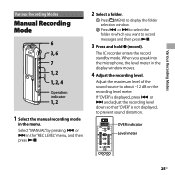
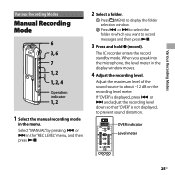
... messages and then press .
3 Press and hold (record).
Various Recording Modes
Various Recording Modes
Manual Recording Mode
6
3, 6
7 1, 2 1, 2, 4
Operation indicator
1, 2
1 Select the manual recording mode
in the display window moves.
4 Adjust the recording level. The IC recorder enters the record standby mode. Adjust the maximum level of the sound source to prevent...
Operating Instructions - Page 32
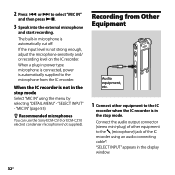
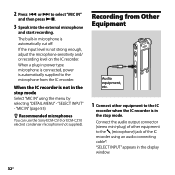
...MIC IN" (page 55).
Recommended microphones You can use the Sony ECM-CS10 or ECM-CZ10 electret condenser microphone (not supplied).
When a...built-in the stop mode. When the IC recorder is in the display window.
32GB 2 Press or to the (microphone) jack of other equipment to the IC
recorder when the IC recorder is not in microphone is not strong ...
Operating Instructions - Page 51
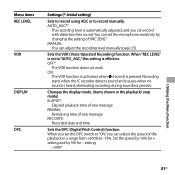
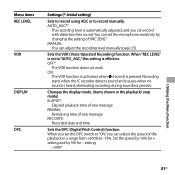
.... ON:
The VOR function is activated when (record) is heard, eliminating recording during soundless periods.
setting.
-30%*
Utilizing the Menu Function
51GB OFF*:
The VOR function does not work. Recording starts when the IC recorder detects sound and pauses when no sound is pressed. Changes the display mode. (Items shown in a range from +200% to record manually.
Operating Instructions - Page 58
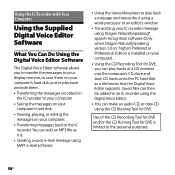
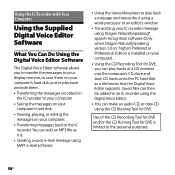
...software (Only when Dragon NaturallySpeaking version 5.0 (or higher) Preferred or Professional Edition is installed on your IC recorder message using MAPI e-mail software....
Using the CD Recording Tool for DVE. Use of the CD Recording Tool for DVE and/or ...back and edit them. Transferring the messages recorded on
the IC recorder to your computer Saving the messages on ...
Operating Instructions - Page 64
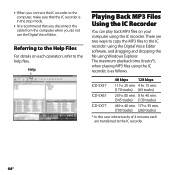
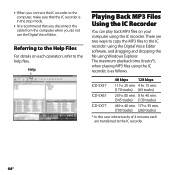
... can play back MP3 files on each are two ways to copy the MP3 files to the IC recorder: using the Digital Voice Editor software, and dragging and dropping the file using Windows Explorer. ICD-SX57 ICD-SX67 ICD-SX77
48 kbps 128 kbps
11 hr. 20 min. 4 hr. 15 min. (170 tracks) (63 tracks)
23 hr. 00...
Operating Instructions - Page 67
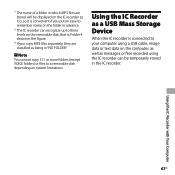
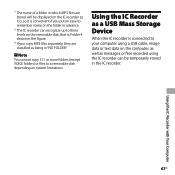
.... *1 The name of a folder in which MP3 files are stored will be displayed on the IC recorder as it is, so it is convenient if you put an easy-toremember name on the folder in advance.
*2 The IC recorder can recognize up to three levels on the removable disk, that is, Folder 4 shown in...
Operating Instructions - Page 74
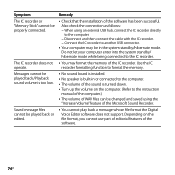
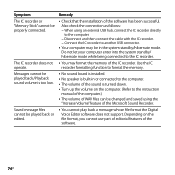
... the IC recorder.
You may format the memory of the software has been successful.
Depending on the computer. (Refer to the instruction
manual of the computer.) The volume of WAV files can be played back./Playback sound volume is turned down. Turn up the volume on the file format, you cannot use part...
Operating Instructions - Page 75
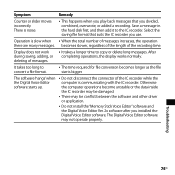
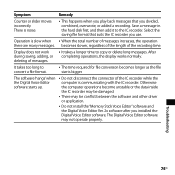
... the computer operations become unstable or the data inside the IC recorder may be conflict between the software and other driver or application.
Do not install the "Memory Stick Voice Editor" software and the Digital Voice Editor Ver. 2x software after you installed the Digital Voice Editor software. Symptom
Remedy
Counter or slider moves incorrectly. Select the saving...
Operating Instructions - Page 84
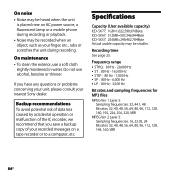
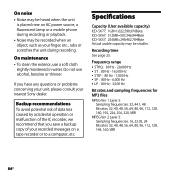
... or malfunction of the IC recorder, we recommend that you have any questions or problems concerning your unit, please consult your nearest Sony dealer.
If you save a backup copy of your recorded messages on a tape recorder or to a computer, etc.
Specifications
Capacity (User available capacity) ICD-SX77: 1GB=1,022,590,976Byte ICD-SX67: 512MB=507,346,944Byte ICD-SX57: 256MB=249,462,784Byte...
Sony ICD-SX77 Reviews
Do you have an experience with the Sony ICD-SX77 that you would like to share?
Earn 750 points for your review!
We have not received any reviews for Sony yet.
Earn 750 points for your review!

