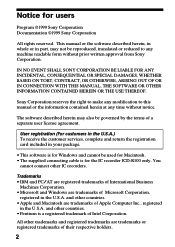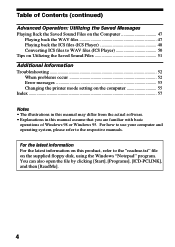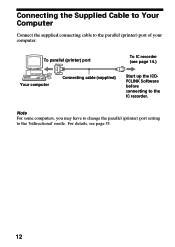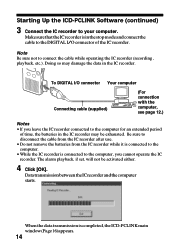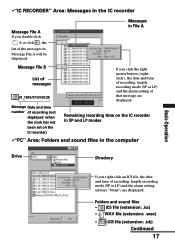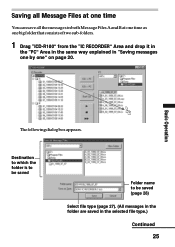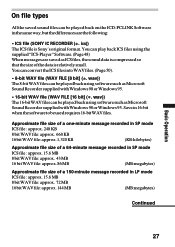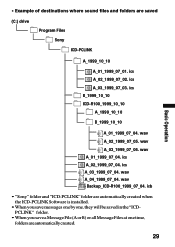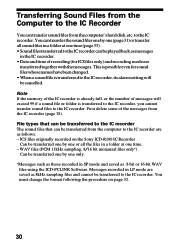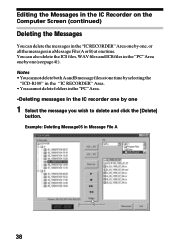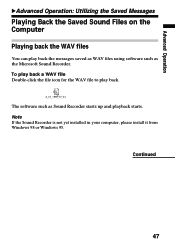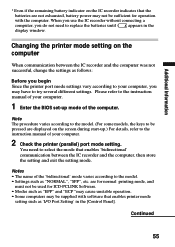Sony ICD-R100PC - Icd Recorder Support and Manuals
Get Help and Manuals for this Sony item

View All Support Options Below
Free Sony ICD-R100PC manuals!
Problems with Sony ICD-R100PC?
Ask a Question
Free Sony ICD-R100PC manuals!
Problems with Sony ICD-R100PC?
Ask a Question
Most Recent Sony ICD-R100PC Questions
What Is The Difference Between Sony Icd-r100pc & Icd-st25
(Posted by gelacson 12 years ago)
Popular Sony ICD-R100PC Manual Pages
Sony ICD-R100PC Reviews
We have not received any reviews for Sony yet.