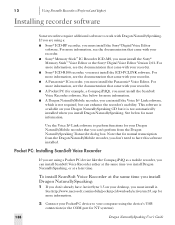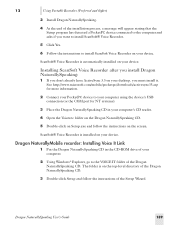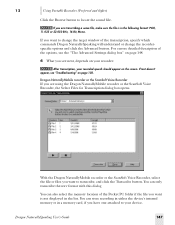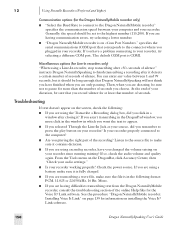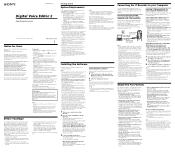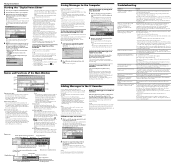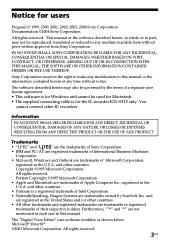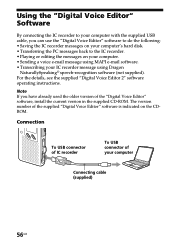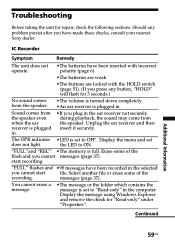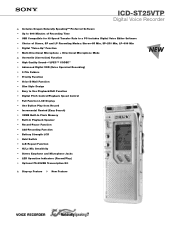Sony ICD-ST25VTP - Icd Recorder With Voice Support and Manuals
Get Help and Manuals for this Sony item

View All Support Options Below
Free Sony ICD-ST25VTP manuals!
Problems with Sony ICD-ST25VTP?
Ask a Question
Free Sony ICD-ST25VTP manuals!
Problems with Sony ICD-ST25VTP?
Ask a Question
Popular Sony ICD-ST25VTP Manual Pages
Sony ICD-ST25VTP Reviews
We have not received any reviews for Sony yet.