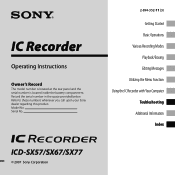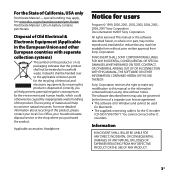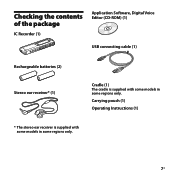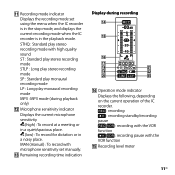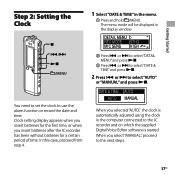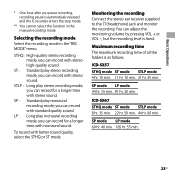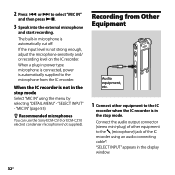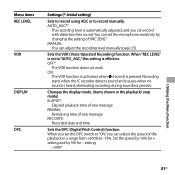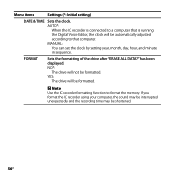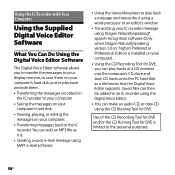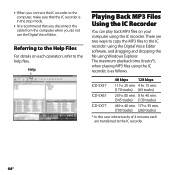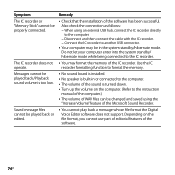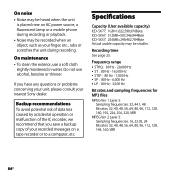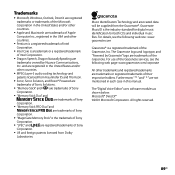Sony ICD-SX67 - Icd Recorder Support and Manuals
Get Help and Manuals for this Sony item

View All Support Options Below
Free Sony ICD-SX67 manuals!
Problems with Sony ICD-SX67?
Ask a Question
Free Sony ICD-SX67 manuals!
Problems with Sony ICD-SX67?
Ask a Question
Most Recent Sony ICD-SX67 Questions
How Do I Get My Sony Recorder Icd-sx67 To Communicate With My Laptop.
(Posted by janvdw 12 years ago)
Want To Know About Cost
i need cost details. i want to purchase it. bit intrest
i need cost details. i want to purchase it. bit intrest
(Posted by munna202007 12 years ago)
Popular Sony ICD-SX67 Manual Pages
Sony ICD-SX67 Reviews
We have not received any reviews for Sony yet.