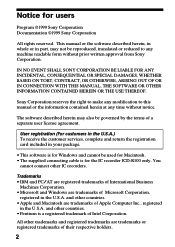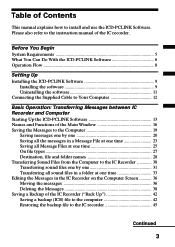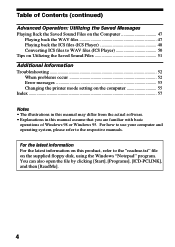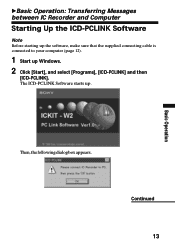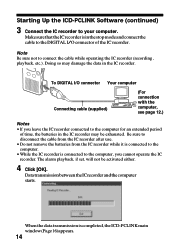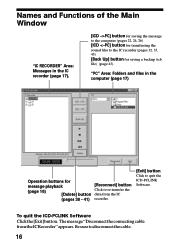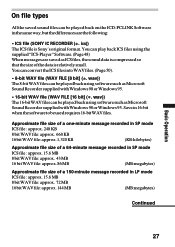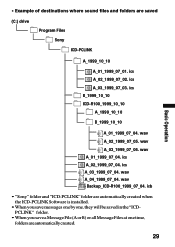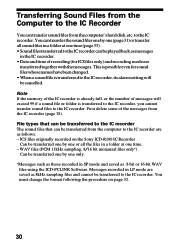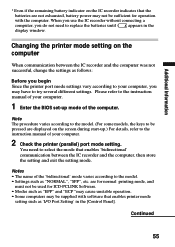Sony ICD-R100PC Support Question
Find answers below for this question about Sony ICD-R100PC - Icd Recorder.Need a Sony ICD-R100PC manual? We have 4 online manuals for this item!
Question posted by gelacson on July 13th, 2011
What Is The Difference Between Sony Icd-r100pc & Icd-st25
The person who posted this question about this Sony product did not include a detailed explanation. Please use the "Request More Information" button to the right if more details would help you to answer this question.
Current Answers
Related Sony ICD-R100PC Manual Pages
Similar Questions
Sony Voice Recorder Icd-tx50 Batery Replacement
please information battery type for Sony Voice Recorder ICD-TX50 ,because mine can't turn on unless ...
please information battery type for Sony Voice Recorder ICD-TX50 ,because mine can't turn on unless ...
(Posted by pttrisulaadisakti 1 year ago)
Software For Icd-mx20 Sony Voice Recorder
Hello : Where could i find the software for the ICD-MX20 voice recorder ? thanks
Hello : Where could i find the software for the ICD-MX20 voice recorder ? thanks
(Posted by albonube 2 years ago)
Sony Icd P520 Voice Recorder Issue
Can anyone suggest me any updates on Sony-ICD P520 Voice recorder made compatible with Windows 7 (64...
Can anyone suggest me any updates on Sony-ICD P520 Voice recorder made compatible with Windows 7 (64...
(Posted by hcsrinivas 9 years ago)
Can I Connect My Icd-u70 Voice Recorder To A Sony Cmt-u1?
The local Sony dealer said that I could connect the ICD-U70 voice recorder to a Sony CMT-U1 hi-fi sy...
The local Sony dealer said that I could connect the ICD-U70 voice recorder to a Sony CMT-U1 hi-fi sy...
(Posted by francesruthking 12 years ago)
What Download Do I Use To Connect My Sony Icd-st25 Audio Recorder To Windows 7
My computer (lenovo) will not read my recorder, and I cannot find the correct download to read this ...
My computer (lenovo) will not read my recorder, and I cannot find the correct download to read this ...
(Posted by Anonymous-36070 12 years ago)