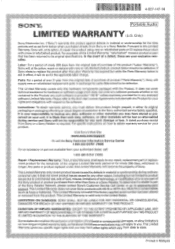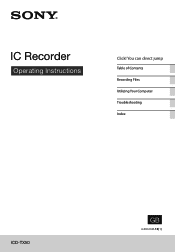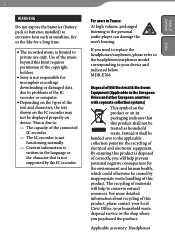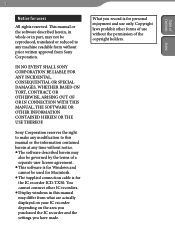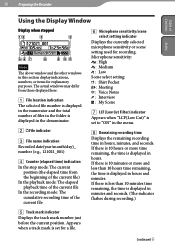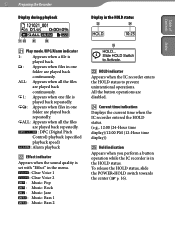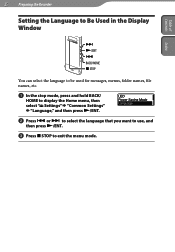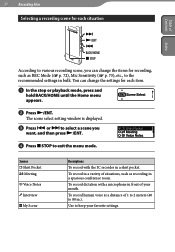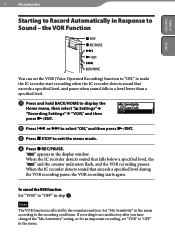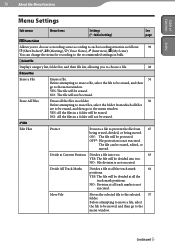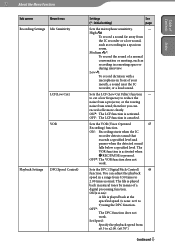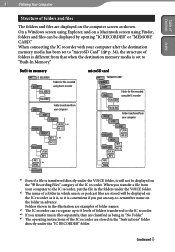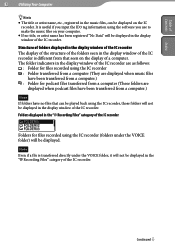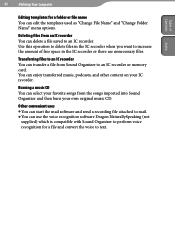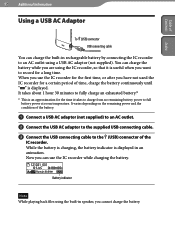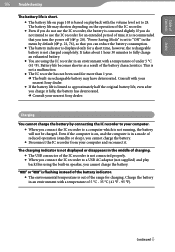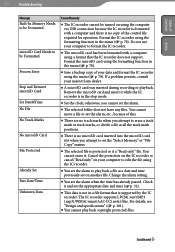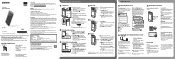Sony ICD-TX50 Support Question
Find answers below for this question about Sony ICD-TX50.Need a Sony ICD-TX50 manual? We have 4 online manuals for this item!
Question posted by pttrisulaadisakti on June 6th, 2022
Sony Voice Recorder Icd-tx50 Batery Replacement
please information battery type for Sony Voice Recorder ICD-TX50 ,because mine can't turn on unless I use a charger
Current Answers
Answer #1: Posted by SonuKumar on June 6th, 2022 9:21 PM
https://sony.encompass.com/model/SONICDTX50
https://www.manualslib.com/manual/240130/Sony-Icd-Tx50.html?page=103
Please respond to my effort to provide you with the best possible solution by using the "Acceptable Solution" and/or the "Helpful" buttons when the answer has proven to be helpful.
Regards,
Sonu
Your search handyman for all e-support needs!!
Related Sony ICD-TX50 Manual Pages
Similar Questions
Icd Px720 Wont Turn On
(Posted by bboffwebsh 10 years ago)
Ic Recorder Sony Icd 720 Wont Turn On
(Posted by bobreclam 10 years ago)
On My Icd-px820 Recorder, How Do I Turn Off My Automatic Voice Activation Start.
My recorder only starts recording at voice activation. I would like for it to record continually.
My recorder only starts recording at voice activation. I would like for it to record continually.
(Posted by Nxcel 11 years ago)
Is It Possible To Turn The Beep Off?
I use a recorder a lot to record lectures and the loud beeping when I press the record or stop butto...
I use a recorder a lot to record lectures and the loud beeping when I press the record or stop butto...
(Posted by hankat4 11 years ago)