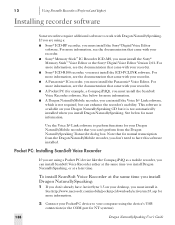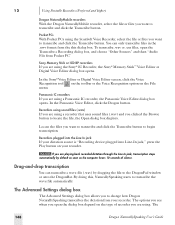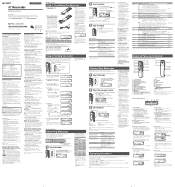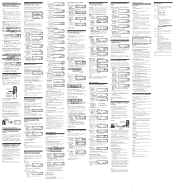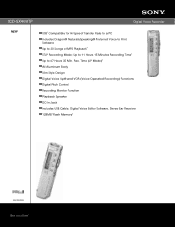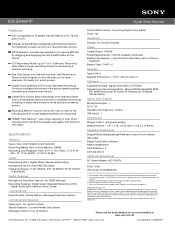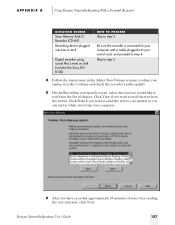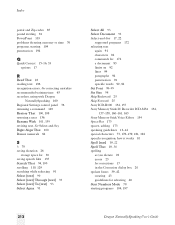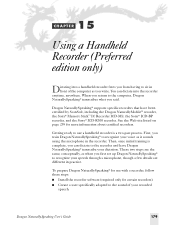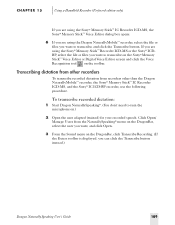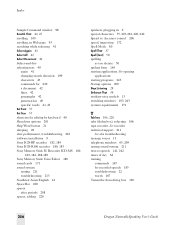Sony ICD-SX46VTP Support Question
Find answers below for this question about Sony ICD-SX46VTP - Icd Recorder With Voice.Need a Sony ICD-SX46VTP manual? We have 6 online manuals for this item!
Question posted by jeanyvesdesert on May 25th, 2013
How To Record Voice?
The person who posted this question about this Sony product did not include a detailed explanation. Please use the "Request More Information" button to the right if more details would help you to answer this question.
Current Answers
Related Sony ICD-SX46VTP Manual Pages
Similar Questions
Software For Icd-mx20 Sony Voice Recorder
Hello : Where could i find the software for the ICD-MX20 voice recorder ? thanks
Hello : Where could i find the software for the ICD-MX20 voice recorder ? thanks
(Posted by albonube 2 years ago)
Sony Icd P520 Voice Recorder Issue
Can anyone suggest me any updates on Sony-ICD P520 Voice recorder made compatible with Windows 7 (64...
Can anyone suggest me any updates on Sony-ICD P520 Voice recorder made compatible with Windows 7 (64...
(Posted by hcsrinivas 9 years ago)
How Do I Transfer Recorded Voice File To Pc
(Posted by jaypatel0014 12 years ago)
Can I Connect My Icd-u70 Voice Recorder To A Sony Cmt-u1?
The local Sony dealer said that I could connect the ICD-U70 voice recorder to a Sony CMT-U1 hi-fi sy...
The local Sony dealer said that I could connect the ICD-U70 voice recorder to a Sony CMT-U1 hi-fi sy...
(Posted by francesruthking 12 years ago)
Problem With Sony Icd-sx46 Voice Recorder And Windows 7
I have a new computer with windows 7. Downloaded the program file for the Digital Voice Editor progr...
I have a new computer with windows 7. Downloaded the program file for the Digital Voice Editor progr...
(Posted by cottino 12 years ago)