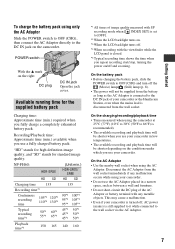Sony HDR-SR7E Support and Manuals
Get Help and Manuals for this Sony item

View All Support Options Below
Free Sony HDR-SR7E manuals!
Problems with Sony HDR-SR7E?
Ask a Question
Free Sony HDR-SR7E manuals!
Problems with Sony HDR-SR7E?
Ask a Question
Most Recent Sony HDR-SR7E Questions
Where Can I Get A Copy Of The Cd Rom Handycam Application Software Please?
(Posted by tonyharrison 11 years ago)
Sony Hdr Sr7e Handycam,
Is 4year Old, Have Had Major Problems While Video On Wa
HAVE HAD MAJOR PROBLEMS WHILE VIDEO ON WARMER DAYS WITH A SHUDDER OR PICTURE VIBRATION WHILE VIDEO A...
HAVE HAD MAJOR PROBLEMS WHILE VIDEO ON WARMER DAYS WITH A SHUDDER OR PICTURE VIBRATION WHILE VIDEO A...
(Posted by robmalady 11 years ago)
Sony HDR-SR7E Videos
Popular Sony HDR-SR7E Manual Pages
Sony HDR-SR7E Reviews
We have not received any reviews for Sony yet.