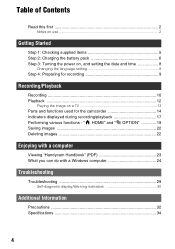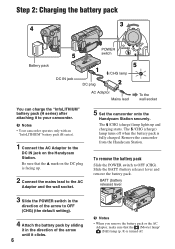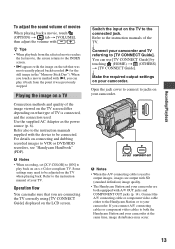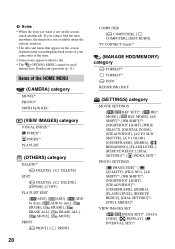Sony HDR-SR7E Support Question
Find answers below for this question about Sony HDR-SR7E.Need a Sony HDR-SR7E manual? We have 1 online manual for this item!
Question posted by tonyharrison on February 18th, 2013
Where Can I Get A Copy Of The Cd Rom Handycam Application Software Please?
Current Answers
Answer #1: Posted by tintinb on February 22nd, 2013 12:58 AM
The user's manual can be downloaded here:
You can burn these contents to a CD/DVD media.
If you have more questions, please don't hesitate to ask here at HelpOwl. Experts here are always willing to answer your questions to the best of our knowledge and expertise.
Regards,
Tintin
Related Sony HDR-SR7E Manual Pages
Similar Questions
Mir fehlt die CD-Rom für mein DCR-HC51E Camcorder für Video auf mein PC zu laden . Wo und ...
I Need The Cd Rom Software That Comes With The Sony Dcrhc21 Digital Vdeo Camera Recorder So I Can Do...
HAVE HAD MAJOR PROBLEMS WHILE VIDEO ON WARMER DAYS WITH A SHUDDER OR PICTURE VIBRATION WHILE VIDEO A...
where can I buy a cd-rom "Handycam Handbook (PDF) for a sony handycam dcr-sr82e? The camera is abou...