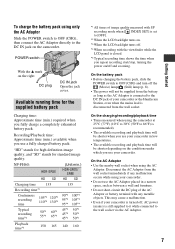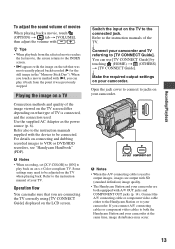Sony HDR-SR7E Support Question
Find answers below for this question about Sony HDR-SR7E.Need a Sony HDR-SR7E manual? We have 1 online manual for this item!
Question posted by robmalady on May 23rd, 2012
Sony Hdr Sr7e Handycam, Is 4year Old, Have Had Major Problems While Video On Wa
HAVE HAD MAJOR PROBLEMS WHILE VIDEO ON WARMER DAYS WITH A SHUDDER OR PICTURE VIBRATION WHILE VIDEO ALSO NOW MY LCD SCREEN HAS GONE BLANK, PLEASE ADVISE IF YOU THINK IT SCHOULD BE REPAIRED OR REPLACED A BIG DISSAPPOINTMENT FOR THE MONEY I PAID FOR THIS HANDYCAM
Current Answers
Related Sony HDR-SR7E Manual Pages
Similar Questions
Movie Camera Will Not Show Video On Screen During Playback. Does Show Counter.
Movie camera will not show video during playback on screen. Does show counter running for movie. Any...
Movie camera will not show video during playback on screen. Does show counter running for movie. Any...
(Posted by tandrea39 11 months ago)
How To Get The Lcd Screen/touch Panel To Operate On Digital Hd Video Camera
recorder-model #hdrcx190
recorder-model #hdrcx190
(Posted by scLero 10 years ago)
How To Troubleshoot A White Lcd Screen On A Sony Digital Handycam Dcr-sx41
(Posted by krondj25 10 years ago)
Where Can I Get A Copy Of The Cd Rom Handycam Application Software Please?
(Posted by tonyharrison 11 years ago)
Lcd Screen Problems
when you open the lcd screen picture rolls, the viewfinder is still working properly.
when you open the lcd screen picture rolls, the viewfinder is still working properly.
(Posted by sarayockey 12 years ago)