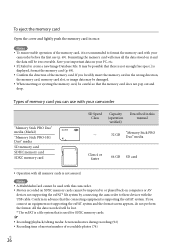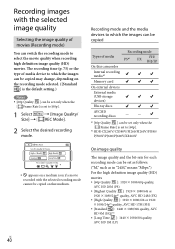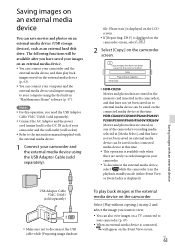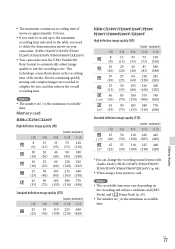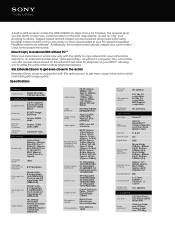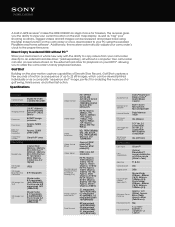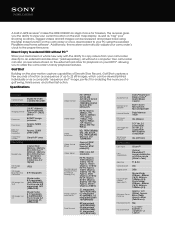Sony HDR-CX260V Support and Manuals
Get Help and Manuals for this Sony item

View All Support Options Below
Free Sony HDR-CX260V manuals!
Problems with Sony HDR-CX260V?
Ask a Question
Free Sony HDR-CX260V manuals!
Problems with Sony HDR-CX260V?
Ask a Question
Most Recent Sony HDR-CX260V Questions
Is The Sony Handycam Hdr-cx260v Made In China
(Posted by ebma 9 years ago)
What Is The Difference Between A Sony Cx260 And A Sony Cx260v?
(Posted by Kalaowl 9 years ago)
What Is Difference Between Sony Hdr Cx260v And Hdr Cx260v/b
(Posted by higgAprilQ 9 years ago)
How Do I Delete Videos From My Sony Cx260
(Posted by ANGYmj 9 years ago)
Sony HDR-CX260V Videos
Popular Sony HDR-CX260V Manual Pages
Sony HDR-CX260V Reviews
We have not received any reviews for Sony yet.