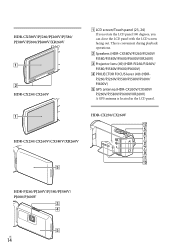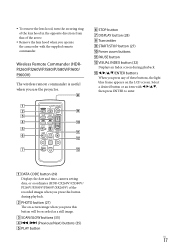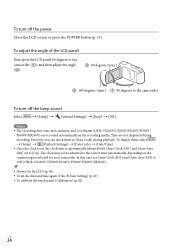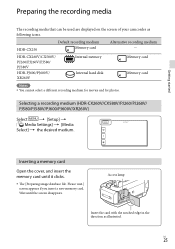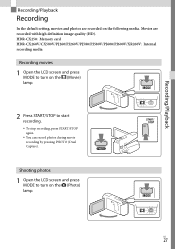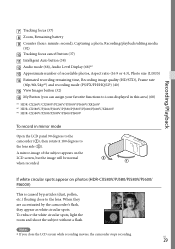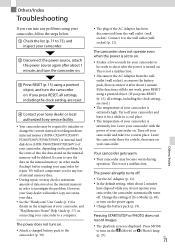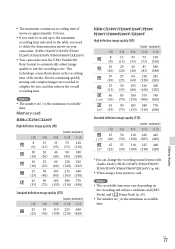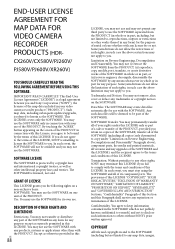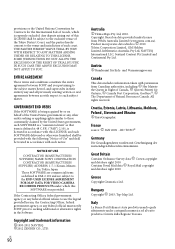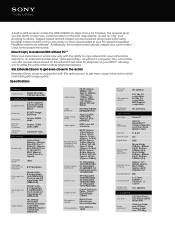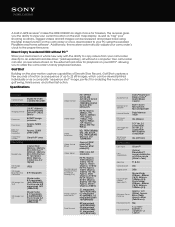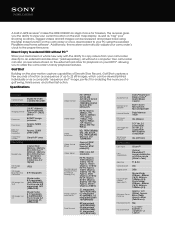Sony HDR-CX260V Support Question
Find answers below for this question about Sony HDR-CX260V.Need a Sony HDR-CX260V manual? We have 4 online manuals for this item!
Question posted by ebma on October 7th, 2014
Is The Sony Handycam Hdr-cx260v Made In China
The person who posted this question about this Sony product did not include a detailed explanation. Please use the "Request More Information" button to the right if more details would help you to answer this question.
Current Answers
Related Sony HDR-CX260V Manual Pages
Similar Questions
Sony Hdr Cx260v 32 Gig Memory Card, How Many Hours Of Video Recording Review
(Posted by DELWkm 9 years ago)
Attempting To Download Hdr-cx260v Manual But Only Get Pdf Download Which I Have
(Posted by edwinbydog 11 years ago)
Fix And Recover Data From Handycam Hdr-xr150
how to fix and recover data when recieving hdd format error on a sony handycam hdr-xr150
how to fix and recover data when recieving hdd format error on a sony handycam hdr-xr150
(Posted by edearl87 11 years ago)