Sony HDR-CX260V Support Question
Find answers below for this question about Sony HDR-CX260V.Need a Sony HDR-CX260V manual? We have 4 online manuals for this item!
Question posted by DELWkm on June 7th, 2014
Sony Hdr Cx260v 32 Gig Memory Card, How Many Hours Of Video Recording Review
The person who posted this question about this Sony product did not include a detailed explanation. Please use the "Request More Information" button to the right if more details would help you to answer this question.
Current Answers
There are currently no answers that have been posted for this question.
Be the first to post an answer! Remember that you can earn up to 1,100 points for every answer you submit. The better the quality of your answer, the better chance it has to be accepted.
Be the first to post an answer! Remember that you can earn up to 1,100 points for every answer you submit. The better the quality of your answer, the better chance it has to be accepted.
Related Sony HDR-CX260V Manual Pages
Operating Guide - Page 9


... the camcorder.
1 Access the Sony support page. Recording media
Capacity of internal recording media
Projector
HDR-CX250 Memory
card only
HDRCX260V*
HDRCX580V*
Internal memory + memory card
16 GB 32 GB
HDR-PJ260/ PJ260V*
16 GB
HDR-PJ580/ PJ580V*
32 GB
HDR-PJ600/ Internal
220 GB
PJ600V*
hard disk
HDRXR260V*
+ memory card
160 GB
The...
Operating Guide - Page 10


... 23 Changing the language setting 23 Preparing the recording media 25 Selecting a recording medium (HDR-CX260V/CX580V/PJ260/PJ260V/ PJ580/PJ580V/PJ600/PJ600V/XR260V 25 Inserting a memory card 25
Recording/Playback
Recording 27 Recording movies 27 Shooting photos 27 Zooming 30
Playback 32 Playing movies and photos from a map (HDR-CX260V/CX580V/PJ260V/ PJ580V/PJ600V/XR260V 33 Operating...
Operating Guide - Page 16
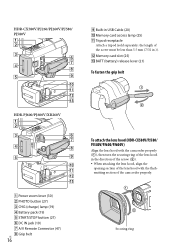
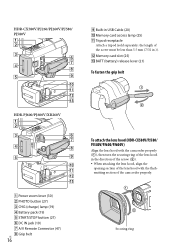
... length of the screw must be less than 5.5 mm (7/32 in.)). Memory card slot (25) BATT (battery) release lever (21)
To fasten the grip belt
HDR-PJ600/PJ600V/XR260V
Power zoom lever (30) ...; A/V Remote Connector (47) Grip belt
US
16
To attach the lens hood (HDR-CX580V/PJ580/ PJ580V/PJ600/PJ600V)
Align the lens hood with the camcorder properly (), then turn...
Operating Guide - Page 24
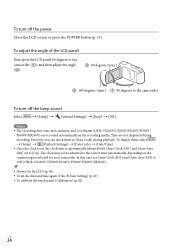
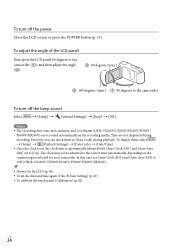
... and condition, and coordinates (HDR-CX260V/CX580V/PJ260V/PJ580V/ PJ600V/XR260V) are not displayed during playback. They are recorded automatically on the country/region selected for your camcorder. To turn off the power Close the LCD screen or press the POWER button (p. 15). To display them as [Data Code] during recording.
However, you can...
Operating Guide - Page 25
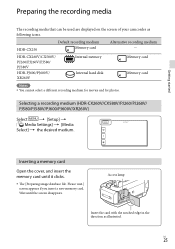
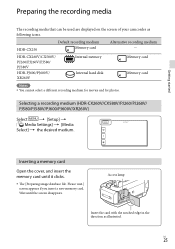
.... Please wait.] screen appears if you insert a new memory card.
HDR-CX260V/CX580V/ PJ260/PJ260V/PJ580/ PJ580V HDR-PJ600/PJ600V/ XR260V
Internal memory Internal hard disk
Memory card Memory card
Notes You cannot select a different recording medium for movies and for photos.
Getting started
Preparing the recording media
The recording media that can be used are displayed on the...
Operating Guide - Page 27
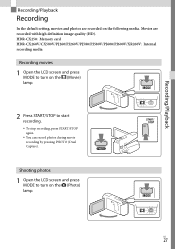
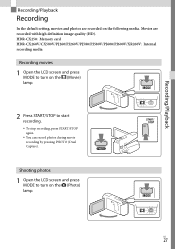
... on the following media. Movies are recorded on the (Photo) lamp.
HDR-CX250: Memory card HDR-CX260V/CX580V/PJ260/PJ260V/PJ580/PJ580V/PJ600/PJ600V/XR260V: Internal recording media
Recording movies
1 Open the LCD screen and press MODE to start recording. To stop recording, press START/STOP again. You can record photos during movie recording by pressing PHOTO (Dual Capture).
Operating Guide - Page 29
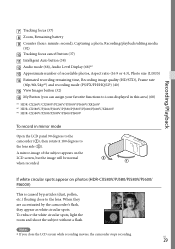
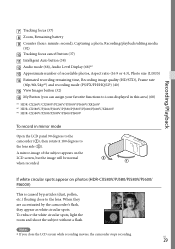
...)
*1 HDR-CX260V/CX580V/PJ260V/PJ580V/PJ600V/XR260V *2 HDR-CX580V/PJ260/PJ260V/PJ580/PJ580V/PJ600/PJ600V/XR260V *3 HDR-CX580V/PJ580/PJ580V/PJ600/PJ600V
To record in mirror...(32) My Button (you close to the lens side (). Recording/Playback
Tracking focus (37) Zoom, Remaining battery Counter (hour: minute: second), Capturing a photo, Recording/playback...
Operating Guide - Page 40
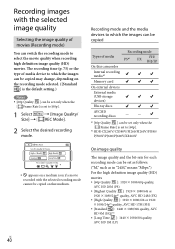
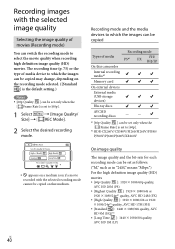
...
[Image Quality/
Size] [ REC Mode].
2 Select the desired recording mode.
Recording images with the selected recording mode cannot be copied on a medium icon if a movie recorded with the selected image quality
Selecting the image quality of media
On this camcorder Internal recording media*2 Memory card
On external devices External media (USB storage devices) Blu-ray...
Operating Guide - Page 63
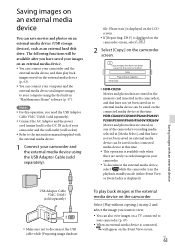
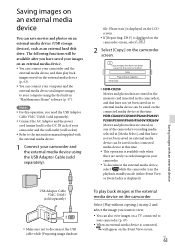
... Event View or Event Index is displayed).
HDR-CX260V/CX580V/PJ260/PJ260V/ PJ580/PJ580V/PJ600/PJ600V/XR260V Movies and photos that are newly recorded images in your camcorder (p. 47).
...select
.
2 Select [Copy.] on the camcorder screen.
HDR-CX250 Movies and photos that are stored in the memory card (inserted in the camcorder), and that have saved your images on an...
Operating Guide - Page 73


... cannot be recorded during processing. DB F.] the recording medium (HDR- Use the flash.
The camcorder is nearly used up.
Check the data base file by selecting
[Setup] [ Media Settings] [Repair
Img.
CX260V/CX580V/PJ260/PJ260V/PJ580/
PJ580V/PJ600/PJ600V/XR260V).
The memory card is damaged. Format the memory card with the...
Operating Guide - Page 77
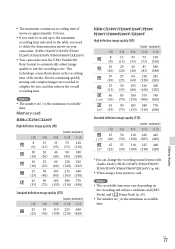
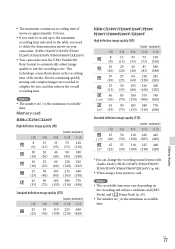
... and [REC Mode] and [ Frame Rate] (p. 68). The number in the table, you need to suit the recording scene.
Memory card
HDR-CX250/CX260V
High definition image quality (HD)
(unit: minute) 2 GB 4 GB 8 GB 16 GB 32 GB
9 15 35 75 150 (9) (15) (35) (75) (150) 10 20 40 90 180 (10) (20) (40) (90...
Operating Guide - Page 78


...
16 GB
3800
1850
32 GB
7700
3800
*1 HDR-CX250/CX260V/PJ260/PJ260V/XR260V *2 HDR-CX580V/PJ580/PJ580V/PJ600/PJ600V
When using a Sony memory card. The number of recordable photos of memory
card shown is displayed on the LCD screen during recording (p. 92). The number of recordable photos of memory card may vary depending on the recording conditions. Notes ...
Operating Guide - Page 83


... camcorder (HDR-CX260V/CX580V/ PJ260/PJ260V/PJ580/PJ580V/PJ600/ PJ600V/XR260V)
Even if you select
[Setup] [ Media
Settings] [Format] [Empty] to somebody, it is recommended that you destroy the actual
body of your data. The rechargeable battery will not be fully discharged in the memory card or format the memory card on...
Operating Guide - Page 84


... Compatible
Recording media (Movie/Photo): Internal memory HDR-CX260V/PJ260/PJ260V: 16 GB HDR-CX580V/PJ580/PJ580V: 32 GB Hard disk HDR-XR260V: 160 GB HDR-PJ600/PJ600V: 220 GB "Memory Stick PRO Duo" media SD card (Class 4 or faster) The capacity that a user can use HDR-CX260V/PJ260V: Approx. 12.8 GB*1 HDR-PJ260: Approx. 15.8 GB*2 HDR-CX580V/PJ580V: Approx. 28.8 GB*1 HDR-PJ580...
Marketing Specifications (Black model) - Page 1


... smoother video capture. Take the shake out of camera shake to deliver stunningly smooth video from wide angle to 5 hours of high definition video footage ...video/stills by events automatically • Highlight Playback creates movies with transitions for you record your memories in your movies with With Optical SteadyShot™ image stabilization with the Sony Handycam® HDR-CX260V...
Marketing Specifications (Black model) - Page 3
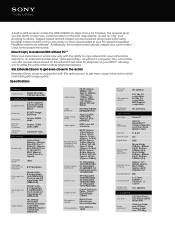
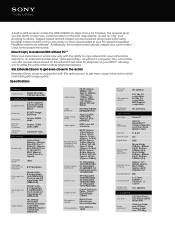
...once downloaded to your camcorder's clock to the proper time zone.
SD/ SDHC/ SDXC Memory Card (Class 4 or Higher)
Still Image Mode
JPEG
Still Image Max Effective Resolution
8.9 megapixels...quality. Memory Stick PRO Duo ™ (Mark 2); STD: MPEG2-PS
Video Mode
Video Resolution Video Actual (Pixel) Video Signal
Recording and Playback Times (in GPS receiver7 makes the HDR-CX260V an...
Marketing Specifications (Bronze model) - Page 1


... Sony® HDR-CX260V offers 1920 x 1080 high definition resolution letting you get even closer to 5 hours of your memories in 16GB1 embedded Flash memory can record and store up to the action while maintaining HD image quality. Bullets
• 1920x1080 Full HD 60p Recording w/8.9MP still image • 16GB embedded Flash Memory for greater degrees of high definition video...
Marketing Specifications (Bronze model) - Page 3
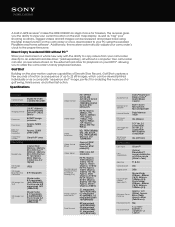
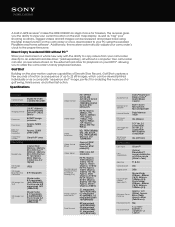
... to 22 still images, which can be reviewed and played back using the Map Index function on the LCD map display, as well as a sequence of up to copy videos from Movie
Dual Record
HD: MPEG4AVC/H.264 AVCHD 2.0 format compatible (1080/60p:original format); SD/ SDHC/ SDXC Memory Card (Class 4 or Higher)
Still Image Mode...
Marketing Specifications (White model) - Page 1


... low light capabilities while the wide angle G lens lets you record your movies with With Optical SteadyShot™ image stabilization with the Sony Handycam® HDR-CX260V camcorder. Bullets
• 1920x1080 Full HD 60p Recording w/8.9MP still image • 16GB embedded Flash Memory for up to 5 hours of recording1 • Optical SteadyShot™ image stabilization w/ Active Mode...
Marketing Specifications (White model) - Page 3
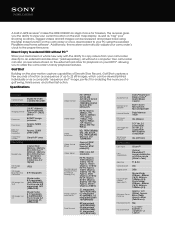
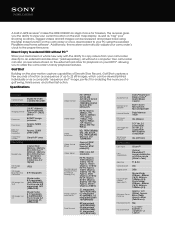
...HDR-CX260V an ideal choice for playback on your HDTV4, allowing you the ability to view your current location on the slow-motion capture capabilities of Smooth Slow Record...HDD without a computer. SD/ SDHC/ SDXC Memory Card (Class 4 or Higher)
Still Image Mode...megapixels 4:3 (2992x2240); Specifications
Camera
Camera Type
Digital HD Video Camera Recorder
Imaging Sensor
Imaging Sensor
1/3....
Similar Questions
Sony Dcr- Sx63 Handycam Camcorder Is Memory Card Full Cannot Record How I Can
do
do
(Posted by ZumbaPAPAD 9 years ago)
Sony Dcr-sx85 Camera Says Movie Area In Memory Card Full Cannot Record Movies
(Posted by nirajssm 10 years ago)
Attempting To Download Hdr-cx260v Manual But Only Get Pdf Download Which I Have
(Posted by edwinbydog 11 years ago)

