Sony HDR-CX260V Support Question
Find answers below for this question about Sony HDR-CX260V.Need a Sony HDR-CX260V manual? We have 4 online manuals for this item!
Question posted by Kalaowl on July 27th, 2014
What Is The Difference Between A Sony Cx260 And A Sony Cx260v?
The person who posted this question about this Sony product did not include a detailed explanation. Please use the "Request More Information" button to the right if more details would help you to answer this question.
Current Answers
There are currently no answers that have been posted for this question.
Be the first to post an answer! Remember that you can earn up to 1,100 points for every answer you submit. The better the quality of your answer, the better chance it has to be accepted.
Be the first to post an answer! Remember that you can earn up to 1,100 points for every answer you submit. The better the quality of your answer, the better chance it has to be accepted.
Related Sony HDR-CX260V Manual Pages
Operating Guide - Page 7


... (2) this device must accept any interference received, including interference that any questions about this product, you may call: Sony Customer Information Center 1-800222-SONY (7669). Declaration of Conformity Trade Name: SONY Model No.: HDR-CX260V Responsible Party: Sony Electronics Inc. Address: 16530 Via Esprillo, San Diego, CA 92127 U.S.A. Operation is subject to the following two...
Operating Guide - Page 9


...manual when there is a difference in specification between models.
... a digital still camera, and therefore may...HDR-PJ580/ PJ580V*
32 GB
HDR-PJ600/ Internal
220 GB
PJ600V*
hard disk
HDRXR260V*
+ memory card
160 GB
The model with * is equipped with high definition image quality (HD) is called "recording media."
In this manual for effective use.
http://www.sony...
Operating Guide - Page 10


...
Recording 27 Recording movies 27 Shooting photos 27 Zooming 30
Playback 32 Playing movies and photos from a map (HDR-CX260V/CX580V/PJ260V/ PJ580V/PJ600V/XR260V 33 Operating buttons while playing 35
Advanced operations
Recording people clearly 37 Recording the ... the recording situation (Intelligent Auto 38 Recording movies in dim places (Video Light) (HDR-CX580V/PJ580/ PJ580V 39
US
10
Operating Guide - Page 12


... of movies 75 Expected number of recordable photos 78 About handling of your camcorder 79 Specifications 84 END-USER LICENSE AGREEMENT FOR MAP DATA FOR VIDEO CAMERA RECORDER PRODUCTS (HDR-CX260V/CX580V/PJ260V/PJ580V/PJ600V/XR260V 88 Screen indicators 91 Index 93
US
12
Operating Guide - Page 13
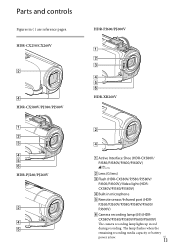
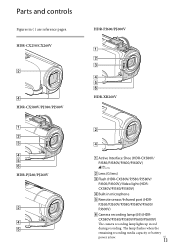
... media capacity or battery
power is low.
HDR-CX250/CX260V
HDR-PJ600/PJ600V
HDR-CX580V/PJ580/PJ580V
HDR-XR260V
HDR-PJ260/PJ260V
Active Interface Shoe (HDR-CX580V/ PJ580/PJ580V/PJ600/PJ600V)
Lens (G lens)
Flash (HDR-CX580V/PJ580/PJ580V/
PJ600/PJ600V)/Video light (HDR- CX580V/PJ580/PJ580V/PJ600/PJ600V)
The camera recording lamp lights up in ( ) are reference...
Operating Guide - Page 39


... flash.
[Light Bright] (p. 68)
Recording movies in dim places (Video Light) (HDR-CX580V/PJ580/
PJ580V)
Press LIGHT.
Advanced operations
Sound detection: The camcorder detects and suppresses the... use the video light directly in front of the eyes at close range.
The battery drains quickly while using the Intelligent Auto function
Select
[Camera/Mic] ...
Operating Guide - Page 49
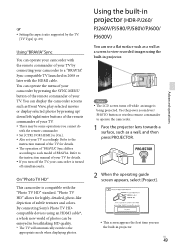
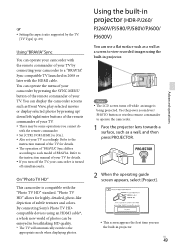
...of the TV for details. The operation of "BRAVIA" Sync differs
according to each model of subtle textures and colors. On "Photo TV HD"
This... camcorder is
being projected. Using the built-in projector (HDR-PJ260/
PJ260V/PJ580/PJ580V/PJ600/ PJ600V)
You can use the built-in ...photos. By connecting Sony's Photo TV HDcompatible devices using the built-in projector.
Operating Guide - Page 55


...
3 Disconnect the USB cable.
If you read or write video data from your computer, it will then be connected to the Internet to... software or visit the PlayMemories Home support page (http:// www.sony.co.jp/pmh-se/).
If you do this "PlayMemories Home"... using Windows 7, click [Start], then double click the camera icon for installing the "Expanded Feature" upgrade appear on...
Operating Guide - Page 85


...Video and audio output jack
HDMI OUT jack: HDMI mini connector USB jack: mini-AB/Type A (Built-in . US
85
Others/Index *1 The unique pixel array of Sony... During camera recording using LCD screen at normal brightness: HDR-CX250/CX260V: HD: 2.6 W STD: 2.4 W HDR-CX580V/PJ580/PJ580V: HD: 3.1 W STD: 2.9 W HDR-PJ260/PJ260V:
HD: 2.7 W STD: 2.5 W HDR-PJ600/PJ600V: HD: 3.9 W STD: 3.6 W HDR-XR260V...
Operating Guide - Page 88
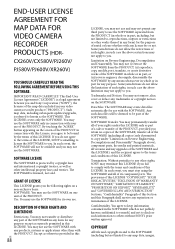
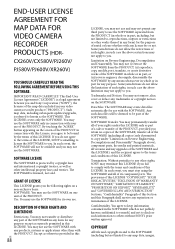
CX260V/CX580V/PJ260V/
PJ580V/PJ600V/XR260V)
YOU SHOULD CAREFULLY READ THE FOLLOWING AGREEMENT BEFORE USING THIS SOFTWARE. If you do not agree to the terms of this LICENSE, SONY is referred to herein as the SOFTWARE.
You may use the SOFTWARE for use the ... Use.
You agree to copy under this LICENSE. END-USER LICENSE
AGREEMENT FOR
MAP DATA FOR
VIDEO CAMERA
RECORDER
PRODUCTS (HDR-
Operating Guide - Page 90
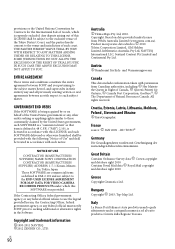
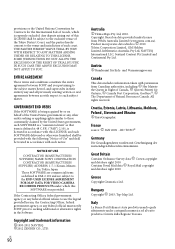
...the parties hereby consent to the END-USER LICENSE AGREEMENT FOR MAP DATA FOR VIDEO CAMERA RECORDER PRODUCTS under license from Canadian authorities, including Her Majesty the ...entire agreement between us with such notice:
NOTICE OF USE
CONTRACTOR (MANUFACTURER/ SUPPLIER) NAME: SONY CORPORATION
CONTRACTOR (MANUFACTURER/ SUPPLIER) ADDRESS: 1-7-1 Konan, Minato- ku, Tokyo, Japan These...
Marketing Specifications (Black model) - Page 1


...to 22 still images, which can record and store up to 5 hours of camera shake to deliver stunningly smooth video from wide angle to 5 hours of a golf swing, tennis serve, and other... capture The Sony® HDR-CX260V offers 1920 x 1080 high definition resolution letting you get even closer to the action • Back-illuminated Exmor R® CMOS sensor for superb low-light video • Wide...
Marketing Specifications (Black model) - Page 2


... and Video Modes offers a broader perspective for compact cameras and ...with headphones (external microphones and headphones sold separately).
There are 180 different combinations possible: Landscape, Backlight, Twilight, Spotlight, Low light, Macro... entertaining movie complete with Sony's back-illuminated Exmor R® CMOS sensor. Event Browse groups photos/videos for you need it ...
Marketing Specifications (Black model) - Page 3
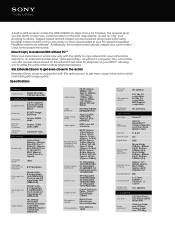
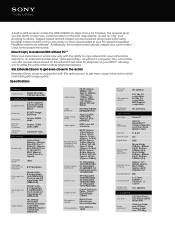
... (Tele Macro)
Extended Zoom 55x
Focal Distance
f = 2.1mm 63.0mm; Specifications
Camera
Camera Type
Digital HD Video Camera Recorder
Imaging Sensor
Imaging Sensor
1/3.91" (4.6mm)
Back-illuminated Exmor R® CMOS
Sensor...HD LP: Approx. 5h15m (Approx. 4h20m); A built-in GPS receiver7 makes the HDR-CX260V an ideal choice for playback on your HDTV4, allowing you the ability to view ...
Marketing Specifications (Bronze model) - Page 1


... smoother playback of camera shake to deliver stunningly smooth video from wide angle to full telephoto shooting.
HDR-CX260V/T
Create stunningly beautiful 1920x1080p Full HD video with built-in ...8226; Built-in USB cable for easy file transfer/charge • Intelligent Auto (180 different scene combinations possible) • Face detection with voice enhancement and noise reduction • ...
Marketing Specifications (Bronze model) - Page 2


...inputs for expanded audio recording options and convenient monitoring of Sony® lens technology with the professional-quality G Lens....174; maps7 Event Browse groups photos/videos for easier viewing. Designed for compact cameras and camcorders, the Exmor R® ... 's out of the way until you ? There are 180 different combinations possible: Landscape, Backlight, Twilight, Spotlight, Low light,...
Marketing Specifications (Bronze model) - Page 3
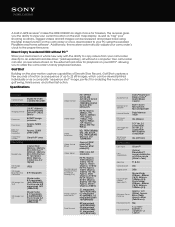
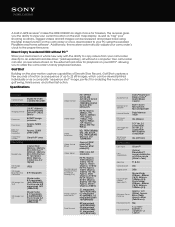
...reviewed and played back using the supplied PlayMemories Home software9. Specifications
Camera
Camera Type
Digital HD Video Camera Recorder
Imaging Sensor
Imaging Sensor
1/3.91" (4.6mm)
Back-illuminated .../ LP: Approx. 5Mbps; f =3/32inch - 2 1/2inch A built-in GPS receiver7 makes the HDR-CX260V an ideal choice for analyzing the nuances of a golf swing, tennis serve, and other fast action...
Marketing Specifications (White model) - Page 1


...cable for easy file transfer/charge • Intelligent Auto (180 different scene combinations possible) • Face detection with voice enhancement and...store up to 5 hours of camera shake to deliver stunningly smooth video from wide angle to full ... 5 hours of your memories in conjunction with the Sony Handycam® HDR-CX260V camcorder. Bullets
• 1920x1080 Full HD 60p Recording...
Marketing Specifications (White model) - Page 2


Designed for compact cameras and camcorders, the Exmor R® CMOS sensor relocates the photo ...Event Browse groups photos/videos for you want to reducing low frequency noise, iAuto also suppresses mid- It also fits conveniently into a short, entertaining movie complete with Sony's back-illuminated Exmor R® CMOS sensor. Intelligent Auto (180 different scene combinations possible)...
Marketing Specifications (White model) - Page 3
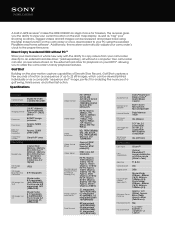
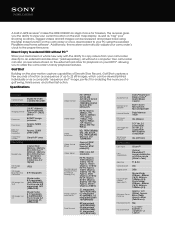
...as "tag" your PC using the supplied PlayMemories Home software9. Specifications
Camera
Camera Type
Digital HD Video Camera Recorder
Imaging Sensor
Imaging Sensor
1/3.91" (4.6mm)
Back-illuminated "Exmor ... Dolby®
Digital Stereo
Creator
Microphone/ Speaker
Built-in GPS receiver7 makes the HDR-CX260V an ideal choice for travelers.
Your camcorder can be reviewed and played back using...
Similar Questions
Video Camera Eating Tapes
My video camera Sony DCR-TRV27 started messing up tapes (eating tapes) Any sugestion
My video camera Sony DCR-TRV27 started messing up tapes (eating tapes) Any sugestion
(Posted by janosurimb 1 year ago)
What Is Difference Between Sony Hdr Cx260v And Hdr Cx260v/b
(Posted by higgAprilQ 9 years ago)
What's The Difference Between Hdr Cx260v And Hdr Cx260v T
(Posted by Mi515 10 years ago)
How To Download Video From Sony Video Camera Hdr-cx190 To A Mac Computer
(Posted by kichison 10 years ago)

