Sony DVP-K85P - Karaoke Dvd Player Support and Manuals
Get Help and Manuals for this Sony item
This item is in your list!

View All Support Options Below
Free Sony DVP-K85P manuals!
Problems with Sony DVP-K85P?
Ask a Question
Free Sony DVP-K85P manuals!
Problems with Sony DVP-K85P?
Ask a Question
Popular Sony DVP-K85P Manual Pages
Operating Instructions - Page 1


2-681-437-14(1)
CD/DVD Player
Operating Instructions
Operating Instructions
US
Manual de instrucciones
ES
DVP-K85P
© 2006 Sony Corporation
Operating Instructions - Page 2
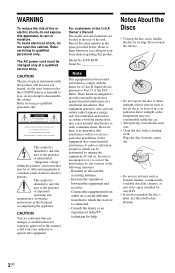
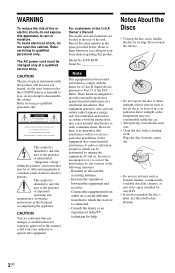
... and, if not installed and used in this CD/DVD player is intended to alert the user to the presence of...servicing) instructions in accordance with a cleaning cloth. This symbol is harmful to eyes, do not open the cabinet. This symbol is no guarantee that to correct the interference by one or more of the following measures: -
Record the serial number in a particular installation. DVP-K85P...
Operating Instructions - Page 4
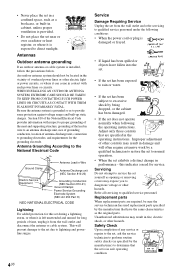
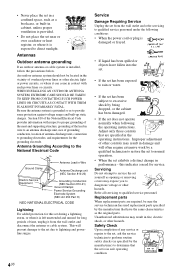
...(NEC Art 250 Part H)
NEC-NATIONAL ELECTRICAL CODE
Lightning
For added protection for this indicates a need for long periods of other hazards. this set during a lightning storm, or when it from the wall outlet and refer servicing to qualified service personnel under the following the operating instructions.
Service
Damage Requiring Service
Unplug the set does not operate normally...
Operating Instructions - Page 14
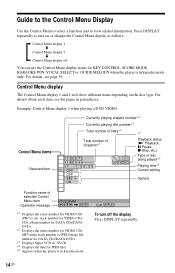
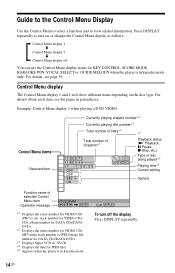
... for KEY CONTROL, SCORE MODE, KARAOKE PON, VOCAL SELECT or, GUIDE MELODY when the player is in karaoke mode. Quit: DISPLAY
To turn on the disc type.
Control Menu items
Selected item
Currently playing chapter number*2
Currently playing title number*1
Total number of titles*1
*5
Total number of chapters*2
1 2 ( 2 7 ) 1 8 ( 3 4 ) T 1:32:55
OFF
OFF SET ON
PLAY DVD VIDEO
Playback...
Operating Instructions - Page 18
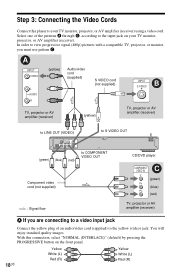
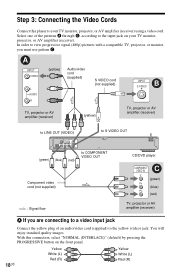
With this player to the input jack on the front panel.
18US
Yellow White (L)
Red (R)
Yellow White (L) Red (R) ...projector, or AV amplifier (receiver). Select one of an audio/video cord (supplied) to COMPONENT VIDEO OUT
Component video cord (not supplied)
CD/DVD player
COMPONENT VIDEO IN
C
Y
(green)
PB
(blue)
PR
(red)
l : Signal flow
TV, projector or AV amplifier (receiver)
A If...
Operating Instructions - Page 19
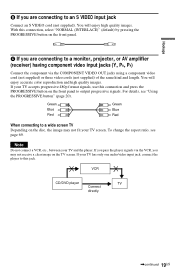
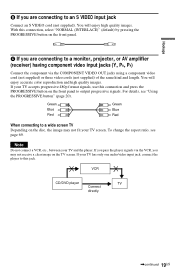
...cord (not supplied) or three video cords (not supplied) of the same kind and length. VCR
CD/DVD player
TV
Connect
directly
,continued 19US Hookups
B If you are connecting to a monitor, projector, or AV amplifier...connect a VCR, etc., between your TV has only one audio/video input jack, connect the player to an S VIDEO input jack
Connect an S VIDEO cord (not supplied). You will enjoy ...
Operating Instructions - Page 21
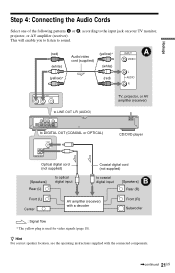
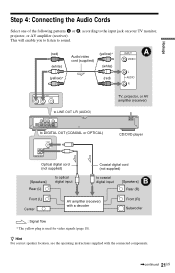
..., or AV amplifier (receiver)
CD/DVD player
OPTICAL DIGITAL OUT
Optical digital cord (not supplied)
[Speakers] Rear (L)
to optical digital input
Coaxial digital cord (not supplied)
to the input jack on your TV monitor, projector, or AV amplifier (receiver).
z Hint For correct speaker location, see the operating instructions supplied with a decoder
Front (R) Subwoofer...
Operating Instructions - Page 28
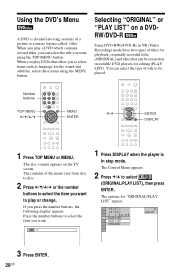
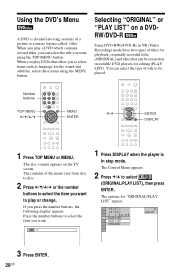
...appears on recordable DVD players for "ORIGINAL/PLAY LIST" appear.
1 2 ( 2 7 ) 1 8 ( 3 4 )
T 1:32:55 PLAY LIST PLAY LIST
ORIGINAL
DVD-VR
3 Press ENTER.
28US When you want to play DVDs that can select... the player is divided into long sections of the menu vary from disc to disc.
2 Press C/X/x/c or the number
buttons to select
(ORIGINAL/PLAY LIST), then press ENTER. The Control Menu...
Operating Instructions - Page 44


... with MP3 files, press once)
The Control Menu appears.
2 Press X/x to select the setting.
• NORMAL: Advance or professional level.
• EASY: Beginner or Intermediate level. • DEMO: Demonstration mode.
Your score is "ON".
Inserting the Applause Effect (Applause)
Selecting the Score (Score)
When using the Karaoke mode, you can select "SCORE MODE...
Operating Instructions - Page 45


... SCORE before singing a
song in karaoke mode. z Hints • "SCORE MODE" returns to "NORMAL"
(default) when the player enters standby mode. • The score function is cleared when the player enters standby mode.
• The score calculating function may be cancelled when certain remote control buttons are pressed.
• Depending on the situation, you may...
Operating Instructions - Page 62
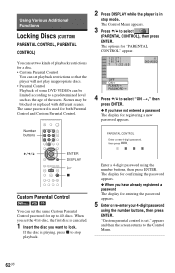
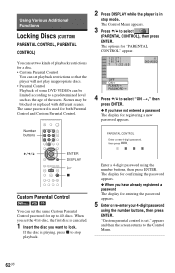
The options for "PARENTAL CONTROL" appear.
1 2 ( 2 7 ) 1 8 ( 3 4 )
T 1:32:55
STOP DVD VIDEO
OFF ON PLAYER PASSWORD
4 Press X/x to select "ON t," then
press ENTER.
◆ If you want to lock. ENTER DISPLAY
Custom Parental Control
You can be blocked or replaced with different scenes. When you set the 41st-disc, the first disc is canceled.
1 Insert the disc you have...
Operating Instructions - Page 63


... Follow steps 1 to 3 of the users. CUSTOM PARENTAL CONTROL
Custom parental control is in
stop mode.
The Control Menu appears.
2 Press X/x to select "PLAYER t,"
then press ENTER. ◆ If you for which Custom Parental Control is set . The "PARENTAL CONTROL" function allows you to enter a new 4-digit password. To play , enter your 4-digit password using the number buttons when...
Operating Instructions - Page 65
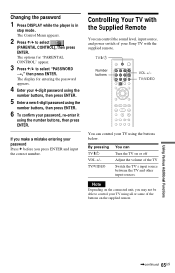
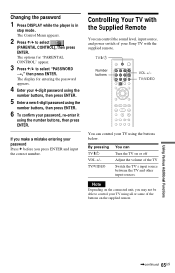
... buttons
VOL +/- If you press ENTER and input the correct number. Changing the password
1 Press DISPLAY while the player is in
stop mode. The Control Menu appears.
2 Press X/x to select "PASSWORD
t," then press ENTER. Controlling Your TV with the Supplied Remote
You can control your TV using all or some of the TV
Switch the TV's input...
Operating Instructions - Page 67
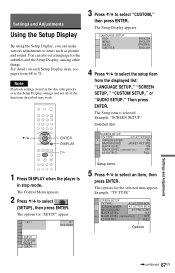
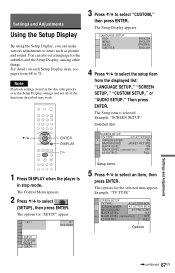
... (COMPONENT OUT):
OFF
4:3 OUTPUT:
FULL
1 Press DISPLAY when the player is selected.
The options for the subtitles and the Setup Display, among other things. Settings and Adjustments
Using the Setup Display
By using the Setup Display, you can also set a language for the selected item appear.
The Control Menu appears.
2 Press X/x to select "CUSTOM,"
then press ENTER...
Operating Instructions - Page 74


... Audio Layer III data.
, The player cannot play .
, The disc is set to "IMAGE (JPEG)" (page 60). The disc does not play audio tracks in "CUSTOM SETUP" is set to do some of the operations above.....
, The DATA DVD is not recorded in MP3 format that comes with the playback side facing down.
, The disc is skewed. , The player cannot play certain discs
(page 9). , The region code on the disc, ...
Sony DVP-K85P Reviews
Do you have an experience with the Sony DVP-K85P that you would like to share?
Earn 750 points for your review!
We have not received any reviews for Sony yet.
Earn 750 points for your review!
