Sony DVP-NS55P/S - Cd/dvd Player Support and Manuals
Get Help and Manuals for this Sony item
This item is in your list!

View All Support Options Below
Free Sony DVP-NS55P/S manuals!
Problems with Sony DVP-NS55P/S?
Ask a Question
Free Sony DVP-NS55P/S manuals!
Problems with Sony DVP-NS55P/S?
Ask a Question
Most Recent Sony DVP-NS55P/S Questions
Popular Sony DVP-NS55P/S Manual Pages
Operating Instructions - Page 1
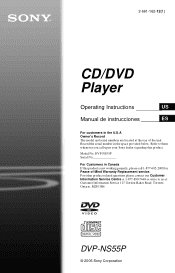
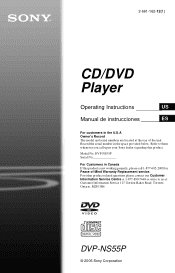
...-2008 for Peace of the unit. 2-661-162-12(1)
CD/DVD Player
Operating Instructions
US
Manual de instrucciones
ES
For customers in the U.S.A Owner's Record The model and serial numbers are located at : Customer Information Service 115 Gordon Baker Road, Toronto, Ontario, M2H 3R6
DVP-NS55P
© 2006 Sony Corporation Record the serial number in the space provided below...
Operating Instructions - Page 4


... been damaged.
• If the set exhibits a distinct change in performance -
WHEN INSTALLING AN OUTDOOR ANTENNA SYSTEM, EXTREME CARE SHOULD BE TAKEN TO KEEP FROM CONTACTING SUCH POWER LINES OR CIRCUITS AS CONTACT WITH THEM IS ALMOST INVARIABLY FATAL. Replacement parts
When replacement parts are specified in the operating instructions. Refer all servicing to lightning and powerline surges...
Operating Instructions - Page 5


...install the player in the player.
• Do not place the player on the player. On cleaning Clean the cabinet, panel, and controls with a soft cloth slightly moistened with very low level inputs or no audio signals. t
00W
DVP...questions or problems concerning your player, please consult your television screen. On operation • If the player is played. On cleaning discs, disc/lens ...
Operating Instructions - Page 6


Table of Contents
WARNING 2 Notes About the Discs 2 Important Safeguards 3 Precautions 5 About This Manual 7 This Player Can Play the Following Discs 8 Index to Parts and Controls 10 Guide to the Control Menu Display 13
Hookups 16
Hooking Up the Player 16 Step 1: Unpacking 16 Step 2: Inserting Batteries Into the Remote 16 Step 3: Connecting the Video Cords 17 Step 4: Connecting...
Operating Instructions - Page 7
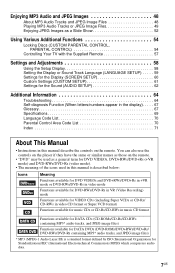
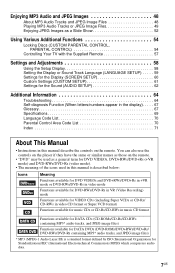
... SETUP 61 Settings for the Sound (AUDIO SETUP 62
Additional Information 64
Troubleshooting 64 Self-diagnosis Function (When letters/numbers appear in the display). . . . . 67 Glossary 67 Specifications 69 Language Code List 70 Parental Control Area Code List 70 Index 71
About This Manual
• Instructions in this manual is described below:
Icons
Meaning
Functions available for DVD...
Operating Instructions - Page 8
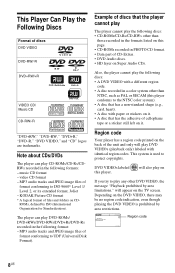
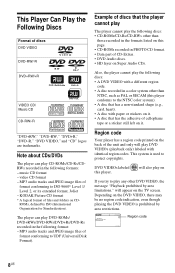
...player can play DVD-ROMs/ DVD+RWs/DVD-RWs/DVD+Rs/DVD-Rs recorded in the following discs: • A DVD VIDEO with a different region
code. • A disc recorded in PHOTO CD format. • Data part of
format conforming to the NTSC color system). • A disc that has a non-standard shape (e.g., card, heart). • A disc with identical region codes.
Note about CDs/DVDs
The player...
Operating Instructions - Page 24


... page 28. Playing Discs
Playing Discs
4 Press A on the player, and place a
disc on a DVD VIDEO • DTS audio signals are output only through
the DIGITAL OUT (COAXIAL) jack. • When you play ). Depending on DVD recorders must be correctly finalized before they can have the player turn off , set "DTS" to "ON" in "CUSTOM SETUP" to audio equipment...
Operating Instructions - Page 25
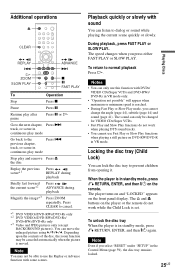
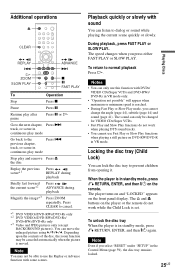
... the remote do not work while the Child Lock is reached.
• During Fast Play or Slow Play mode, you cannot change the angle (page 44), subtitle (page 44) and sound (page 41). When the player is moved.
Press CLEAR to normal playback Press H.
Playback quickly or slowly with some scenes. To unlock the disc...
Operating Instructions - Page 42


... effects by using actual rear speakers. Furthermore, if the player is set up to output the signal from the sound of the ...in "AUDIO SETUP" (page 63) the DTS track selection option will not appear on the screen even if the disc contains DTS ...• Rear (Monaural): This signal can check the audio signal format by Sony to create virtual rear speakers from the DIGITAL OUT (COAXIAL) jack, the ...
Operating Instructions - Page 57


...8226; When you replace the batteries of the remote, the code number you find the one code number is listed in the table below . TV/VIDEO
Controlling other TVs with the remote
You can control ...
Set the appropriate code number again.
• Depending on the connected unit, you may not be able to control your Sony TV with the supplied remote. Controlling Your TV with the Supplied Remote
...
Operating Instructions - Page 64
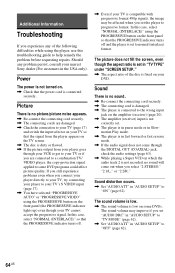
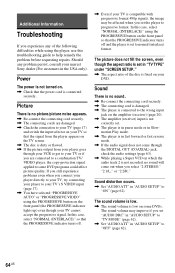
... AUTO" or "PROGRESSIVE VIDEO" using the player, use this troubleshooting guide to "TV MODE" (page 62).
, Set "AUDIO ATT" in the USA only).
The sound volume is low.
, The sound volume is not
correctly set "AUDIO DRC" in "AUDIO SETUP" to help remedy the problem before requesting repairs. Should any of the disc is in pause mode or in...
Operating Instructions - Page 66


... electricity, etc., causes the player to DCF (page 48).
, The JPEG image file has the extension ".JPG" or ".JPEG," but is set (page 25). The subtitle language cannot be changed or turned off.
, Try using the DVD's menu instead of the direct selection button on the remote (page 27).
, Multilingual subtitles are not recorded on the...
Limited Warranty (U.S. Only) - Page 1


... to be defective.
For specific instructions on how long an implied...Sony products sold AS IS or WITH ALL FAULTS or consumables (such as set...Sony. 3-062-244-14
®
CD/DVD Player
LIMITED WARRANTY (U.S. If Sony elects to its option, (i) repair the product using new or refurbished parts or (ii) replace... obtain warranty service for any part of the product ("Labor Warranty"), Sony will not...
Marketing Specifications (silver) - Page 1
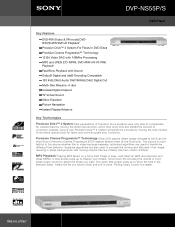
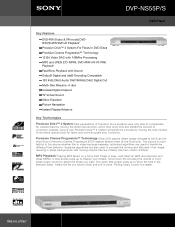
... and still parts of an image, resulting in DVD Discs Precision Cinema Progressive™ Technology 12 Bit Video DAC with 108Mhz Processing MP3 and JPEG (CD-R/RW, DVD+RW/+R/-R/-RW) Playback1 Fast/Slow Playback with moving objects that are used to hear and you want to handle the differing Pixel behavior. DVP-NS55P/S
DVD Player
Key Features
DVD-RW...
Marketing Specifications (silver) - Page 2


... and specifications are property of Sony. Nonmetric weights and measures are approximate. Reproduction in whole or in Operation): 10W
Dimensions Weight: 3lbs 13oz (1.72kg) Measurements: 17" x 1 9/13" x 8 3/16" (430 x 43
x 208 mm)
Optional Accessories Remote Control, Batteries, Owners Manual, AV
Cable
Color: Silver UPC Code: 027242688827
1.
DVP-NS55P/S
DVD Player
Features
General...
Sony DVP-NS55P/S Reviews
Do you have an experience with the Sony DVP-NS55P/S that you would like to share?
Earn 750 points for your review!
We have not received any reviews for Sony yet.
Earn 750 points for your review!
