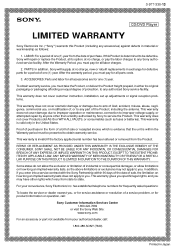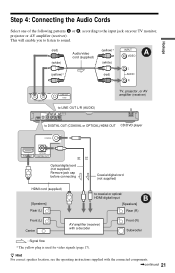Sony DVP-NS71HP - Cd/dvd Player Support and Manuals
Get Help and Manuals for this Sony item

View All Support Options Below
Free Sony DVP-NS71HP manuals!
Problems with Sony DVP-NS71HP?
Ask a Question
Free Sony DVP-NS71HP manuals!
Problems with Sony DVP-NS71HP?
Ask a Question
Most Recent Sony DVP-NS71HP Questions
Can A Sony Dvp-ns71hp Connect To Amazon Firestick
I have an old tv with rca jacks and s video jacks, a sony dvp-ns71hp and an amazon firestick, is the...
I have an old tv with rca jacks and s video jacks, a sony dvp-ns71hp and an amazon firestick, is the...
(Posted by Soniaamezcua6 7 years ago)
Popular Sony DVP-NS71HP Manual Pages
Sony DVP-NS71HP Reviews
We have not received any reviews for Sony yet.