Sony DVP-S365 - Cd/dvd Player Support and Manuals
Get Help and Manuals for this Sony item
This item is in your list!

View All Support Options Below
Free Sony DVP-S365 manuals!
Problems with Sony DVP-S365?
Ask a Question
Free Sony DVP-S365 manuals!
Problems with Sony DVP-S365?
Ask a Question
Popular Sony DVP-S365 Manual Pages
Operating Instructions (CD/DVD Component) - Page 1
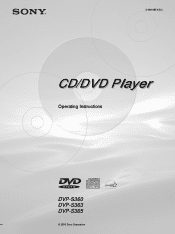
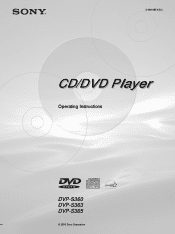
3-060-985-12(1)
CD/DVD Player
Operating Instructions
DVP-S360 DVP-S363 DVP-S365
© 2000 Sony Corporation
Operating Instructions (CD/DVD Component) - Page 2
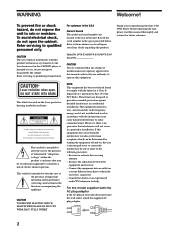
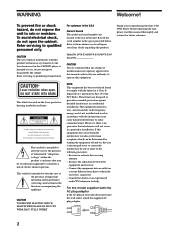
.... Model No.
This equipment generates, uses, and can be of sufficient magnitude to constitute a risk of electric shock to Part 15 of the FCC Rules. These limits are cautioned that interference will increase eye hazard. Refer to them whenever you for a Class B digital device, pursuant to persons.
For customers in a residential installation. DVP-S360/DVP-S363/DVP-S365...
Operating Instructions (CD/DVD Component) - Page 3
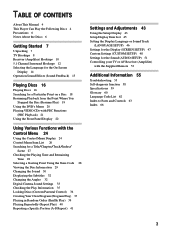
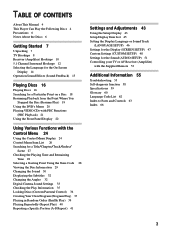
...Manual 4 This Player...) 19 Using the DVD's Menu 20 Playing ...SETUP) 46 Settings for the Display (SCREEN SETUP) 47 Custom Settings (CUSTOM SETUP) 48 Settings for the Sound (AUDIO SETUP) 51 Controlling your TV or AV Receiver (Amplifier)
with the Supplied Remote 53
Additional Information 55
Troubleshooting 55 Self-diagnosis function 58 Specifications 59 Glossary 60 Language Code List 62 Index to Parts...
Operating Instructions (CD/DVD Component) - Page 4
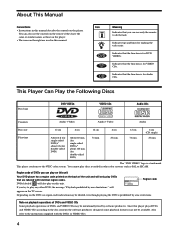
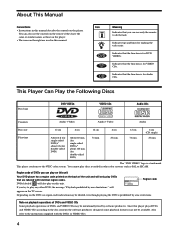
... for making the task easier. Indicates that the function is a trademark.
DVDs labeled ALL will
X
MODEL NO. The "DVD VIDEO" logo is for Audio CDs. Since this player plays DVDs and VIDEO CDs according to the instructions supplied with identical region codes. DVP-XXXX
CD/DVD PLAYER
AC 00V 00Hz
00W
NO.
You can use the controls on playback operations...
Operating Instructions (CD/DVD Component) - Page 5
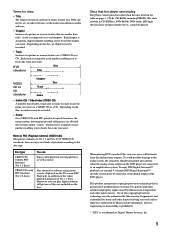
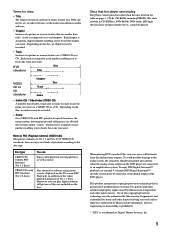
... avoid possible damage to the audio system, the consumer should take proper precautions when the analog stereo outputs of the DVD player are divided into sections to the digital output of the DVD player. This product incorporates copyright protection technology that divides a track into sections called "scenes." Note on the TV screen (PBC Playback...
Operating Instructions (CD/DVD Component) - Page 6


... questions or problems concerning your player, please consult your television screen indefinitely.
On adjusting volume • Do not turn up the volume while listening to a portion
with adequate ventilation
to prevent heat build-up in a place subject to use solvents such as alcohol or benzine.
IMPORTANT NOTICE Caution: The enclosed DVD player is glue...
Operating Instructions (CD/DVD Component) - Page 7


... page 53. ends on the player. You cannot connect this player to a TV which does not have the following items: • Audio/video connecting cord (1) • Remote commander (remote) RMT-D116A (1) • Size AA (R6) batteries (2) • Plug adaptor (1) (DVP-S365 only)
Inserting batteries into the remote casing,
particularly when replacing the batteries. • Do...
Operating Instructions (CD/DVD Component) - Page 8
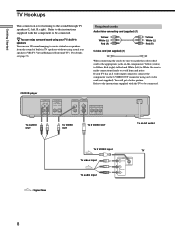
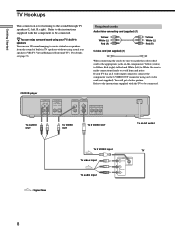
... component via the S VIDEO OUT connector using actual rear speakers (VES TV: Virtual Enhanced Surround TV). CD/DVD player
AUDIO OUT
R
L
1
DIGITAL OUT
PCM/DTS/ DOLBY DIGITAL
COAXIAL OPTICAL
2
VIDEO OUT S VIDEO OUT
... to avoid hum and noise. Refer to the instructions supplied with the component to be sure to match the color-coded cord to the appropriate jacks on the components: Yellow...
Operating Instructions (CD/DVD Component) - Page 9
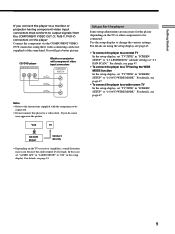
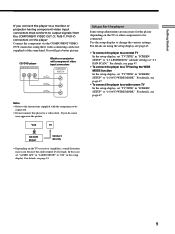
..., set "AUDIO ATT" in "AUDIO SETUP" to "ON" in "SCREEN SETUP" to be connected. Getting Started
If you do, noise
may occur because the audio output level is high. CD/DVD player
COMPONENT VIDEO OUT
Y PB/B-Y PR/R-Y
Monitor or projector with component video input connectors
COMPONENT VIDEO IN
PR
PB
Y
Notes • Refer to the instructions...
Operating Instructions (CD/DVD Component) - Page 10
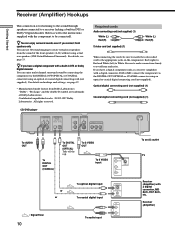
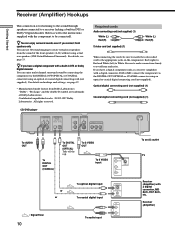
... have a digital component such as wel to the instructions supplied with a digital connector, MD deck, DAT...left) to the appropriate jacks on hookups and settings, see page 33. Be sure to make...coded cord to White.
z You can use 3D sound imaging to avoid hum and noise. Optical digital connecting cord (not supplied) (1)
Coaxial digital connecting cord (not supplied) (1)
CD/DVD player...
Operating Instructions (CD/DVD Component) - Page 13
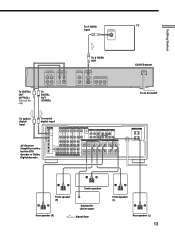
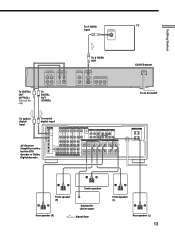
...OUT (COAXIAL)
To S VIDEO OUT
VIDEO OUT S VIDEO OUT
1
1
2
2
COMPONENT VIDEO OUT Y PB/B-Y PR/R-Y
CD/DVD player To an AC outlet
To optical digital input
To coaxial digital input
AV Receiver (Amplifier) with a built-in DTS decoder or Dolby... Digital decoder
DIGITAL
TV/LD IN AC-3 RF
DVD IN COAX
DVD IN
OPT
TV/LD IN OPT
CD IN OPT
MD/DAT IN OPT
SIGNAL GND
IN
...
Operating Instructions (CD/DVD Component) - Page 55
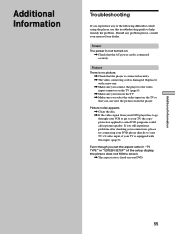
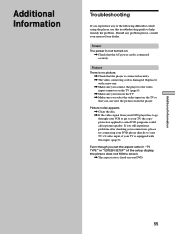
... your DVD. Power
The power is not turned on the TV so that the AC power cord is connected securely.
Replace it with this troubleshooting guide to help remedy the problem. Should any of the following difficulties while using the player, use this input. (page 8)
Even though you set the aspect ratio in "TV TYPE" in "SCREEN SETUP...
Operating Instructions (CD/DVD Component) - Page 57


... screen in the language you may affect the player's operation. Nothing is set up display, "DIMMER" in "OSD" under "LANGUAGE SETUP." (page 46)
The language for the on-screen display in "CUSTOM SETUP" is displayed on the front panel display.
, Contact your Sony dealer or local authorized Sony service facility.
57
The angles cannot be changed when...
Operating Instructions (CD/DVD Component) - Page 59
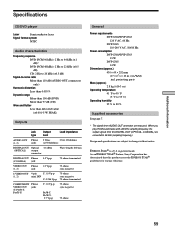
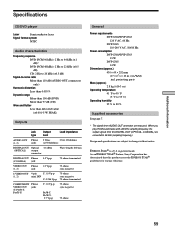
..., sync negative
75 ohms
General
Power requirements DVP-S360/DVP-S363 120 V AC, 60 Hz DVP-S365 110-240 V AC, 50/60 Hz
Power consumption DVP-S360/DVP-S363 13 W DVP-S365 14 W
Dimensions (approx.) 430 × 69 × 252 mm (17 × 2 3⁄4 × 10 in.) (w/h/d) incl. registered mark. Additional Information
Specifications
CD/DVD player
Laser
Semiconductor laser
Signal format system
NTSC...
Operating Instructions (CD/DVD Component) - Page 66
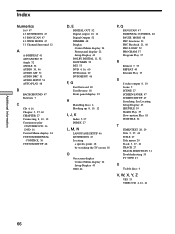
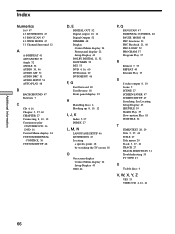
... 43 DOLBY DIGITAL 11, 52 DOWNMIX 52 DTS 53 DVD 4, 16, 60 DVD menu 20 DVD MENU 46
F, G
Fast Forward 18 Fast Reverse 18 Front panel display 22
H
Handling discs 6 Hooking up 8, 10, 12
I, J, K
Index 5, 27 INDEX 27
L, M, N
LANGUAGE SETUP 46 LETTER BOX 47 Locating
a specific point 18 by watching the TV screen 18
O
On...
Sony DVP-S365 Reviews
Do you have an experience with the Sony DVP-S365 that you would like to share?
Earn 750 points for your review!
We have not received any reviews for Sony yet.
Earn 750 points for your review!
