Sony DVP-NS77H/B - Cd/dvd Player. Color Support and Manuals
Get Help and Manuals for this Sony item
This item is in your list!

View All Support Options Below
Free Sony DVP-NS77H/B manuals!
Problems with Sony DVP-NS77H/B?
Ask a Question
Free Sony DVP-NS77H/B manuals!
Problems with Sony DVP-NS77H/B?
Ask a Question
Popular Sony DVP-NS77H/B Manual Pages
Operating Instructions - Page 1


3-209-001-11(1)
CD/DVD Player
Operating Instructions
Operating Instructions
US
Manual de instrucciones
ES
DVP-NS77H
© 2007 Sony Corporation
Operating Instructions - Page 2


...this manual could void your Sony dealer regarding this CD/DVD player is...servicing) instructions in a particular installation. The AC power cord must be of sufficient magnitude to constitute a risk of electric shock to persons. CAUTION
The use solvents such as benzine, thinner, commercially available cleaners, or anti-static spray intended for help. This symbol is intended to alert the user...
Operating Instructions - Page 4
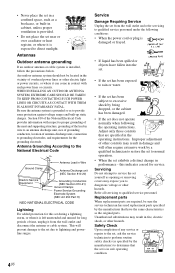
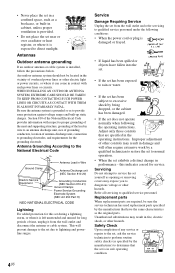
... of antenna-discharge unit, connection to qualified service personnel under the following the operating instructions. this set during a lightning storm, or when it is exposed to normal operation.
• When the set exhibits a distinct change in performance -
Replacement parts
When replacement parts are specified in the operating instructions. This will often require extensive work by...
Operating Instructions - Page 6


... the Discs 2 Important Safeguards 3 Precautions 5 About This Manual 7 This Player Can Play the Following Discs 8 Guide to Parts and Controls 10 Guide to the Control Menu Display 13
Hookups 16
Hooking Up the Player 16 Step 1: Connecting the Video Cords/HDMI Cords 17
About the HDMI CONTROL functions for 'BRAVIA' Theatre Sync (for HDMI connections only 19
Step 2: Connecting the Audio Cords...
Operating Instructions - Page 8


...-standard shape (e.g., card, heart). • A disc with a different region
code. • A disc recorded in the following formats: - Commercial DVDs labeled ALL will play on this player. Depending on CDROMs, defined by area limitations." This Player Can Play the Following Discs
Format of
format conforming to UDF (Universal Disk Format). video CD format -
will appear on it...
Operating Instructions - Page 18


... will not accept any audio signals, so you place the player on the TV screen. When connecting to a Sony TV that are using A or B connection, set "BLACK LEVEL" in "SCREEN SETUP" to "OFF" (page 59).
• Be sure to disconnect the HDMI cord when moving the player.
• Do not apply too much pressure to the cabinet...
Operating Instructions - Page 19


... on the TV's remote, the components compatible with the component. Normally select this setting when: - Select this setting when: - In order for the 'BRAVIA' Theatre Sync features
Set "HDMI CONTROL" to the operating instructions supplied with HDMI CONTROL function turn off automatically. Some DVD software contains both video and film. Refer to "ON" in "CUSTOM SETUP" (page 60). Using...
Operating Instructions - Page 23


...
RCA
04, 10
Samsung
04, 20
Sharp
18
Toshiba
07, 18
Notes
• When you replace the batteries of the remote, the code number you have set the appropriate manufacturer's code.
1 While holding down TV [/1, press the
number buttons to control your TV using all or some of the buttons on the connected unit, you may...
Operating Instructions - Page 26


... to the operating instructions supplied with auto play ). Playback side facing down
5 Press H.
Number buttons
CLEAR TOP MENU
RETURN REPLAY
TIME/TEXT
MENU ENTER DISPLAY
ADVANCE
ZOOM SLOW PLAY
SUBTITLE
FAST PLAY ANGLE
1 Turn on the remote.
For DVD VIDEOs, see page 30. For VIDEO CDs, see page 29.
The player enters standby mode. If a disc...
Operating Instructions - Page 60


... or off . Note
If you play a DVD VIDEO on or off . ◆ PAUSE MODE (DVDs only) Selects the picture in memory may change.
Allows you set "TRACK SELECTION" to "AUTO."
• If PCM, DTS, and Dolby Digital sound tracks have the same number of the DVD player to use the HDMI CONTROL features (page 19).
◆ LANGUAGE FOLLOW...
Operating Instructions - Page 63


... while using the player, use this case, select "NORMAL (INTERLACE)" using a video jack other options.
, Press [/1 to your TV is used for video output, changing the "HDMI RESOLUTION" setting in "SCREEN SETUP," and switch the TV's input back to help remedy the problem before requesting repairs. In this troubleshooting guide to HDMI. See page 18.
, If the HDMI OUT jack is...
Operating Instructions - Page 66


...local authorized Sony service facility and give the 5character service number.
Please refer to the operating instructions of a letter and four digits appears on automatically.
, HDMI input is set to prevent the player from malfunctioning, a five-character service number (e.g., C 13 50) with a combination of the component for HDMI CONTROL.
, "HDMI CONTROL" in "CUSTOM SETUP" is set to "ON...
Limited Warranty (U.S. Only) - Page 1


...new or refurbished product. This Limited Warranty is your exclusive remedies. For specific instructions on your unit.
Please refer to the End User License Agreements included with the Product for your product,
Visit Sony's Web Site: www.sony.com/service
Or call :
1-800-488-SONY (7669)
Repair / Replacement Warranty: This Limited Warranty shall apply to commercial use ; For purposes...
Marketing Specifications (Black) - Page 1


.../96 kHz/24 bit Digital Output
Multi-Disc Resume -6 discs
Video Equalizer
Picture Navigation
Key Technologies
HDMI™ Output with 720P/1080p upscaling of DVD Media Reads the data on and switch to the correct video input&Simple&Easy&BRAVIA™ Theater Sync. When combined with Sound
MP3Playback1 Playing MP3 Music on a Sony DVD Player is more time and limited...
Marketing Specifications (Black) - Page 2


... Accessories Instruction Manual Remote Control AV Cable AA Battery x 2
Color: Black UPC Code: 027242708921
HDMI Upcoversion requires a TV with CPRM)1 DVD-RW Read Compatibility: Yes1 JPEG Playback: Yes1 Precision Drive 3: Yes
Audio CD Playback: Yes (CD, CD-R, CD-RW)1 Dolby® Digital Decoding: Yes dts® Output: Yes MP3 Playback: Yes1
Convenience HDMI™ Technology: Yes (Upscaling...
Sony DVP-NS77H/B Reviews
Do you have an experience with the Sony DVP-NS77H/B that you would like to share?
Earn 750 points for your review!
We have not received any reviews for Sony yet.
Earn 750 points for your review!
