Sony DVP-NS700P - Cd/dvd Player Support and Manuals
Get Help and Manuals for this Sony item
This item is in your list!

View All Support Options Below
Free Sony DVP-NS700P manuals!
Problems with Sony DVP-NS700P?
Ask a Question
Free Sony DVP-NS700P manuals!
Problems with Sony DVP-NS700P?
Ask a Question
Popular Sony DVP-NS700P Manual Pages
Limited Warranty (U.S. Only) - Page 1


3-062-244-14
®
CD/DVD Player
LIMITED WARRANTY (U.S. Labor: For a period of ninety days from the original date of purchase of Sony. It is invalid if the factory-applied serial number has been altered or removed from state to state. Any parts or product replaced under this Limited Warranty will become the property of the...
Dimensions Diagram - Page 1
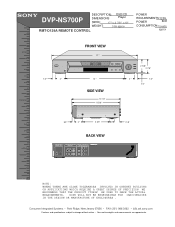
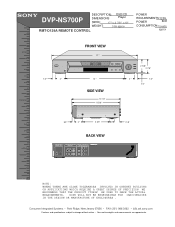
... . DVP-NS700P
DESCRIPTION: DVD/CD
DIMENSIONS
Player
(WHD):
17 " x 2 7/8 " x 10"
WEIGHT:
5 lbs approx
RMT-D129A REMOTE CONTROL
POWER
REQUIREMENTS:120V A
POWER
60Hz
CONSUMPTION:15 watts approx
1/2"
R
2"
FRONT VIEW
17 "
DDVVDD
12 "
SIDE VIEW
10 1/8" 9 5/8"
2 5/8" 2 7/8"
2 "
1/2"
1/4"
3/4"
2"
4 3/4"
1"
1 1/8"
BACK VIEW
DIGITAL OUT
COAXIAL OPTICAL
LINE OUT L AUDIO R VIDEO...
Operating Instructions - Page 1


3-068-059-11(3)
CD/DVD Player
Operating Instructions
DVP-NS700P
© 2001 Sony Corporation
Operating Instructions - Page 2


...
The model and serial numbers are designed to rain or moisture. DVP-NS700P Serial No
CAUTION
You are cautioned that to persons. However, there is intended to alert the user to operate this equipment. Connect the equipment into an
outlet on , the user is connected. -
Before operating the player, please read this Sony CD/DVD player. This...
Operating Instructions - Page 6


... VCD
format CD-Rs N Data part of discs that has a non-standard shape (e.g., card, heart). About this Manual
N Instructions in this player conforms to play on the DVD, no region code indication may be labeled even though playing the DVD is a trademark. DVDs labeled ALL will also play any other than
NTSC, such as those on it .
6 DVP-XXXX
CD/DVD PLAYER AC...
Operating Instructions - Page 19
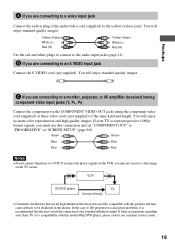
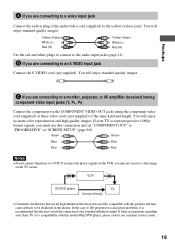
... are connecting to an S VIDEO input jack
Connect the S VIDEO cord (not supplied). C If you are connecting to a monitor, projector, or AV amplifier (receiver) having
component video input jacks (Y, PB, PR)
Connect the component via the VCR, you must use this connection and set 's compatibility with this model 480p DVD player, please contact our customer service center.
19
Operating Instructions - Page 22


...)
(white) (red)
B-1
R- AUDIO 1 - When connecting to audio input
[Speakers]
Front (L)
Stereo amplifier (receiver)
22
Front (R)
l: Signal flow
MD deck/DAT deck
AUDIO 1 - AUDIO 2 - AUDIO 2 - CD/DVD player
COAXIAL OPTICAL PCM/DTS/
DOLBY DIGITAL
DIGITAL OUT
R- In this case, you can use the supplied audio/video cord instead of the TVS effects while playing a disc...
Operating Instructions - Page 23


... (page 79) z For correct speaker setting location, please refer to the operating instructions of the amplifier (receiver). xRecommended surround sound effects using this connection with a center speaker, 2 rear speakers and a
subwoofer. AUDIO 2 - The surround effects are enhanced if 6 speakers (front L and R, center, rear L and R, and subwoofer) are used. CD/DVD player
COAXIAL OPTICAL PCM/DTS...
Operating Instructions - Page 38


... Program Play are displayed and the player starts repeating this specific portion.
A-B REPEAT Set point B with ENTER .
"A-B" appears in Step 3.
38 The starting point (point A) of the portion to normal play Press CLEAR, or select "OFF" in the front panel display during A-B Repeat Play.
1 2 ( 2 7 ) 1 8 ( 3 4 )
T 1 : 34 : 30
PLAY DVD
ON
CHAPTER TIME A: 18 - 1 : 32 : 55...
Operating Instructions - Page 49


... are displayed, they represent the language code. xWhen playing a VIDEO CD or CD The default setting is recorded in multiple audio format, you want while playing the DVD.
If the DVD is underlined.
xWhen playing a DVD Depending on the DVD, the choice of the selected channel through both speakers.
N While playing the DVD, the sound may change the sound. Each...
Operating Instructions - Page 60


... you press ENTER and input the correct number.
To play, enter your password Press C before you make a mistake entering your password and press . The player is set .
ENTER
2 Enter your 4-digit password
by a different scene.
60
5 Enter or re-enter your 4-digit password using the
number buttons, then press ENTER. To turn off . The display will...
Operating Instructions - Page 62


... 6, replace the disc in the table on this case, enter your password, then change the password
1 In Step 7, select "CHANGE
PASSWORD t" using x, then press ENTER.
If you may be limited on page 63 using the number buttons.
9 Press ENTER.
The player starts playback. When you play the DVD after entering your password Set "LEVEL" to enter a new password. CUSTOM SETUP...
Operating Instructions - Page 77


... contain an auto pause signal. The disc does not play CD-ROMs, etc. (page 6). , The region code on the TV screen.
The player starts playing the disc automatically. , The DVD features an auto playback function. , "AUTO PLAY" in "CUSTOM SETUP" is not pointed at the auto pause signal. Playback stops automatically. , Some discs may not...
Operating Instructions - Page 78


... the disc correctly.
C 31
The disc is a number) CD/DVD player has performed
the self-diagnosis function.
, Contact your Sony dealer or local authorized
Sony service facility. Example: E 61 10
78 Self-diagnosis Function
(When letters/numbers appear in "CUSTOM SETUP" is set to prevent the player from malfunctioning, a five-character service number (e.g., C 13 00) with a soft
cloth (page...
Operating Instructions - Page 80


... multiple speakers. Progressive format (page 70) Compared to the Interlace format that match its region code. The player can show 30 frames (60 fields) in one second, the Progressive format can play discs with the 480 progressive format. Title (page 9) The longest section of a picture or music feature on the DVD, the region limit may still be classified as on a VIDEO...
Sony DVP-NS700P Reviews
Do you have an experience with the Sony DVP-NS700P that you would like to share?
Earn 750 points for your review!
We have not received any reviews for Sony yet.
Earn 750 points for your review!
