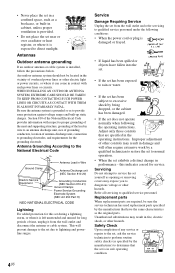Sony DVP-NS77H/S - Cd/dvd Player. Color Support and Manuals
Get Help and Manuals for this Sony item

View All Support Options Below
Free Sony DVP-NS77H/S manuals!
Problems with Sony DVP-NS77H/S?
Ask a Question
Free Sony DVP-NS77H/S manuals!
Problems with Sony DVP-NS77H/S?
Ask a Question
Most Recent Sony DVP-NS77H/S Questions
Code For A Rca Universal Remote
What code do i punch in to a rca universal remote for a sony cd/dvd model. dvpns77h
What code do i punch in to a rca universal remote for a sony cd/dvd model. dvpns77h
(Posted by Anonymous-116854 10 years ago)
Popular Sony DVP-NS77H/S Manual Pages
Sony DVP-NS77H/S Reviews
We have not received any reviews for Sony yet.