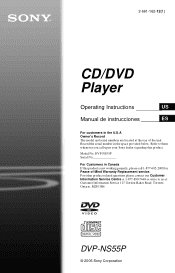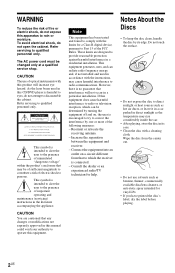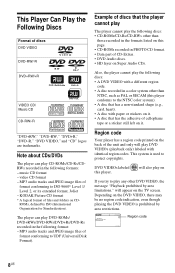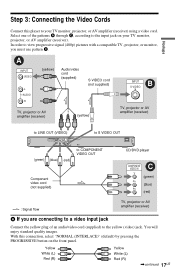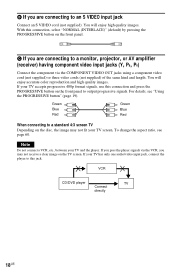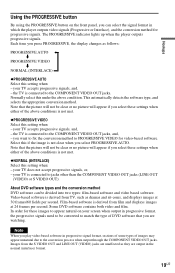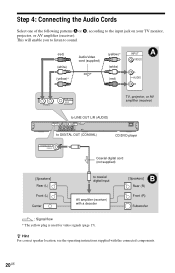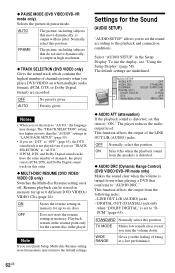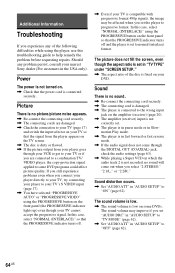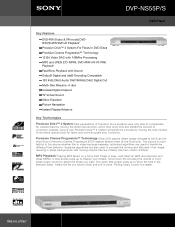Sony DVP-NS55P/S Support Question
Find answers below for this question about Sony DVP-NS55P/S - Cd/dvd Player.Need a Sony DVP-NS55P/S manual? We have 3 online manuals for this item!
Question posted by tomjguinan on October 13th, 2011
Does The Dvp-ns55p Model Have A Tv Antenna In Jack?
See above.
Current Answers
Related Sony DVP-NS55P/S Manual Pages
Similar Questions
Ik Zoek De Aandrijfriem Voor Het Nemen En Inbrengen Van Een Cd/dvd Voor Mijn Dvp
Geachte, Daar mijn DVP-CX860 toestel geen cd of dvd meer uit de carrousel wil nemen vermoed ik, bijn...
Geachte, Daar mijn DVP-CX860 toestel geen cd of dvd meer uit de carrousel wil nemen vermoed ik, bijn...
(Posted by foksie 2 years ago)
How Do I Adjust The Format On My Sony Cd/dvd Player Dvp-ns575p? Everyone Looks
Everyone looks short and squat when they are not.
Everyone looks short and squat when they are not.
(Posted by tjr331 11 years ago)
Where Can I Purchase A Sony Portable Cd/dvd Player Dvp-fx705 Battery Charge
(Posted by singhchristine25 11 years ago)
Sony Dvp-f5 - Portable Cd/dvd Player Audio
SONY DVP-F5 DVD PLAYER AUDIO OUT WITH TV SPEAKER IS NOT RESPONDING. PERVIOUSLY ALSO I DO NOT HAVE...
SONY DVP-F5 DVD PLAYER AUDIO OUT WITH TV SPEAKER IS NOT RESPONDING. PERVIOUSLY ALSO I DO NOT HAVE...
(Posted by sb9944268050 11 years ago)
I Just Purchased A Sony Cd/dvd Player Model Dvp-sr200p. I Can't Get The Player
SCREEN ON THE TV. THE REMOTE VCR, CD AND DVD BUTTONS ON AN OLDER SONY REMOTE DOESN'T WORK. I CAN'T G...
SCREEN ON THE TV. THE REMOTE VCR, CD AND DVD BUTTONS ON AN OLDER SONY REMOTE DOESN'T WORK. I CAN'T G...
(Posted by jerrys1947 12 years ago)