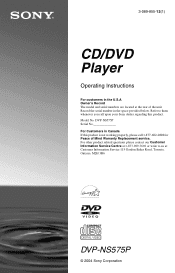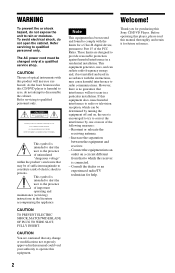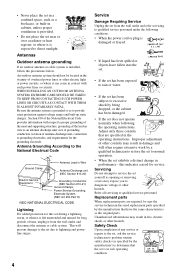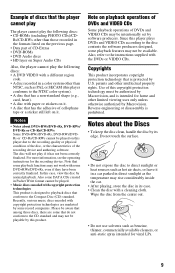Sony DVP-NS575P - Progressive Scan DVD Player Support and Manuals
Get Help and Manuals for this Sony item

View All Support Options Below
Free Sony DVP-NS575P manuals!
Problems with Sony DVP-NS575P?
Ask a Question
Free Sony DVP-NS575P manuals!
Problems with Sony DVP-NS575P?
Ask a Question
Most Recent Sony DVP-NS575P Questions
Sony Dvp-ns575p Won't Recognize Disks
(Posted by nailzmw 9 years ago)
Music Cd Will Play But Dvd Movies Freeze On Sony Cd/dvd Player
(Posted by chnnmo 9 years ago)
The Child Lock Will Not Unlock So I Can Eject Proper Steps To Unlock
I Have Taken Steps To Unlock And Eject Disc's But Unfortunetly The Dvd/cd Player Will Not Allow Me T...
I Have Taken Steps To Unlock And Eject Disc's But Unfortunetly The Dvd/cd Player Will Not Allow Me T...
(Posted by tcastillo66 10 years ago)
How Do I Adjust The Format On My Sony Cd/dvd Player Dvp-ns575p? Everyone Looks
Everyone looks short and squat when they are not.
Everyone looks short and squat when they are not.
(Posted by tjr331 11 years ago)
Above Model Made In Malaysia(using In Qatar .same Model Can Be Used In Canada.
(Posted by jawaharpatel 11 years ago)
Sony DVP-NS575P Videos
Popular Sony DVP-NS575P Manual Pages
Sony DVP-NS575P Reviews
We have not received any reviews for Sony yet.