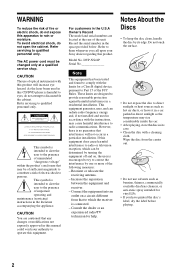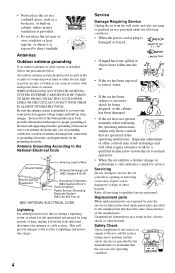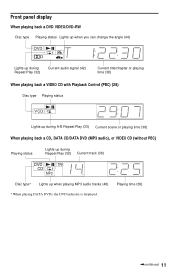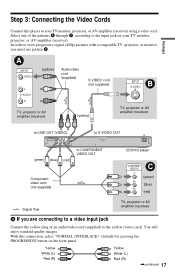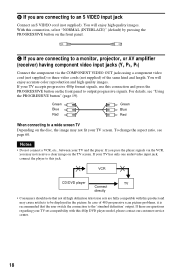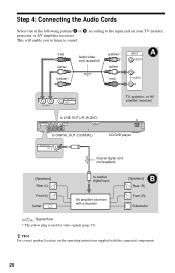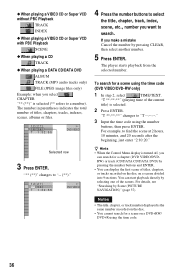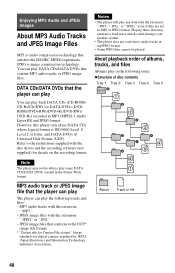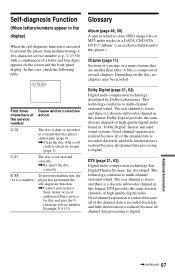Sony DVP-NS41P - Cd/dvd Player Support and Manuals
Get Help and Manuals for this Sony item

View All Support Options Below
Free Sony DVP-NS41P manuals!
Problems with Sony DVP-NS41P?
Ask a Question
Free Sony DVP-NS41P manuals!
Problems with Sony DVP-NS41P?
Ask a Question
Most Recent Sony DVP-NS41P Questions
How Do I Change The Region Code On A Sony Dvp-ns41p?
(Posted by Anonymous-91645 11 years ago)
Popular Sony DVP-NS41P Manual Pages
Sony DVP-NS41P Reviews
We have not received any reviews for Sony yet.