Sony DVP-NS41P Support Question
Find answers below for this question about Sony DVP-NS41P - Cd/dvd Player.Need a Sony DVP-NS41P manual? We have 2 online manuals for this item!
Question posted by Anonymous-91645 on December 30th, 2012
How Do I Change The Region Code On A Sony Dvp-ns41p?
The person who posted this question about this Sony product did not include a detailed explanation. Please use the "Request More Information" button to the right if more details would help you to answer this question.
Current Answers
There are currently no answers that have been posted for this question.
Be the first to post an answer! Remember that you can earn up to 1,100 points for every answer you submit. The better the quality of your answer, the better chance it has to be accepted.
Be the first to post an answer! Remember that you can earn up to 1,100 points for every answer you submit. The better the quality of your answer, the better chance it has to be accepted.
Related Sony DVP-NS41P Manual Pages
Limited Warranty (U.S. Only) - Page 1


...to any data, software or other rights which vary from the product. Only)
Sony Electronics Inc. ("Sony") warrants this Limited Warranty will , at its original specifications.
Any parts or product...your exclusive remedies. 3-062-244-14
®
CD/DVD Player
LIMITED WARRANTY (U.S. Parts: For a period of or to backup any part of Sony. Please refer to the End User License Agreements ...
Operating Instructions - Page 1


2-581-693-53(1)
CD/DVD Player
Operating Instructions
DVP-NS41P
© 2005 Sony Corporation
Operating Instructions - Page 2
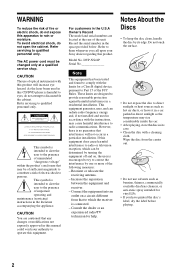
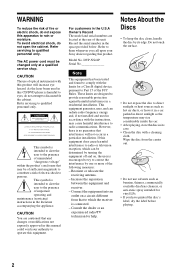
...Sony dealer regarding this apparatus to eyes, do not open the cabinet.
As the laser beam used in accordance with this product will not occur in the space provided below. This symbol is harmful to rain or moisture. CAUTION You are designed to qualified personnel only.
DVP-NS41P...guarantee that any changes or modifications not expressly approved in this CD/DVD player is intended to ...
Operating Instructions - Page 6


...to the Control Menu Display 13
Hookups 16
Hooking Up the Player 16 Step 1: Unpacking 16 Step 2: Inserting Batteries Into the...disc
Resume 26 Using the DVD's Menu 27 Selecting "ORIGINAL" or "PLAY LIST" on a DVD-RW 27 Playing VIDEO CDs With PBC Functions (PBC Playback...
Sound Adjustments 41
Changing the Sound 41 TV Virtual Surround Settings (TVS 42
Enjoying Movies 44
Changing the Angles 44 ...
Operating Instructions - Page 7


... for VIDEO CDs (including Super VCDs or CD-Rs/ CD-RWs in video CD format or Super VCD format)
Functions available for music CDs or CD-Rs/CD-RWs in music CD format
Functions available for DATA CDs (CD-ROMs/CD-Rs/CD-RWs) containing MP3* audio tracks, and JPEG image files
Functions available for DATA DVDs (DVD-ROMs, DVD+RWs/DVD+Rs/ DVD-RWs/DVD-Rs) containing...
Operating Instructions - Page 8


....
00W
DVP-XXXX X
Region code
0-000-000-00
8 This Player Can Play the Following Discs
Format of the unit and only will appear on this player conforms to play DVD-ROMs/ DVD+RWs/DVD-RWs/DVD+Rs/DVD-Rs recorded in the following formats: - Example of
format conforming to UDF (Universal Disk Format).
Region code
Your player has a region code printed on Super Audio CDs.
MP3...
Operating Instructions - Page 14


...on this player. RESET ... Input the time code for changing slides during a ...slide show. A-B REPEAT (page 33) Specifies the parts you want to be played.
SHARPNESS (page 47) Exaggerates the outline of the TV and the audio output signal.
Displays the DVD/CD text, or the DATA CD/DATA DVD track/file name. ORIGINAL/PLAY LIST (page 27) Selects the type of titles (DVD...
Operating Instructions - Page 17
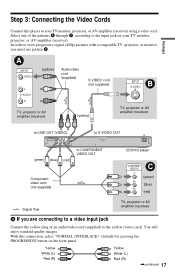
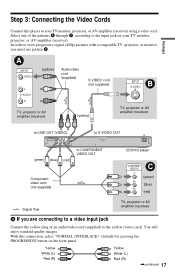
... (L)
Red (R)
Yellow White (L) Red (R)
,continued 17 Select one of an audio/video cord (supplied) to COMPONENT VIDEO OUT
(blue) (red)
Component video cord (not supplied)
CD/DVD player
COMPONENT VIDEO IN
C
Y
(green)
PB
(blue)
PR
(red)
l : Signal flow
TV, projector or AV amplifier (receiver)
A If you must use pattern C.
Hookups
Step 3: Connecting the...
Operating Instructions - Page 18
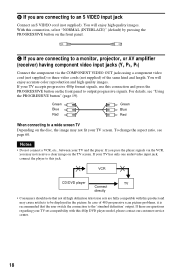
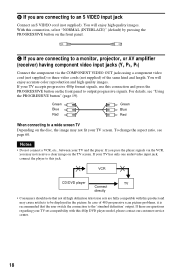
... screen. VCR
CD/DVD player
TV
Connect
directly
• Consumers should note that the user switch the connection to the 'standard definition' output. If your TV and the player. C If you may cause artifacts to this connection and press the PROGRESSIVE button on the TV screen. For details, see page 60. To change the aspect...
Operating Instructions - Page 20
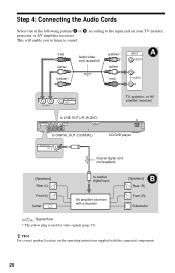
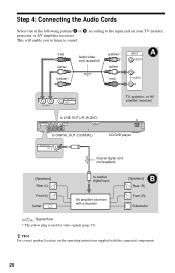
... AV amplifier (receiver)
to LINE OUT L/R (AUDIO)
DIGITAL OUT COAXIAL
R AUDIO L
LINE OUT VIDEO
Y
PB
PR
COMPONENT VIDEO OUT
S VIDEO OUT
to DIGITAL OUT (COAXIAL)
CD/DVD player
DIGITAL OUT COAXIAL
Coaxial digital cord (not supplied)
[Speakers] Rear (L) Front (L) Center
to the input jack on your TV monitor, projector, or AV amplifier (receiver).
Operating Instructions - Page 35


..., and you can search a VIDEO CD/CD/DATA CD/ DATA DVD by frame (Slow-motion Play)
Press m or M when the player is in VR mode. You can select the desired one frame at a time (Freeze Frame)
When the player is slower than "1 y"/"1 ."
Note
You cannot search for a scene using the time code. Searching for a starting point by...
Operating Instructions - Page 36
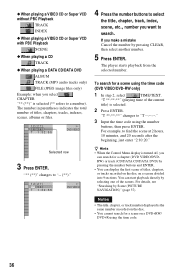
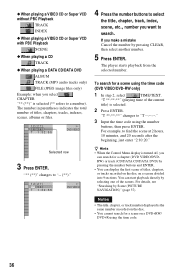
...for a chapter (DVD VIDEO/DVDRW) or track (CD/DATA CD/DATA DVD) by pressing the...DVD VIDEO
Selected row
3 Press ENTER. "** (**)" changes to "-- (**)."
1 2 ( 2 7 ) ( 3 4 )
T 1:32:55
PLAY DVD VIDEO
4 Press the number buttons to search.
The number in parentheses indicates the total number of the scenes. For example, to "T --:--:--."
3 Input the time code using the time code (DVD VIDEO/DVD...
Operating Instructions - Page 41


...code represents. Example: • 1: MAIN (main sound) • 1: SUB (sub sound) • 1: MAIN+SUB (main and sub sound)
◆ When playing a VIDEO CD, CD, or DATA CD/DATA DVD...a language code.
For example, when playing a disc containing a song with multilingual tracks, you can change the language.
Sound Adjustments
Sound Adjustments
Changing the Sound
When playing a DVD VIDEO recorded...
Operating Instructions - Page 44


... SUBTITLE repeatedly to see which language the code represents. ◆ When playing a DVD-RW Select "ON." This means that you can change the subtitles or turn off whenever you want while playing a DVD. Note
Depending on the discs, you can change the viewing angle.
The scene changes to change the angles even if multi-angles are recorded...
Operating Instructions - Page 56


...the number buttons.
7 Press X/x to the previous level. Changing the password
1 Press DISPLAY while the player is in the player and press H. Parental Control setting is selected. PARENTAL CONTROL ...PARENTAL CONTROL), then press ENTER.
When you select "OTHERS t," select and enter a standard code in step 8. PARENTAL CONTROL LEVEL: STANDARD:
OFF
OFF
8:
7: NC17
6:
R
5:
8 Select the level...
Operating Instructions - Page 61


...lighting of the front panel display. ON
Automatically starts playback
when the player is effective only when you cannot change the aspect ratio on or off .
Adjust this setting when the... aspect ratio progressive signals.
You cannot select this position. Normally select this when the player outputs progressive signals (page 19).
◆ BLACK LEVEL (COMPONENT OUT) Selects the ...
Operating Instructions - Page 65


...be played (page 49).
, The DATA CD is not recorded in an MP3 format that conforms to ISO 9660 Level 1/ Level 2 or Joliet.
, The DATA DVD is not recorded in MP3 format that conforms... in "CUSTOM SETUP" is selected (page 29).
, Resume play certain discs
(page 8). , The region code on the player.
The MP3 audio track cannot be displayed even if the file size is within this specified capacity.)
, ...
Operating Instructions - Page 66


...a DATA CD/DATA DVD.
, The MP3 audio track/JPEG image file you want to play is broken.
, The data is set (page 25). The angles cannot be changed .
, Try using the DVD's menu instead..., unplug the player.
5 numbers or letters are not recorded on the DVD being played.
, The DVD prohibits the changing of the language for the sound track cannot be changed.
, Try using the DVD's menu instead ...
Operating Instructions - Page 68


...coding technology that changes the data to be classified as a DVD VIDEO, while discs created in " gradually instead of being downloaded.
Video based DVDs, such as Dolby Digital, allowing you view the image while it is compatible with the DVD.
This player...and is the standard method for displaying images on a DATA CD/ DATA DVD ("File" is 7 times that of the picture.
The ...
Operating Instructions - Page 69


... accessories See page 16. As an ENERGY STARR Partner, Sony
Corporation has determined that this product
meets the ENERGY STARR guidelines...41 °F to 95 °F) Operating humidity: 25 % to change without notice. Additional Information
69 registered mark.
ENERGY STARR is OFF...) Harmonic distortion: 0.003 % Dynamic range: DVD VIDEO: 103 dB/ CD: 99 dB Wow and flutter: Less than detected...
Similar Questions
How To Change Region Code On Sony Dvd Dvp-sr500h
(Posted by shvae2myea 9 years ago)
How To Change The Region Code On A Sony Dvd Dvp Ns700h
(Posted by Tyggecorrub 10 years ago)
Can I Change Region Code For A Sony Dvp-sr500h Dvd Player?
(Posted by zaje 10 years ago)
Remove Region Code Dvp-fx970
How to make dvp-fx970 free for all regions
How to make dvp-fx970 free for all regions
(Posted by Nikag7 12 years ago)

