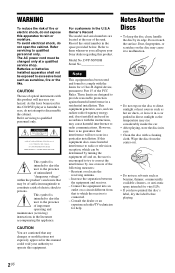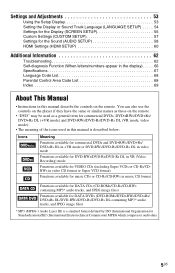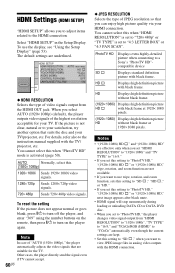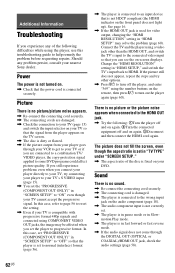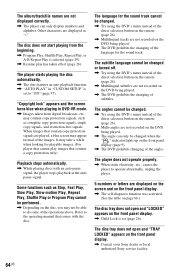Sony DVP NS700H Support and Manuals
Get Help and Manuals for this Sony item

View All Support Options Below
Free Sony DVP NS700H manuals!
Problems with Sony DVP NS700H?
Ask a Question
Free Sony DVP NS700H manuals!
Problems with Sony DVP NS700H?
Ask a Question
Most Recent Sony DVP NS700H Questions
How To Change The Region Code On A Sony Dvd Dvp Ns700h
(Posted by Tyggecorrub 10 years ago)
Sony Dvd Home Theatre Dav Dx-150 Says Volume Max.
(Posted by floydwomble21682 11 years ago)
How To Unlock Tray- Ns700h Dvp
(Posted by VINANDBARB 12 years ago)
Popular Sony DVP NS700H Manual Pages
Sony DVP NS700H Reviews
We have not received any reviews for Sony yet.