Sony DVP-NC675P - Cd/dvd Player Support and Manuals
Get Help and Manuals for this Sony item
This item is in your list!

View All Support Options Below
Free Sony DVP-NC675P manuals!
Problems with Sony DVP-NC675P?
Ask a Question
Free Sony DVP-NC675P manuals!
Problems with Sony DVP-NC675P?
Ask a Question
Sony DVP-NC675P Videos
Popular Sony DVP-NC675P Manual Pages
The Sony Guide to Home Theater - Page 8


... of discs you'll want to connect the optical or coaxial digital audio output of the signal from the DVD player to your A/V receiver for decoding. The Sony Guide to play.
ƒ Digital audio outputs. Component video outputs (Y/PB/PR) are the best way to convey the full quality of the DVD player to multi-channel home theater speaker systems.
ƒ DVD-R/RW, CD...
The Sony Guide to Home Theater - Page 16


...-Fi VCRs
Even in the age of VHS movies that 's satisfying and dynamic.
The Sony Guide to the PlusCode® numbers you still want to look for EP optimize playback picture quality. A combination VHS/DVD player can be connected to a Sony PCWA-DE50 for 802.11a wireless LAN connection to record and exchange with friends and...
The Sony Guide to Home Theater - Page 36


...! Just consider four typical scenarios.
The Sony Guide to home theater with the purchase of speakers, complete with subwoofer. Let's say you have both a television and a good DVD player that you may also want to add speaker stands and/or wall-mount brackets. Depending on the DVD Dream system model, you want to keep. Let's suppose...
The Sony Guide to Home Theater - Page 40


... and easy-to-follow diagrams. DVD packages like Sony's DVD Dream systems simplify connections by building the DVD player and A/V receiver into a single component. The physical connector is easier than one way to do the job.
Right plugs and jacks are coded in white. Line-level analog audio jacks are used, for Left. The Sony Guide to an A/V receiver...
The Sony Guide to Home Theater - Page 41


.... The Sony Guide to your A/V receiver.
ƒ Speaker Connections. Speaker cables are usually coded to help you won't need to drive each speaker.
Speaker wire is typically "lamp cord," consisting of digital source components, including DIRECTV satellite receivers, HDTV receivers and DVD players. 5.1-channel analog audio jacks enable a Super Audio CD player to deliver multi-channel sound...
The Sony Guide to Home Theater - Page 50


...Sony Guide to maintain picture quality. Others appreciate a picture that fills their own power amplifier. PVRs offer many brands of resolution." Shows each scanning line in "lines of TVs, VCRs, DVD players...cable.
The highest quality sound source available today, Super Audio CD supports both stereo and multi-channel music reproduction. Simplifies operation by electrodes. A VCR feature...
Operating Instructions (DVP-NC675P CD/DVD Player) - Page 1


... them whenever you call 1-877-602-2008 for Peace of the unit. Refer to us at the rear of Mind Warranty Replacement service. Record the serial number in the U.S.A. Model No. Owner's Record The model and serial numbers are located at : Customer Information Service 115 Gordon Baker Road, Toronto, Ontario, M2H 3R6
DVP-NC675P
© 2004 Sony Corporation DVP-NC675P Serial No.
Operating Instructions (DVP-NC675P CD/DVD Player) - Page 4
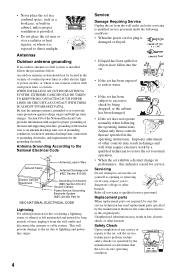
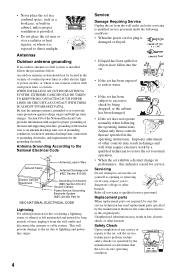
... other controls may result in fire, electric shock, or other electric light or power circuits, or where it can come in contact with respect to proper grounding of the mast and supporting structure, grounding of the lead-in the operating instructions. An outdoor antenna system should not be sure the service technician has used replacement parts specified...
Operating Instructions (DVP-NC675P CD/DVD Player) - Page 6


... this Manual 8 This Player Can Play the Following Discs 8 Notes about the Discs 9 Index to Parts and Controls 10 Guide to the Control Menu Display 14
Hookups 17
Hooking Up the Player 17 Step 1: Unpacking 17 Step 2: Inserting Batteries into the Remote 17 Step 3: Connecting the Video Cords 18 Step 4: Connecting the Audio Cords 20 Step 5: Connecting the Power Cord 25 Step 6: Quick Setup...
Operating Instructions (DVP-NC675P CD/DVD Player) - Page 8


... restrictions.
00V 00Hz NO.
00W
DVP-XXXX X
Region code
0-000-000-00
Depending on the DVD VIDEO, no region code indication may be used as those on the remote. music CD format - If you try to play CD ROMs/CD-Rs/CDRWs recorded in this manual describe the controls on the remote.
• "DVD" may be labeled even though playing the DVD VIDEO is prohibited by ISO...
Operating Instructions (DVP-NC675P CD/DVD Player) - Page 30


... 5, as you select "RESET" under "SETUP" in the Control Menu (page 65), the disc tray remains locked.
30
The disc tray closes.
Note
Even if you may damage the player. Replacing discs while playing a disc (EXCHANGE)
You can open , - In Program Play mode (page 34), the titles/tracks/ chapters only on the current disc are reshuffled only on the remote.
The disc tray turns and...
Operating Instructions (DVP-NC675P CD/DVD Player) - Page 71


... distance between the remote and the player is too far.
, The remote is not pointed at the auto pause signal. Playback stops automatically.
, While playing discs with the playback side facing down on the disc tray.
, The disc is skewed. , The player cannot play certain discs (page 8). , The region code on the disc, you may not be played (page 34).
, The DATA CD is not...
Operating Instructions (DVP-NC675P CD/DVD Player) - Page 72


... the table on page 72.)
The disc tray does not open and "TRAY LOCKED" appears on the front panel display.
, Contact your nearest
Sony dealer or local authorized Sony service facility and give the 5character service number. "Data error" appears on the TV screen when playing a DATA CD.
, The MP3 audio track/JPEG image file you want to DCF (page 52...
Operating Instructions (DVP-NC675P CD/DVD Player) - Page 77


... 44, 73
CHAPTER VIEWER 42 Child Lock 30 Connecting 18 Continuous play
CD/VIDEO CD 28 DVD 28 Control Menu 14 CUSTOM 64 CUSTOM PARENTAL CONTROL 59 CUSTOM PICTURE MODE 50 CUSTOM SETUP 67
D
DATA CD 8, 52
DIGITAL OUT 69 Digital output 69 DIMMER 67 DISC SKIP 28 Display
Control Menu display 14 Front panel display 11 Setup Display 64
DOLBY DIGITAL 24, 46...
Limited Warranty (US Only) - Page 1
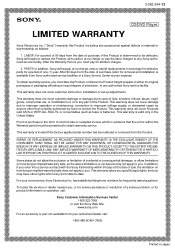
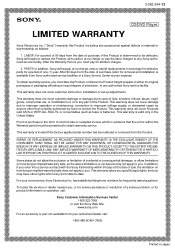
...: In addition, Sony will repair or replace the Product, at its original packaging or packaging affording an equal degree of protection, to any part of sale or receipted invoice which vary from Sony authorized service facilities or a Sony Service Center at no charge, new or rebuilt replacements in the United States. This warranty does not cover customer instruction, installation or set up...
Sony DVP-NC675P Reviews
Do you have an experience with the Sony DVP-NC675P that you would like to share?
Earn 750 points for your review!
We have not received any reviews for Sony yet.
Earn 750 points for your review!

