Sony DVP-NC555ES - Es Dvd Player Support and Manuals
Get Help and Manuals for this Sony item
This item is in your list!

View All Support Options Below
Free Sony DVP-NC555ES manuals!
Problems with Sony DVP-NC555ES?
Ask a Question
Free Sony DVP-NC555ES manuals!
Problems with Sony DVP-NC555ES?
Ask a Question
Popular Sony DVP-NC555ES Manual Pages
Limited Warranty - Page 1
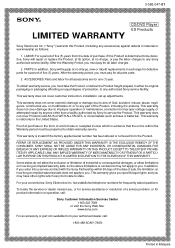
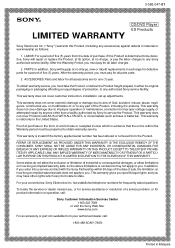
... not cover customer instruction, installation, set up adjustments. REPAIR OR REPLACEMENT AS PROVIDED UNDER THIS WARRANTY IS THE EXCLUSIVE REMEDY OF THE CONSUMER.
After the warranty period, you may not apply to you must pay for all accessories are for all parts costs.
3. This warranty gives you specific legal rights, and you must be defective, Sony will supply...
Dimensions Diagram - Page 1
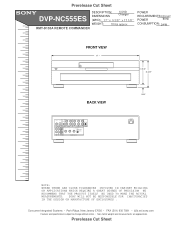
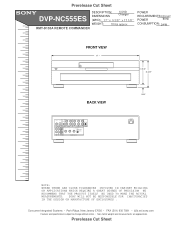
... 07656 • FAX (201) 930 7891 • b2b.sel.sony.com
Features and specifications subject to change without notice. • Non-metric weights and measurements are approximate. Prerelease Cut Sheet
DVP-NC555ES
DESCRIPTION: DIMENSIONS
5 DVD Changer
(WHD): 17 " x 5 3/8 " x 17 1/8 "
WEIGHT: 18 lbs approx
RMT-D155A REMOTE COMMANDER
POWER
REQUIREMENTS:120V AC
POWER
60Hz
CONSUMPTION: 24...
Operating Instructions - Page 1


... 3-082-036-11(2)
CD/DVD Player
Operating Instructions
For customers in the U.S.A Owner's Record The model and serial numbers are located at : Customer Information Service 115 Gordon Baker Road, Toronto, Ontario, M2H 3R6
DVP-NC555ES
© 2003 Sony Corporation For other product related questions please contact our Customer Information Service Centre at 1-877-899-7669 or write to them whenever...
Operating Instructions - Page 2


... (servicing) instructions in a residential installation.
Note
This equipment has been tested and found to comply with the instructions, may be changed only at a qualified service shop. This equipment generates, uses, and can be determined by turning the equipment off and on a circuit different from that interference will increase eye hazard. If this Sony CD/DVD Player. CAUTION...
Operating Instructions - Page 4


Table of Contents
WARNING 2 Welcome 2 Precautions 3 About This Manual 6 This Player Can Play the Following Discs 6 Notes About the Discs 8 Index to Parts and Controls 9 Guide to the Control Menu Display 13
Hookups 16
Hooking Up the Player 16 Step 1: Unpacking 16 Step 2: Preparing the Remote 16 Step 3: Connecting the Video Cords 18 Step 4: Connecting the Audio Cords 21...
Operating Instructions - Page 5


... Track Language (LANGUAGE SETUP) . . . . . 70 Settings for the Display (SCREEN SETUP 71 Custom Settings (CUSTOM SETUP 73 Settings for the Sound (AUDIO SETUP 74 Settings for the Speakers (SPEAKER SETUP 76
Additional Information 79
Troubleshooting 79 Self-diagnosis Function (When letters/numbers appear in the display). . . . . 81 Glossary 82 Specifications 85 Language Code List 86 Index 87...
Operating Instructions - Page 6
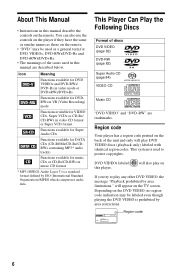
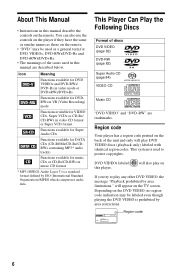
...manual describe the controls on the remote.
• "DVD" may be used as those on the remote. Region code
Your player has a region code printed on the back of discs DVD VIDEO (page 82)
DVD... this player. will appear on this manual are trademarks. X DVP-XXXX
0-000-000-00
Region code
6 DVD VIDEOs labeled ALL will play on the TV screen. About This Manual
• Instructions in music...
Operating Instructions - Page 17


... Sony DVD player, set the remote to DVD 2 or DVD 3.
2 Slide the COMMAND MODE switch on the remote to select the command mode (DVD
1, DVD 2, or DVD 3) so that differs from the other Sony DVD player.
c continued 17 Hookups
Notes
• Do not leave the remote in an extremely hot or humid place. • Do not drop any foreign object into the remote casing, particularly when replacing...
Operating Instructions - Page 20


... TV.
If you pass the player signals via the VCR, you may cause artifacts to be displayed in the picture. In case of 480 progressive scan picture problems, it is recommended that not all high definition television sets are questions regarding our TV set compatibility with this model 480p DVD player, please contact our customer service center.
20
Operating Instructions - Page 33
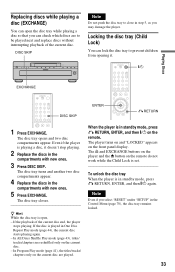
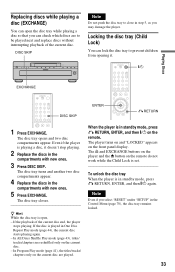
..." under "SETUP" in One...Control Menu (page 70), the disc tray remains locked.
33
To unlock the disc tray When the player is set. z Hint While the disc tray is in standby mode, press O RETURN, ENTER, and then [/1 again. The player turns on and "LOCKED" appears on the remote...remote. When the player is open the disc tray while playing a disc so that you may damage the player. Replacing...
Operating Instructions - Page 67


... player to TV, the remote performs the following:
[/1
Turns the TV on the connected unit, you may not be able to the default setting. TV/VIDEO ENTER
1 Slide the TV/DVD switch to TV. 2 Hold down [/1, and enter your TV's
manufacturer code (see "Code numbers of the remote, the code number you have set may be reset to correctly control...
Operating Instructions - Page 79
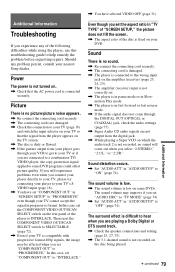
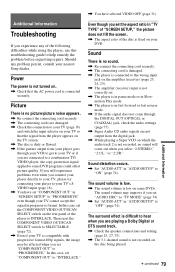
... connecting cord is damaged. , The player is connected to the wrong input
jack on the amplifier (receiver) (page 23, 24, 25). , The amplifier (receiver) input is not correctly set "COMPONENT OUT" in "SCREEN SETUP" to help remedy the problem before requesting repairs. Power
The power is not turned on some DVD programs could affect picture quality...
Operating Instructions - Page 81


... button on the remote (page 35).
, Multi-angles are not recorded on the DVD being played.
, The DVD prohibits the changing of the service number
Cause and/or corrective action
C 13
The disc is a number)
To prevent a malfunction, the player has performed the self-diagnosis function. , Contact your Sony dealer or local authorized Sony service facility. Set "DIMMER" to...
Marketing Specifications - Page 1


DVP-NC555ES
ES DVD Player
Key Features
• 5-Disc DVD/SACD/CD Changer • 480P Output Type: Precision Cinema Progressive™ Technology • DVD-RW (VR and Video Mode)/-R, DVD+RW, DVD...Speaker Settings for SACD and DVD (...Gold) • Optical Digital Output • Control S Output
Construction Features
• Aluminum Front Panel... Custom Parental Control • Multi-Disc Resume (...
Marketing Specifications - Page 2


... respective owners. Sony, Precision Cinema Progressive, Precision Drive, Childloc, Digital Cinema Sound logo and SmoothScan are property of Digital Theater Systems, Inc. Dimensions (w/h/d): 16.93" x 5.33" x 17.01" (430 x 135.5 x 432 mm)
• Approx Weight: 18.08 lbs. (8.2 kg)
©2003 Sony Electronics Inc. Key Technology
DVP-NC555ES
ES DVD Player
Specifications
Specifications...
Sony DVP-NC555ES Reviews
Do you have an experience with the Sony DVP-NC555ES that you would like to share?
Earn 750 points for your review!
We have not received any reviews for Sony yet.
Earn 750 points for your review!
