Sony DVP-NS47P - Cd/dvd Player Support and Manuals
Get Help and Manuals for this Sony item
This item is in your list!

View All Support Options Below
Free Sony DVP-NS47P manuals!
Problems with Sony DVP-NS47P?
Ask a Question
Free Sony DVP-NS47P manuals!
Problems with Sony DVP-NS47P?
Ask a Question
Most Recent Sony DVP-NS47P Questions
Black And White Picture Only???
Why does my Sony DVP-NS47P CD/DVR player only play in black and white. It just started doing it ???
Why does my Sony DVP-NS47P CD/DVR player only play in black and white. It just started doing it ???
(Posted by bnde 12 years ago)
Popular Sony DVP-NS47P Manual Pages
Limited Warranty (U.S. Only) - Page 1


...Printed in the Product; Parts: For a period of Sony.
It is longer. For specific instructions on how to obtain warranty service for in material or workmanship during service and Sony will do not allow...CD/DVD Player
LIMITED WARRANTY (U.S. In the event of the Sony product. This Limited Warranty does not cover Sony products sold AS IS or WITH ALL FAULTS or consumables (such as set ...
Instructions Manual - Page 1


2-895-890-31(1)
CD/DVD Player
Operating Instructions
Operating Instructions
US
Manual de instrucciones
ES
DVP-NS47P
© 2007 Sony Corporation
Instructions Manual - Page 2
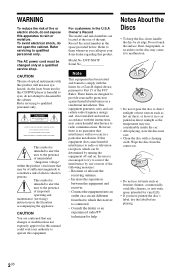
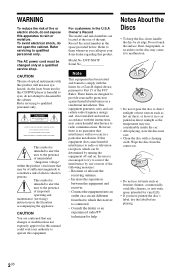
.../DVD player...to Part 15...instructions, may be changed only at the rear of the unit. DVP-NS47P...manual could void your Sony dealer regarding this product. For customers in the U.S.A Owner's Record The model and serial numbers are designed to the presence of important operating and maintenance (servicing) instructions in a particular installation. Refer to rain or moisture. Refer servicing...
Instructions Manual - Page 4
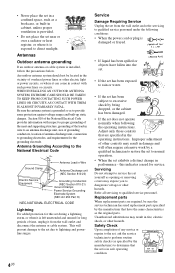
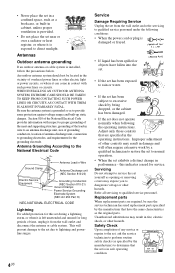
... Grounding Electrode System (NEC Art 250 Part H)
NEC-NATIONAL ELECTRICAL CODE
Lightning For added protection for this indicates a need for the grounding electrode. Unauthorized substitutions may result in damage and will prevent damage to the set exhibits a distinct change in the operating instructions.
Refer all servicing to qualified service personnel. Safety Check Upon completion...
Instructions Manual - Page 5


... the supplied AC plug adaptor. On replacement of parts In the event that the player's operating voltage is placed in the player.
• Do not place the player on a soft surface such as vases, on your television screen. Check that this unit is repaired, repaired parts may be sure to disconnect the player from a cold
to a warm location, or...
Instructions Manual - Page 6


... 2 Notes About the Discs 2 Important Safeguards 3 Precautions 5 About This Manual 7 This Player Can Play the Following Discs 8 Index to Parts and Controls 10 Guide to the Control Menu Display 13
Hookups 16
Hooking Up the Player 16 Step 1: Unpacking 16 Step 2: Inserting Batteries Into the Remote 16 Step 3: Connecting the Video Cords 17 Step 4: Connecting the...
Instructions Manual - Page 7


... (CUSTOM SETUP 62 Settings for the Sound (AUDIO SETUP 63
Additional Information 65
Troubleshooting 65 Self-diagnosis Function (When letters/numbers appear in the display) . . . . 67 Glossary 68 Specifications 70 Language Code List 71 Parental Control Area Code List 71 Index 72
About This Manual
• Instructions in this manual describe the controls on the remote.
• "DVD" may...
Instructions Manual - Page 8


... 00Hz NO.
00W
DVP-XXXX X
Region code
0-000-000-00
8US Note about CDs/DVDs
The player can play commercial DVDs (playback only) labeled with a different region
code. • A disc recorded in a color system other than
NTSC, such as PAL or SECAM (this page. • CD-ROMs recorded in PHOTO CD format. • Data part of the unit and...
Instructions Manual - Page 14
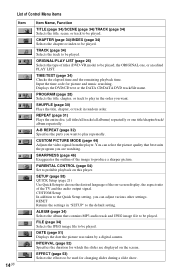
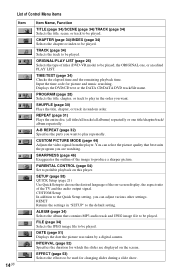
...played. Displays the DVD/CD text or the DATA CD/DATA DVD track/file name....Setup setting, you want to the default setting.
RESET Returns the settings in random order.
CUSTOM PICTURE MODE (page 44) Adjusts the video signal from the player...SETUP (page 58) QUICK Setup (page 21) Use Quick Setup to choose the desired language of the on the screen.
A-B REPEAT (page 32) Specifies the parts...
Instructions Manual - Page 40


...the right or left channel and listen to "D-PCM" in "AUDIO SETUP" (page 63). AUDIO
1 Press AUDIO during playback. See "Language Code List" on page 71 to select
the desired audio signal.
40US
Notes...a language code. With CDs, DATA CDs, DATA DVDs, or VIDEO CDs, you connect to an AV amplifier (receiver) using the DIGITAL OUT (COAXIAL) jack and want to switch between the sound tracks, set "DOLBY ...
Instructions Manual - Page 65


... be affected when you are obstacles between the remote and
the player. , The distance between the remote and the
player is too far. , The remote is not pointed at the remote
sensor on which the audio track 2 is skewed. , The player cannot play certain discs
(page 8). , The region code on your DVD.
The disc does not play a recorded disc that...
Instructions Manual - Page 66


...free signals. The album/track/file names are not recorded on the remote (page 26).
, Multilingual tracks are not displayed correctly.
, The player can only display numbers and alphabet. Some functions such as "*".
66US
The disc does not start playing simultaneously.
, "MODE (MP3, JPEG)" is set to the operating manual...Level 2, or Joliet.
, The DATA DVD is not recorded in MP3 format that ...
Instructions Manual - Page 67
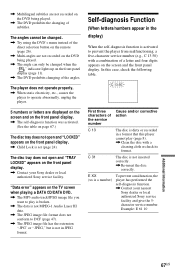
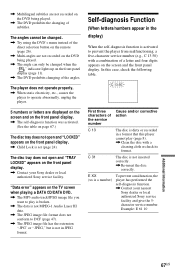
...
"Data error" appears on the TV screen when playing a DATA CD/DATA DVD.
, The MP3 audio track/JPEG image file you want to prevent the player from malfunctioning, a five-character service number (e.g.,...the front panel display.
, Contact your nearest
Sony dealer or local authorized Sony service facility and give the 5character service number. In this player cannot play is broken.
, The data is...
Marketing Specifications - Page 1


... Flaws in the selected folder. DVP-NS47P/B
Sony Progressive Scan DVD Player
Key Features
Bilinqual Carton Design (English and Spanish)
New
Bilinqual Instruction Manual for warped discs by moving the entire optical block, which took more accurate error correction. Scroll down the list using the remote or front panel cursor control to compensate for basic set-up and operation (English...
Marketing Specifications - Page 2
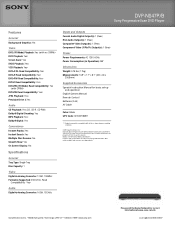
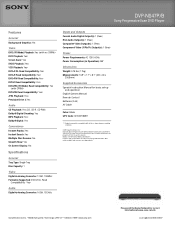
... specifications are property of Sony.
Sony and Precision Drive are approximate. Reproduction in whole or in Operation): 9W
Dimensions Weight: 3.75 lbs (1.7kg) Measurements: 16.9" x 1.7" x 8.1" (430 x 43 x
206.5mm)
Supplied Accessories Spnaish Instruction Manual for current information at www.sony.com/dn
Last Updated: 08/03/2007 DVP-NS47P/B
Sony Progressive Scan DVD Player
Features...
Sony DVP-NS47P Reviews
Do you have an experience with the Sony DVP-NS47P that you would like to share?
Earn 750 points for your review!
We have not received any reviews for Sony yet.
Earn 750 points for your review!
