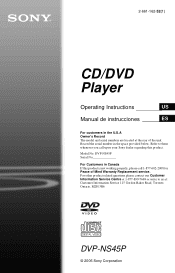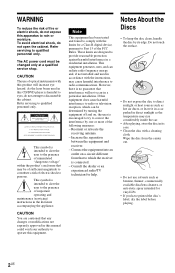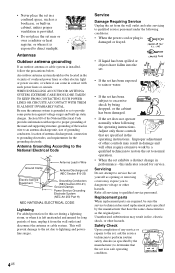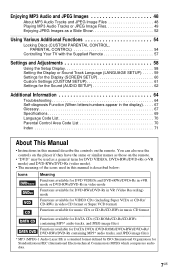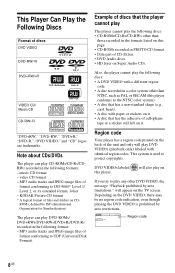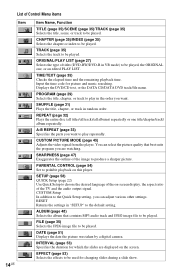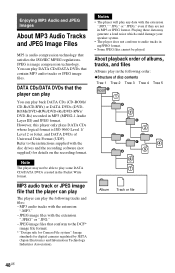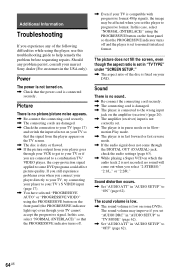Sony DVP-NS45P - Cd/dvd Player Support and Manuals
Get Help and Manuals for this Sony item

View All Support Options Below
Free Sony DVP-NS45P manuals!
Problems with Sony DVP-NS45P?
Ask a Question
Free Sony DVP-NS45P manuals!
Problems with Sony DVP-NS45P?
Ask a Question
Most Recent Sony DVP-NS45P Questions
Unlocking Regional Discs
how do I get region 2 dvds to play? I want my player region fre
how do I get region 2 dvds to play? I want my player region fre
(Posted by Mwayne1128 7 years ago)
Can It Play Divx Formats
(Posted by charkznana 10 years ago)
What Happens When Dvd Player Stops Reading Dvd's
(Posted by nathanmphillips 11 years ago)
Sony DVP-NS45P Videos
Popular Sony DVP-NS45P Manual Pages
Sony DVP-NS45P Reviews
We have not received any reviews for Sony yet.