Sony DVP-NS45P Support Question
Find answers below for this question about Sony DVP-NS45P - Cd/dvd Player.Need a Sony DVP-NS45P manual? We have 2 online manuals for this item!
Current Answers
There are currently no answers that have been posted for this question.
Be the first to post an answer! Remember that you can earn up to 1,100 points for every answer you submit. The better the quality of your answer, the better chance it has to be accepted.
Be the first to post an answer! Remember that you can earn up to 1,100 points for every answer you submit. The better the quality of your answer, the better chance it has to be accepted.
Related Sony DVP-NS45P Manual Pages
Limited Warranty (U.S. Only) - Page 1


... this product against defects in material or workmanship during service and Sony will become the property of protection to commercial use ;
3-062-244-14
®
CD/DVD Player
LIMITED WARRANTY (U.S. It does not cover technical assistance for in Japan
it will , at its option, repair or replace with a new or refurbished product. Only...
Operating Instructions - Page 1
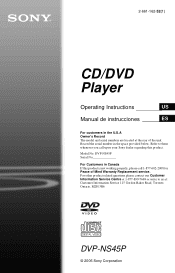
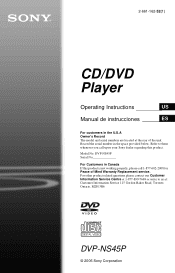
... Peace of the unit. 2-661-162-52(1)
CD/DVD Player
Operating Instructions
US
Manual de instrucciones
ES
For customers in the U.S.A Owner's Record The model and serial numbers are located at : Customer Information Service 115 Gordon Baker Road, Toronto, Ontario, M2H 3R6
DVP-NS45P
© 2006 Sony Corporation DVP-NS45P Serial No
For Customers in the space...
Operating Instructions - Page 2
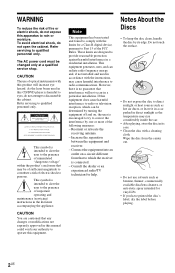
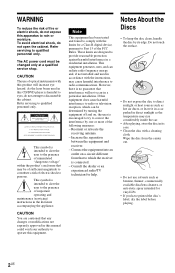
... inside the car.
• After playing, store the disc in a residential installation.
CAUTION
The use solvents such as the temperature may cause harmful interference to radio....
• Clean the disc with this CD/DVD player is no guarantee that any changes or modifications not expressly approved in a particular installation.
These limits are cautioned that interference will ...
Operating Instructions - Page 6


... Parts and Controls 10 Guide to the Control Menu Display 13
Hookups 16
Hooking Up the Player 16 Step 1: Unpacking 16 Step 2: Inserting Batteries Into the Remote 16 Step 3: Connecting ... You Stopped the Disc (Multi-disc
Resume 26 Using the DVD's Menu 27 Selecting "ORIGINAL" or "PLAY LIST" on a DVD-RW/DVD-R 27 Playing VIDEO CDs With PBC Functions (PBC Playback 28 Various Play Mode Functions ...
Operating Instructions - Page 7
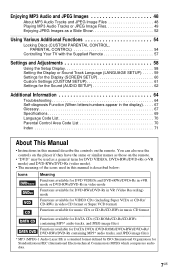
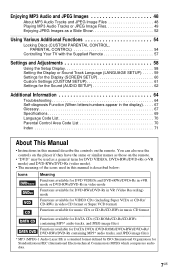
...can also use the controls on the player if they have the same or ...CDs (including Super VCDs or CD-Rs/ CD-RWs in video CD format or Super VCD format)
Functions available for music CDs or CD-Rs/CD-RWs in music CD format
Functions available for DATA CDs (CD-ROMs/CD-Rs/CD-RWs containing MP3* audio tracks, and JPEG image files)
Functions available for DATA DVDs (DVD-ROMs/DVD+RWs/DVD+Rs/ DVD-RWs/DVD...
Operating Instructions - Page 8
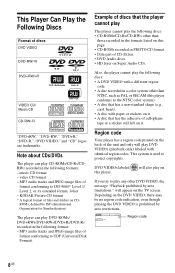
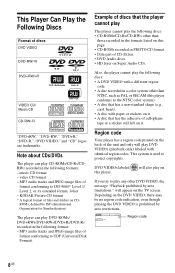
... ISO (International Organization for Standardization). Also, the player cannot play CD-ROMs/CD-Rs/CDRWs recorded in a color system other DVD VIDEO, the message "Playback prohibited by area restrictions.
00V 00Hz NO.
00W
DVP-XXXX X
Region code
0-000-000-00
8US The player can play the following formats: -
video CD format - If you try to protect copyrights...
Operating Instructions - Page 9


... the characteristics of the recording device and authoring software. Notes
• Notes about DVD+RWs/DVD+Rs, DVD-RWs/ DVD-Rs or CD-Rs/CD-RWs Some DVD+RWs/DVD+Rs, DVD-RWs/DVDRs, or CD-Rs/CD-RWs cannot be played on this player due to the Compact Disc (CD) standard, playback on this product is not guaranteed. Note that some playback...
Operating Instructions - Page 14
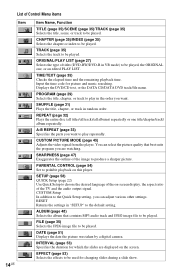
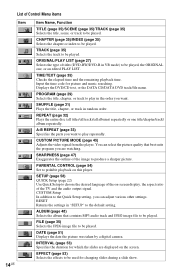
...player.
SHUFFLE (page 31) Plays the title, chapter, or track in "SETUP" to the default setting.
INTERVAL (page 53) Specifies the duration for picture and music searching.
TIME/TEXT (page 35) Checks the elapsed time and the remaining playback time. Displays the DVD/CD text, or the DATA CD/DATA DVD... (page 27) Selects the type of titles (DVD-RW/DVD-R in the order you want . You can ...
Operating Instructions - Page 17


..., or AV amplifier (receiver). In order to the input jack on the front panel. With this player to the yellow (video) jack. A
INPUT VIDEO
L AUDIO R
(yellow)
Audio/video cord (supplied...)
to S VIDEO OUT
(green) (blue) (red)
to COMPONENT VIDEO OUT
Component video cord (not supplied)
CD/DVD player
COMPONENT VIDEO IN
C
Y
(green)
PB
(blue)
PR
(red)
l : Signal flow
TV, projector or...
Operating Instructions - Page 18


... 480p format signals, use this jack. B If you may not fit your TV and the player. To change the aspect ratio, see "Using the PROGRESSIVE button" (page 19). You will ...cord (not supplied) or three video cords (not supplied) of the same kind and length. VCR
CD/DVD player
TV
Connect
directly
18US With this connection, select "NORMAL (INTERLACE)" (default) by pressing the PROGRESSIVE...
Operating Instructions - Page 20


...)
Audio/video cord (supplied)
(yellow)* (white)
(yellow)*
(red)
INPUT
A
VIDEO
L AUDIO R
TV, projector, or AV amplifier (receiver)
to LINE OUT L/R (AUDIO)
to DIGITAL OUT (COAXIAL)
CD/DVD player
DIGITAL OUT COAXIAL
Coaxial digital cord (not supplied)
[Speakers] Rear (L) Front (L) Center
to the input jack on your TV monitor, projector, or AV amplifier (receiver...
Operating Instructions - Page 24


... channel so that you play ). Depending on a DVD VIDEO • DTS audio signals are output only through
the DIGITAL OUT (COAXIAL) jack. • When you can be different or restricted.
To turn off the player Press [/1. Notes on playing DTS sound tracks on the DVD or VIDEO CD, some operations may be played.
For...
Operating Instructions - Page 25


...with sound
You can lock the disc tray to prevent children from opening it.
When the player is moved. Additional operations
CLEAR
REPLAY
ADVANCE
ZOOM SLOW PLAY
FAST PLAY
To
Operation
Stop
Press ...DTS sound tracks.
• You cannot use the Replay or Advance function with DVDs/ VIDEO CDs/Super VCDs and DVD-RWs/ DVD-Rs in VR mode only.
• "Operation not possible" will appear when...
Operating Instructions - Page 26


...Press H. z Hint To play mode. - you disconnect the power cord. - the player enters standby mode (DATA CD/ DATA DVD only). • Resume Play does not work during Shuffle Play and Program Play. &#...playback. "RESUME" appears on the Setup Display. • For DVD-RWs/DVD-Rs in VR mode, CDs,
DATA CDs, and DATA DVDs the player remembers the resume playback point for the current disc. If you ...
Operating Instructions - Page 31


...You can be
shuffled.
◆ When playing a DVD VIDEO • TITLE • CHAPTER
◆ When playing a VIDEO CD or CD • TRACK
◆ When Program Play is selected...) or Shuffle Play (page 31). Note
You cannot use this function with VIDEO CDs or Super VCDs with PBC playback. z Hint You can have the player "shuffle" titles, chapters, or tracks. Playing Discs
3 Follow step 5 for ...
Operating Instructions - Page 32


...Repeat Play while the player is stopped. To return to "IMAGE (JPEG)" (page 52), you cannot select "TRACK."
32US
The options for "REPEAT" appear.
1 2 ( 2 7 ) 1 8 ( 3 4 )
T 1:32:55
DVD VIDEO
OFF OFF ... repeats the current track.
◆ When playing a DATA CD or DATA DVD with PBC playback.
• When repeating a DATA CD/DATA DVD which contains MP3 audio tracks and JPEG image files, and ...
Operating Instructions - Page 34


...3m" playback speed is faster than "1M"/ "1m."
34US Locating a point quickly using ./> on the player. to normal playback. (Search)
Locating a point quickly by monitoring the picture or playing back slowly. ...3M (DVD VIDEO/DVD-VR mode/ VIDEO CD only) × 2B (DVD VIDEO/CD only)
Opposite direction
× 2b t 1m t 2m t 3m
3m (DVD VIDEO/DVD-VR mode/ VIDEO CD only) × 2b (DVD VIDEO only...
Operating Instructions - Page 35


.../Scene, etc. You can select the desired one frame at a time (Freeze Frame)
When the player is in the pause mode, press STEP to go to the next frame. You can search a VIDEO CD/CD/DATA CD/ DATA DVD by track, index, file or scene. With each press the indication changes as follows:
Playback direction...
Operating Instructions - Page 36


... mode) or track (CD/DATA CD/DATA DVD) by pressing the number buttons and ENTER. • You can start playback directly by selecting one of titles, chapters, tracks, indexes, scenes, albums or files.
1 2 ( 2 7 ) 1 8 ( 3 4 )
T 1:32:55
PLAY DVD VIDEO
Selected row
3 Press ENTER.
"T **:**:**" changes to a number). For example, to search. The player starts playback from the...
Operating Instructions - Page 40


...of the disc Remaining time of MP3 audio tracks may not be displayed.
• The player can only display the first level of the DVD/CD text, such as the disc name or title.
• Playing time of the disc
... number of the current track
Notes
• Depending on the type of disc being played, the DVD/CD text or track name may not be displayed correctly.
• If you play a disc containing...
Similar Questions
Unlocking Regional Discs
how do I get region 2 dvds to play? I want my player region fre
how do I get region 2 dvds to play? I want my player region fre
(Posted by Mwayne1128 7 years ago)
Free Region Code For Dvd Sony Dvp-fx96
It's possible to make a free region the DVD Sony dvp-fx96?
It's possible to make a free region the DVD Sony dvp-fx96?
(Posted by ocrowc 10 years ago)
Where Can I Purchase A Sony Portable Cd/dvd Player Dvp-fx705 Battery Charge
(Posted by singhchristine25 11 years ago)
What Happens When Dvd Player Stops Reading Dvd's
(Posted by nathanmphillips 11 years ago)

