Sony DVP-NS45P Support Question
Find answers below for this question about Sony DVP-NS45P - Cd/dvd Player.Need a Sony DVP-NS45P manual? We have 2 online manuals for this item!
Question posted by nathanmphillips on June 25th, 2012
What Happens When Dvd Player Stops Reading Dvd's
The person who posted this question about this Sony product did not include a detailed explanation. Please use the "Request More Information" button to the right if more details would help you to answer this question.
Current Answers
There are currently no answers that have been posted for this question.
Be the first to post an answer! Remember that you can earn up to 1,100 points for every answer you submit. The better the quality of your answer, the better chance it has to be accepted.
Be the first to post an answer! Remember that you can earn up to 1,100 points for every answer you submit. The better the quality of your answer, the better chance it has to be accepted.
Related Sony DVP-NS45P Manual Pages
Limited Warranty (U.S. Only) - Page 1


... below . A dated purchase receipt is valid only in Japan For specific instructions on your exclusive remedies. This Limited Warranty is required.
3-062-244-14
®
CD/DVD Player
LIMITED WARRANTY (U.S. any other materials will be responsible for parts determined to its option, (i) repair the product using new or refurbished parts or (ii) replace...
Operating Instructions - Page 1
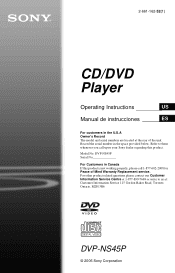
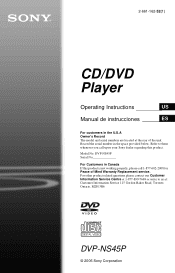
...located at : Customer Information Service 115 Gordon Baker Road, Toronto, Ontario, M2H 3R6
DVP-NS45P
© 2006 Sony Corporation Refer to us at the rear of Mind Warranty Replacement ... of the unit. 2-661-162-52(1)
CD/DVD Player
Operating Instructions
US
Manual de instrucciones
ES
For customers in the space provided below.
DVP-NS45P Serial No
For Customers in Canada If this...
Operating Instructions - Page 2
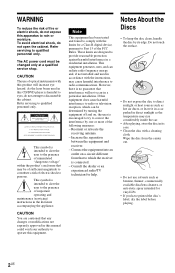
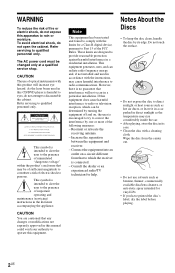
... the surface.
• Do not expose the disc to provide reasonable protection against harmful interference in this product will not occur in accordance with this CD/DVD player is connected. -
Refer servicing to qualified personnel only. This symbol is encouraged to try to rain or moisture. Reorient or relocate the
receiving antenna. - This...
Operating Instructions - Page 6


... Parts and Controls 10 Guide to the Control Menu Display 13
Hookups 16
Hooking Up the Player 16 Step 1: Unpacking 16 Step 2: Inserting Batteries Into the Remote 16 Step 3: Connecting ...Playback From the Point Where You Stopped the Disc (Multi-disc
Resume 26 Using the DVD's Menu 27 Selecting "ORIGINAL" or "PLAY LIST" on a DVD-RW/DVD-R 27 Playing VIDEO CDs With PBC Functions (PBC Playback ...
Operating Instructions - Page 7
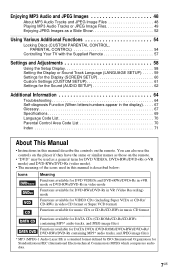
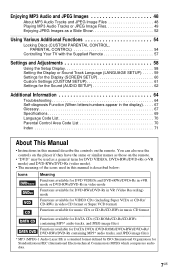
... for VIDEO CDs (including Super VCDs or CD-Rs/ CD-RWs in video CD format or Super VCD format)
Functions available for music CDs or CD-Rs/CD-RWs in music CD format
Functions available for DATA CDs (CD-ROMs/CD-Rs/CD-RWs containing MP3* audio tracks, and JPEG image files)
Functions available for DATA DVDs (DVD-ROMs/DVD+RWs/DVD+Rs/ DVD-RWs/DVD-Rs containing...
Operating Instructions - Page 8
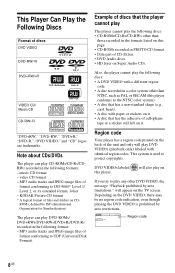
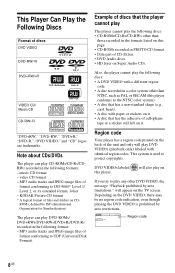
... system is prohibited by area restrictions.
00V 00Hz NO.
00W
DVP-XXXX X
Region code
0-000-000-00
8US Note about CDs/DVDs
The player can play CD-ROMs/CD-Rs/CDRWs recorded in the following formats: - The player can play DVD-ROMs/ DVD+RWs/DVD-RWs/DVD+Rs/DVD-Rs recorded in the following format: - Example of discs that has the adhesive...
Operating Instructions - Page 9


... other limited viewing uses only unless otherwise authorized by Macrovision. Notes
• Notes about DVD+RWs/DVD+Rs, DVD-RWs/ DVD-Rs or CD-Rs/CD-RWs Some DVD+RWs/DVD+Rs, DVD-RWs/DVDRs, or CD-Rs/CD-RWs cannot be played on this player due to the CD standard and may not be playable by this product.
• Note on DualDiscs...
Operating Instructions - Page 13


...Total number of chapters*2
Playback status (N Playback, X Pause, x Stop, etc.)
1 2 ( 2 7 ) 1 8 ( 3 4 ) T 1:32:55
OFF
OFF SET ON
PLAY DVD VIDEO
Type of disc being played*3
Playing time*4 Current setting
Options
...the scene number for VIDEO CDs (PBC is on), track number for VIDEO CDs/ CDs, album number for DATA CDs/DATA DVDs.
*2 Displays the index number for VIDEO CDs, MP3 audio track number ...
Operating Instructions - Page 14
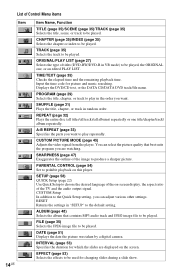
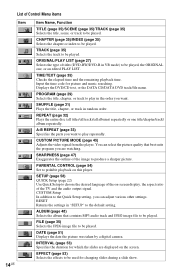
...changing slides during a slide show. CUSTOM PICTURE MODE (page 45) Adjusts the video signal from the player. FILE (page 35) Selects the JPEG image file to play in "SETUP" to be played, ... INTERVAL (page 53) Specifies the duration for picture and music searching. Displays the DVD/CD text, or the DATA CD/DATA DVD track/file name. RESET Returns the settings in the order you want .
CUSTOM ...
Operating Instructions - Page 24


...it in stop mode for more information about finalizing, refer to the operating instructions supplied with the DVD recorder.
The disc tray closes. The player starts playback (continuous play a DVD VIDEO with... from the player appears on the TV screen.
◆ When using an amplifier (receiver) Turn on the DVD or VIDEO CD, some operations may come out from the player. For DVD VIDEOs, see...
Operating Instructions - Page 25


...player turns on and "LOCKED" appears on the remote.
To return to cancel.
*1 DVD VIDEOs/DVD-RWs/DVD-Rs only *2 DVD VIDEOs/DVD-RWs/DVD-Rs/
DVD+RWs/DVD+Rs only *3 Video and JPEG pictures only (except
BACKGROUND pictures).
The A and Z buttons on DVD-RW/DVD-R in VR mode. Playback quickly or slowly with DVDs/ VIDEO CDs/Super VCDs and DVD-RWs/ DVD... PLAY
To
Operation
Stop
Press x
Pause
...
Operating Instructions - Page 26


... to work with some discs. • If "MULTI-DISC RESUME" in "CUSTOM SETUP" is set to "ON" (default) for up to
stop playback. the player enters standby mode (DATA CD/ DATA DVD only). • Resume Play does not work during Shuffle Play and Program Play. • This function may playback other recorded discs from...
Operating Instructions - Page 27


...DVD players for editing (PLAY LIST). If you can be played.
The options for "ORIGINAL/PLAY LIST" appear.
1 2 ( 2 7 ) 1 8 ( 3 4 )
T 1:32:55 PLAY LIST PLAY LIST
ORIGINAL
DVD-VR
3 Press ENTER.
,continued 27US Playing Discs
Using the DVD's Menu
A DVD...TOP MENU button.
The disc's menu appears on a DVDRW/DVD-R
Some DVD-RWs/DVD-Rs in stop mode. The Control Menu appears.
2 Press X/x to ...
Operating Instructions - Page 31


... Hint You can have the player "shuffle" titles, chapters, or tracks. Notes
• When you program tracks on a Super VCD, the total playing time is
stopped. The options for new programming....chapters in a disc can be
shuffled.
◆ When playing a DVD VIDEO • TITLE • CHAPTER
◆ When playing a VIDEO CD or CD • TRACK
◆ When Program Play is selected. After selecting...
Operating Instructions - Page 32


... PBC playback.
• When repeating a DATA CD/DATA DVD which contains MP3 audio tracks and JPEG image files, and their playing times are not the same, the sound will not match the image.
• When "MODE (MP3, JPEG)" is set Repeat Play while the player is activated • ON: repeats Program Play or...
Operating Instructions - Page 54


... x to lock. The display for confirming the password appears. ◆ When you have already registered a password The display for "PARENTAL CONTROL" appear.
1 2 ( 2 7 ) 1 8 ( 3 4 )
T 1:32:55
STOP DVD VIDEO
ON PLAYER PASSWORD OFF
4 Press X/x to select
(PARENTAL CONTROL), then press ENTER.
54US
Enter a 4-digit password using the number buttons, then press ENTER. "Custom parental control...
Operating Instructions - Page 55


... your password, then press ENTER.
Parental Control (limited playback)
Playback of some DVD VIDEOs can be limited according to select "PLAYER t,"
then press ENTER. ◆ If you to enter a new 4-digit password. The options for "PARENTAL CONTROL" appear.
1 2 ( 2 7 ) 1 8 ( 3 4 )
T 1:32:55
STOP DVD VIDEO
3 Press X/x to a predetermined level such as the age of the users...
Operating Instructions - Page 58


...By using the Setup Display, you can also set a language for "SETUP" appear.
( 47 )
STOP DVD VIDEO
Setup items
5 Press X/x to select an item, then
press ENTER. ENTER DISPLAY
3 Press ... PICTURE
BLACK LEVEL:
ON
BLACK LEVEL (COMPONENT OUT):
OFF
4:3 OUTPUT:
FULL
1 Press DISPLAY when the player is selected. Example: "TV TYPE"
SCREEN SETUP
TV TYPE:
4:3 LETTER BOX
SCREEN SAVER: 4:3 LETTER ...
Operating Instructions - Page 60


... Selects the aspect ratio of "4:3 PAN SCAN" or vice versa.
◆ SCREEN SAVER The screen saver image appears when you leave the player in stop mode for 15 minutes, or when you play a CD, or DATA CD/DATA DVD (MP3 audio) for the video signals output from becoming damaged (ghosting). ON OFF
Turns on the...
Operating Instructions - Page 65


... be played (page 49).
, The DATA CD is not recorded in a JPEG format that conforms to ISO 9660 Level 1/ Level 2, or Joliet.
, The DATA DVD is not recorded in JPEG format that conforms to the operating manual that comes with an auto pause signal, the player stops playback at the remote
sensor on the...
Similar Questions
Unlocking Regional Discs
how do I get region 2 dvds to play? I want my player region fre
how do I get region 2 dvds to play? I want my player region fre
(Posted by Mwayne1128 7 years ago)
Free Region Code For Dvd Sony Dvp-fx96
It's possible to make a free region the DVD Sony dvp-fx96?
It's possible to make a free region the DVD Sony dvp-fx96?
(Posted by ocrowc 10 years ago)
Where Can I Purchase A Sony Portable Cd/dvd Player Dvp-fx705 Battery Charge
(Posted by singhchristine25 11 years ago)

