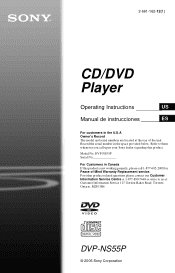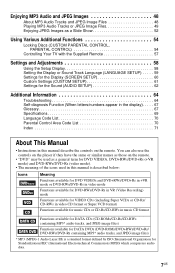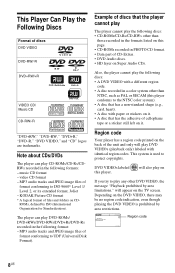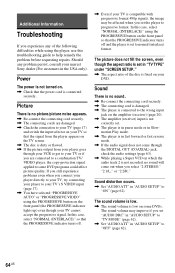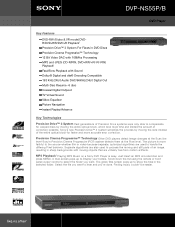Sony DVP-NS55P/B - Cd/dvd Player Support and Manuals
Get Help and Manuals for this Sony item

View All Support Options Below
Free Sony DVP-NS55P/B manuals!
Problems with Sony DVP-NS55P/B?
Ask a Question
Free Sony DVP-NS55P/B manuals!
Problems with Sony DVP-NS55P/B?
Ask a Question
Most Recent Sony DVP-NS55P/B Questions
My Sony Remote Not Working
I just put in a dvd and try to change chapters and remote went dead replace new batteries and to no ...
I just put in a dvd and try to change chapters and remote went dead replace new batteries and to no ...
(Posted by arthur2cyrillo 12 years ago)
Popular Sony DVP-NS55P/B Manual Pages
Sony DVP-NS55P/B Reviews
We have not received any reviews for Sony yet.