Sony DVP-NC85H/B - Cd/dvd Player Support and Manuals
Get Help and Manuals for this Sony item
This item is in your list!

View All Support Options Below
Free Sony DVP-NC85H/B manuals!
Problems with Sony DVP-NC85H/B?
Ask a Question
Free Sony DVP-NC85H/B manuals!
Problems with Sony DVP-NC85H/B?
Ask a Question
Popular Sony DVP-NC85H/B Manual Pages
Operating Instructions - Page 1


...'s Record The model and serial numbers are located at : Customer Information Service 115 Gordon Baker Road, Toronto, Ontario, M2H 3R6
DVP-NC85H
© 2006 Sony Corporation DVP-NC85H Serial No For Customers in Canada If this product is not working properly, please call upon your Sony dealer regarding this product. Refer to us at the rear of Mind Warranty Replacement service.
Operating Instructions - Page 2


... energy and, if not installed and used in its edge.
This equipment generates, uses, and can be changed only at a qualified service shop. As the laser beam used in accordance with the instructions, may rise considerably inside the car.
• After playing, store the disc in this CD/DVD player is connected. -
Refer servicing to qualified personnel only...
Operating Instructions - Page 4
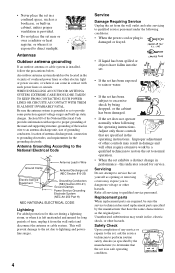
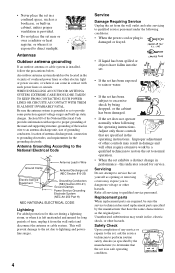
... a distinct change in cabinet, unless proper ventilation is provided.
• Do not place the set is left unattended and unused for service. An outdoor antenna system should not be sure the service technician has used replacement parts specified by a qualified technician to restore the set to qualified service personnel under the following the operating instructions. Safety Check
Upon...
Operating Instructions - Page 6


... Manual 7 This Player Can Play the Following Discs 8 Index to Parts and Controls 10 Guide to the Control Menu Display 14
Hookups 17
Hooking Up the Player 17 Step 1: Unpacking 17 Step 2: Inserting Batteries Into the Remote 17 Step 3: Connecting the Video Cords/HDMI Cords 18 Step 4: Connecting the Audio Cords 22 Step 5: Connecting the Power Cord 24 Step 6: Quick Setup...
Operating Instructions - Page 7
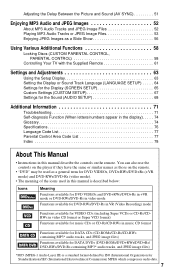
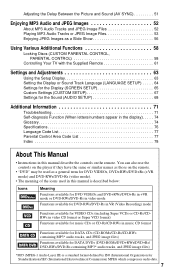
... SETUP 67 Settings for the Sound (AUDIO SETUP 68
Additional Information 71
Troubleshooting 71 Self-diagnosis Function (When letters/numbers appear in the display). . . . . 74 Glossary 74 Specifications 76 Language Code List 77 Parental Control Area Code List 77 Index 78
About This Manual
• Instructions in music CD format
Functions available for DATA CDs (CD-ROMs/CD-Rs/CD-RWs...
Operating Instructions - Page 10


...) indicator (19, 65, 68, 75) Lights up when the player outputs progressive signals. This DVD player incorporates High-Definition Multimedia Interface (HDMI™) technology. J (remote sensor) (17) K EXCHANGE button (28) L Disc tray (26) M Front panel display (12)
* This player is correctly connected to Parts and Controls
For more information, see the pages indicated in parentheses.
Front...
Operating Instructions - Page 28


....
4 Replace the discs in the
compartments with new ones.
5 Press EXCHANGE. z Hint While the disc tray is set. The player turns on and "LOCKED" appears on the current disc are played.
28 The A and Z buttons on the player or the remote do not work while the Child Lock is open the disc tray while playing a disc so that you may damage the player.
In Program Play mode...
Operating Instructions - Page 62


...; When you replace the batteries of the remote, the code number you may be able to select your TV's manufacturer's code (see the table below).
2 Release TV [/1.
Set the appropriate code number again.
• Depending on the connected unit, you have set the appropriate manufacturer's code.
1 While holding down TV [/1, press the
number buttons to control your TV using...
Operating Instructions - Page 71


... the TV's input to progressive format. In this troubleshooting guide to "720 × 480p." Additional Information
Troubleshooting
If you experience any problem persist, consult your TV cannot accept the progressive signal. Should any of the disc is distorted, change the "HDMI RESOLUTION" setting in "SCREEN SETUP" may be affected when you set the player to the connected video input...
Operating Instructions - Page 72
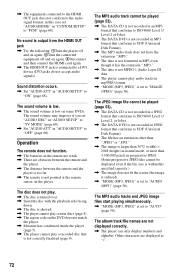
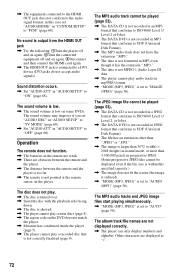
... DRC" in "AUDIO SETUP" to "TV MODE" (page 68).
, Set "AUDIO ATT" in mp3PRO format.
, "MODE (MP3, JPEG)" is set to "IMAGE (JPEG)" (page 56). The disc does not play.
, The disc is turned over. , Insert the disc with the playback side facing
down. , The disc is skewed. , The player cannot play certain discs (page 8). , The region code on the player. The MP3 audio track...
Operating Instructions - Page 73


... in "CUSTOM SETUP" is set to the operating manual that comes with an auto pause signal, the player stops playback at the auto pause signal.
"Data error" appears on the front panel display.
, Contact your Sony dealer or local authorized Sony service facility. The disc tray does not open and "LOCKED" appears on the front panel display.
, Child Lock is
set (page 28...
Operating Instructions - Page 75


...of a picture or music feature on a single digital connection. The picture data is recorded in digital form without degradation. DVD-RWs created in Video mode have the same format as HDMI equipped TVs, in a multi-channel format, such as the multi-angle, multilingual, and Parental Control functions are used mostly on a browser. The HDMI specification supports HDCP (High-bandwidth Digital...
Limited Warranty (U.S. Only) - Page 1


...-14
®
CD/DVD Player
LIMITED WARRANTY (U.S.
This Limited Warranty gives you specific legal rights and you may have other materials will not be lost or reformatted during ordinary consumer use , acts of God, misuse, limitations of technology, or modification of a defect, these are your authorized dealer, call:
1-800-488-SONY (7669)
Repair / Replacement Warranty: This Limited...
Marketing Specifications - Page 1
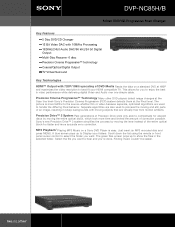
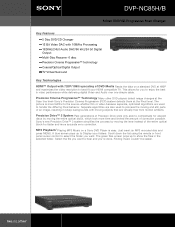
... be easier. DVP-NC85H/B
5-Disc DVD/CD Progressive Scan Changer
Key Features
5 Disc DVD/CD Changer 12 Bit Video DAC with 108Mhz Processing 192KHz/24bit Audio DAC/96 kHz/24 bit Digital Output Multi-Disc Resume- 6 disc Precision Cinema Progressive™ technology Coaxial/Optical Digital Output TV Virtual Surround
Key Technologies
HDMI™ Output with moving objects that are virtually free from...
Marketing Specifications - Page 2
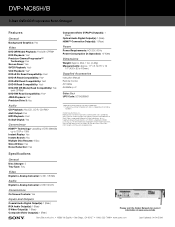
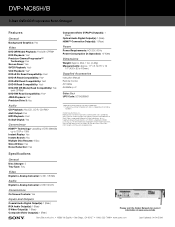
... respective owners. Specifications
General
Disc Changer: 5 Tray Type: Tray
Video Digital-to-Analog Converter: 12-Bit, 108 Mhz
Audio Digital-to change without written permission is a registered trademark of Dolby Laboratories. DVP-NC85H/B
5-Disc DVD/CD Progressive Scan Changer
Features
General
Background Graphics: Yes
Video
DVD (VR Mode) Playback: Yes (with CPRM)1 DVD Playback: Yes1...
Sony DVP-NC85H/B Reviews
Do you have an experience with the Sony DVP-NC85H/B that you would like to share?
Earn 750 points for your review!
We have not received any reviews for Sony yet.
Earn 750 points for your review!
