Sony DVP-K85P/R - Karaoke Dvd Player Support and Manuals
Get Help and Manuals for this Sony item
This item is in your list!

View All Support Options Below
Free Sony DVP-K85P/R manuals!
Problems with Sony DVP-K85P/R?
Ask a Question
Free Sony DVP-K85P/R manuals!
Problems with Sony DVP-K85P/R?
Ask a Question
Popular Sony DVP-K85P/R Manual Pages
Operating Instructions - Page 1


2-681-437-14(1)
CD/DVD Player
Operating Instructions
Operating Instructions
US
Manual de instrucciones
ES
DVP-K85P
© 2006 Sony Corporation
Operating Instructions - Page 2
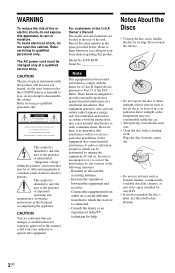
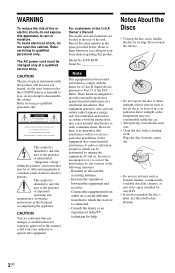
... occur in this manual could void your Sony dealer regarding this apparatus to constitute a risk of the unit. These limits are cautioned that to which can radiate radio frequency energy and, if not installed and used in accordance with the instructions, may be changed only at the rear of electric shock to Part 15 of...
Operating Instructions - Page 4
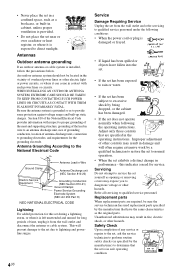
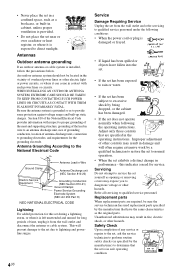
...personnel. An outdoor antenna system should not be sure the service technician has used replacement parts specified by a qualified technician to restore the set to normal operation.
• When the set exhibits a distinct change in performance - Replacement parts
When replacement parts are specified in the operating instructions.
This will often require extensive work by the manufacturer...
Operating Instructions - Page 6


...
WARNING 2 Notes About the Discs 2 Important Safeguards 3 Precautions 5 About This Manual 8 This Player Can Play the Following Discs 9 Index to Parts and Controls 11 Guide to the Control Menu Display 14
Hookups 17
Hooking Up the Player 17 Step 1: Unpacking 17 Step 2: Inserting Batteries Into the Remote 17 Step 3: Connecting the Video Cords 18 Step 4: Connecting the Audio...
Operating Instructions - Page 9


...; CD-ROMs recorded in PHOTO CD format. • Data part of
format conforming to play on the TV screen. DVD VIDEOs labeled ALL will also play any other than
NTSC, such as PAL or SECAM (this player. CD Graphics - video CD format -
Region code
Your player has a region code printed on the back of cellophane tape or a sticker...
Operating Instructions - Page 22


... Out" are not output through the LINE OUT L/R (AUDIO) jacks, even if you set "DTS" to "ON" in Quick Setup (page 23). Otherwise, no sound or a loud noise will use your AV amplifier (...tracks, you have completed the connection, make the appropriate settings in Quick Setup (page 23).
22US
DTS sound tracks are trademarks of this player cannot be used with this connection.
• In order...
Operating Instructions - Page 24


...If you are using .
Select the type of jack used to an amplifier (receiver) ? Is this player connected to connect your TV type.
◆ If you have a 4:3 standard TV • 4:3 ...(receiver) has a DTS decoder, select "ON." 7 Press X/x to select the setting that
matches your amplifier (receiver) appears. The Setup Display for selecting the type of jack you have a wide-screen TV or a...
Operating Instructions - Page 39


...
MAX MIN
MAX MIN
MAX
ECHO LEVEL control
MIC 1/2 LEVEL control
ENTER DISPLAY
Microphones (not supplied)
Note
When you set the player to karaoke mode
The player enters karaoke mode when a microphone is plugged into the MIC 1 or 2 connector. For details about the Control Menu operations, see "Guide to karaoke mode. Enjoying Karaoke
Using Karaoke
You can connect up to two microphones...
Operating Instructions - Page 40


...
Rear (L)
Rear (R)
Speaker output in karaoke mode. You can select them when the player is not output from the DIGITAL OUT ...guide melody.
3/1: Recorded with guide melody and guide vocal.
3/2: Recorded with guide melody and two kinds of guide vocals. Adjusting the microphone
1 Set the MIC 1/2 LEVEL control of the
MIC connector to "OFF" in the Control Menu display.
Dolby Digital Karaoke...
Operating Instructions - Page 41


...steps (7 steps higher, 7 steps lower and the original key). Enjoying Karaoke
Changing the Key (Key
Control)
You can adjust the key in karaoke mode.
z Hint The key automatically returns to do the operations above...
You can change the key to suit your vocal range. While playing karaoke, press one of the KEY CONTROL buttons repeatedly to find the key that suits your vocal range. To
...
Operating Instructions - Page 44


... DIGITAL" to "DOLBY
DIGITAL" in karaoke mode
Applause with MP3 files, press once)
The Control Menu appears.
2 Press X/x to select the setting.
• NORMAL: Advance or professional level.
• EASY: Beginner or Intermediate level. • DEMO: Demonstration mode. Your score is "ON". NORMAL NORMAL EASY DEMO
DVD VIDEO
44US
3 Press X/x to select
(SCORE MODE...
Operating Instructions - Page 45


... function is cleared when the player enters standby mode.
• The score calculating function may be cancelled when certain remote control buttons are pressed.
• Depending on the situation, you may not be displayed.
6 Press SCORE again after singing
for more than a minute to use SCORE.
45US Enjoying Karaoke
5 Press SCORE before singing a
song...
Operating Instructions - Page 50


... (R) • Rear (Monaural): This signal can check the audio signal format by Sony to "D-PCM" in "AUDIO SETUP" (page 72) the DTS track selection option will only be either
the Dolby Surround... stereo TV. TVS was developed by pressing AUDIO repeatedly during playback. Furthermore, if the player is set to produce surround sound for each item in a disc contain the sound elements (channels)...
Operating Instructions - Page 73


... out when you select "2:STEREO," "2:1/L," or "2:2/R." In this troubleshooting guide to "OFF" (page 71).
Sound distortion occurs.
, Set "AUDIO ATT" in "AUDIO SETUP" to help remedy the problem before requesting repairs. Should any of the disc is fixed on your DVD. If you still experience problems even when you connect your player directly to your TV, try connecting your...
Operating Instructions - Page 74


Operation
The remote does not function.
, The batteries in mp3PRO format.
, "MODE (MP3, JPEG)" is set to do some of the operations above. The disc does not play a recorded disc that comes with the playback side facing down.
, The disc is skewed. , The player cannot play certain discs
(page 9). , The region code on the DVD does not...
Sony DVP-K85P/R Reviews
Do you have an experience with the Sony DVP-K85P/R that you would like to share?
Earn 750 points for your review!
We have not received any reviews for Sony yet.
Earn 750 points for your review!
