Sony DVP-F41M Support and Manuals
Get Help and Manuals for this Sony item
This item is in your list!

View All Support Options Below
Free Sony DVP-F41M manuals!
Problems with Sony DVP-F41M?
Ask a Question
Free Sony DVP-F41M manuals!
Problems with Sony DVP-F41M?
Ask a Question
Popular Sony DVP-F41M Manual Pages
Operating Instructions - Page 1


3-072-475-11(2)
CD/DVD Player
Operating Instructions
DVP-F41MS
2002 Sony Corporation
Operating Instructions - Page 2


...approved in this Sony CD/DVD Player. Model No.
To avoid electrical shock, do not expose the unit to which can radiate radio frequency energy and, if not installed and used in this manual could void your Sony dealer regarding this equipment does cause harmful interference to Part 15 of important operating and maintenance (servicing) instructions in a particular installation. As the...
Operating Instructions - Page 5


... 2 Precautions 3 About this Manual 7 This Player Can Play the Following Discs 7 Notes about the Discs 9 Index to Parts and Controls 10 Guide to the Control Menu Display ...Setup 34
Playing Discs 38
Playing Discs 38 Resuming Playback from the Point Where You Stopped the Disc (Resume Play 40 Using the DVD's Menu 41 Selecting "ORIGINAL" or "PLAY LIST" on a DVD-RW Disc 41 Playing VIDEO CDs...
Operating Instructions - Page 8
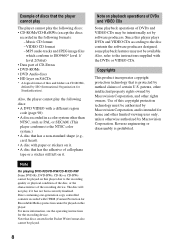
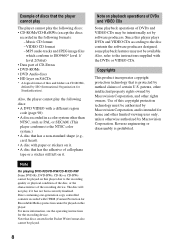
...
The player cannot play the following discs: • CD-ROMs/CD-Rs/RWs (except the discs
recorded in the following discs: • A DVD VIDEO with a different region
code (page 98). • A disc recorded in the Packet Write format also cannot be available. Music CD format - MP3 audio tracks and JPEG image files which conform to the instructions...
Operating Instructions - Page 30


... noise will not be sure to set "DTS" in "AUDIO SETUP" to "DOLBY DIGITAL" (page 34). If your AV amplifier (receiver) has a DTS decoder, set "DOLBY DIGITAL" in "AUDIO SETUP" to "ON" (page 34)....refer to the operating instructions of the amplifier (receiver) for correct
speaker setting location. You are not able to use the Dolby Digital or DTS decoder function of the player. Notes
• ...
Operating Instructions - Page 39
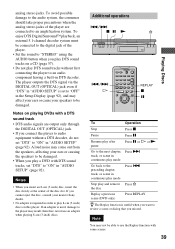
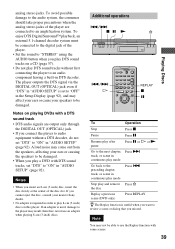
... audio equipment without first connecting the player to an audio component having a built-in the Setup Display (page 92), and may come out from the speakers, affecting your nearest Sony dealer.
• No adapter is set "DTS" to "ON" in order to play 8-cm (3-inch) discs on playing DVDs with a DTS
sound track
• DTS...
Operating Instructions - Page 40


...stop
playback. you change the settings on the front panel display ... mode. -
the player enters standby mode (DATA-CD, "Memory Stick" and "MG Memory Stick" only)
H...player remembers the point where you pressed x and "RESUME" appears on where you stopped the disc, the player may not resume playback from the beginning of the disc, press x twice, then press H.
40 "RESUME" appears on the Setup...
Operating Instructions - Page 48
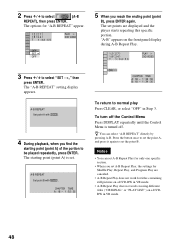
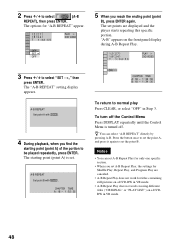
...
PLAY DVD VIDEO
OFF SET OFF
3 Press X/x to select
(A-B
REPEAT), then press ENTER.
The options for only one specific section.
• When you set .
To turn off the Control Menu Press DISPLAY repeatedly until the Control Menu is set A-B Repeat Play, the settings for Shuffle Play, Repeat Play, and Program Play are displayed and the player starts...
Operating Instructions - Page 65


...cannot view the JPEG images recorded using the following Sony products (as of February, 2002):
- Note... player will play any data with the CD-R/ CD-RW drives and the recording software (not supplied) for the player ...CD
About MP3 Audio Tracks and JPEG Image Files
What is image compression technology.
Digital Still Camera MVC-CD1000, MVC- Digital Photo Printer DPP-SV88 -
See the instructions...
Operating Instructions - Page 79


...appears. CUSTOM PARENTAL CONTROL
Custom parental control is set." The player is replaced by a different scene.
. z If you forget your password, enter the 6-digit
number "199703" when ... for which Custom Parental Control is set
1 Insert the disc for "PARENTAL CONTROL" appear.
1 2 ( 2 7 ) 1 8 ( 3 4 )
T 1:32:55
STOP DVD VIDEO
ON PLAYER PASSWORD
OFF
Using Various Additional Functions
continued...
Operating Instructions - Page 93
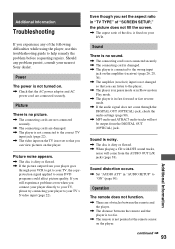
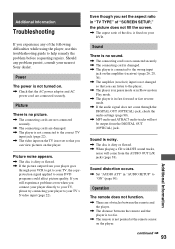
... your player to your DVD. Sound is noisy.
, The disc is dirty or flawed. , When playing a CD with DTS...player, use this troubleshooting guide to help remedy the problem before requesting repairs. Sound distortion occurs.
, Set "AUDIO ATT" in "AUDIO SETUP" to "ON" (page 90). Operation
The remote does not function.
, There are connected securely. If you still experience problems even when you set...
Operating Instructions - Page 95


... setting has expired. During stop , Scan, Slow-motion Play, Repeat Play, Shuffle Play, or Program Play.
, Depending on -screen display in "OSD" under "LANGUAGE SETUP" (page 86).
While playing such a disc, the player stops playback at the auto pause signal.
The subtitle language cannot be changed .
, Multilingual subtitles are not recorded on the DVD...
Operating Instructions - Page 96
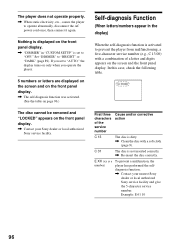
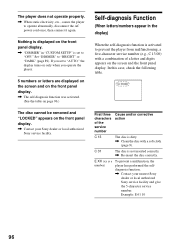
... Sony dealer or local authorized Sony service facility.
Example: E 61 10
96 Set "DIMMER" to operate abnormally, disconnect the AC power cord once, then connect it again. E XX (xx is activated to "OFF."
Nothing is displayed on the front panel display.
, "DIMMER" in "CUSTOM SETUP" is not inserted correctly. , Re-insert the disc correctly. The player...
Operating Instructions - Page 97
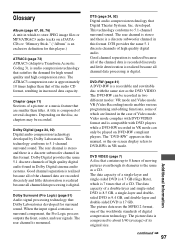
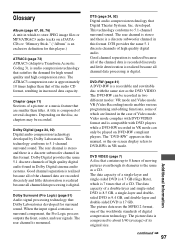
... this manual, or the on-screen display refers to DVD-RWs in this format. Glossary
Album (page 67, 69, 76)
A unit in which to store JPEG image files or MP3/ATRAC3 audio tracks on a DATACDs or "Memory Stick." ("Album" is an exclusive definition for this player.)
ATRAC3 (page 73)
ATRAC3 (Adaptive Transform Acoustic Coding...
Operating Instructions - Page 98


...DVD VIDEO used to protect copyrights. The limitation varies from Sony... services....player.) A single file consists of a song). ("Track" in audio software. Furthermore, various TVS modes are skipped or replaced with the ALL mark. The DVD VIDEO also uses a variable rate coding technology that changes the data to be activated. File (page 69, 76)
A JPEG image recorded on a VIDEO CD, CD, DATA-CD...
Sony DVP-F41M Reviews
Do you have an experience with the Sony DVP-F41M that you would like to share?
Earn 750 points for your review!
We have not received any reviews for Sony yet.
Earn 750 points for your review!
