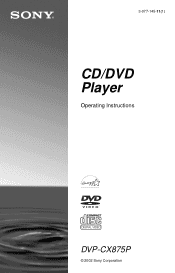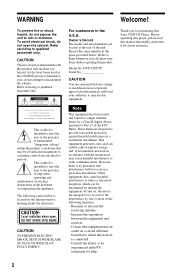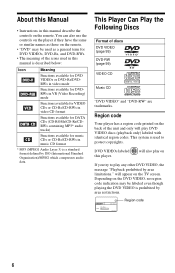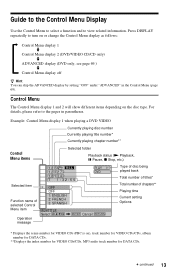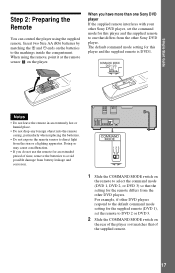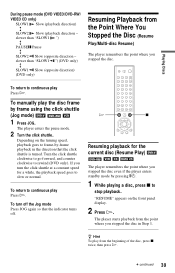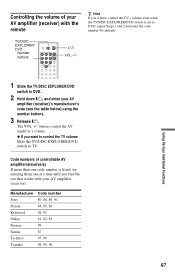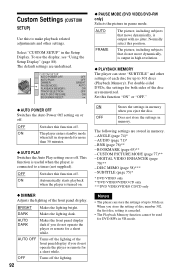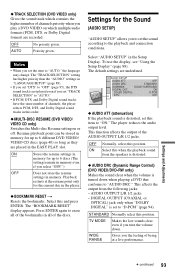Sony DVP-CX875P Support and Manuals
Get Help and Manuals for this Sony item

View All Support Options Below
Free Sony DVP-CX875P manuals!
Problems with Sony DVP-CX875P?
Ask a Question
Free Sony DVP-CX875P manuals!
Problems with Sony DVP-CX875P?
Ask a Question
Most Recent Sony DVP-CX875P Questions
What Is The Proper Remote For The Dvp Cx 875p Or The Sony Parts Number
(Posted by morgan101 11 years ago)
Sony Dvp-cx875p Door Won't Open. Can Hear It Trying To Change Cd. Seems Frozen.
Unit seems frozen. It's hooked up to a media room and gets very little use. Hasn't been used in mont...
Unit seems frozen. It's hooked up to a media room and gets very little use. Hasn't been used in mont...
(Posted by webbruth 12 years ago)
Sony DVP-CX875P Videos
Popular Sony DVP-CX875P Manual Pages
Sony DVP-CX875P Reviews
We have not received any reviews for Sony yet.