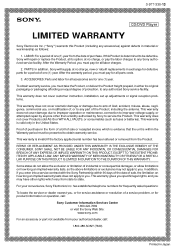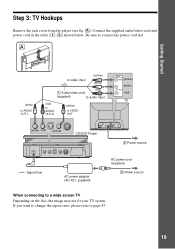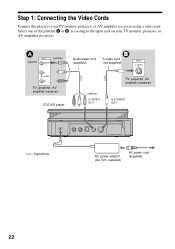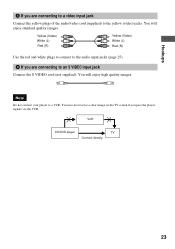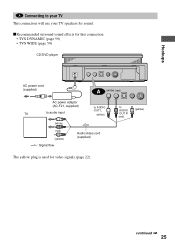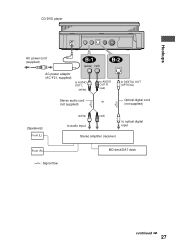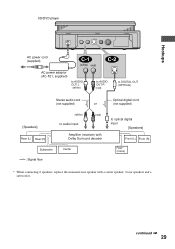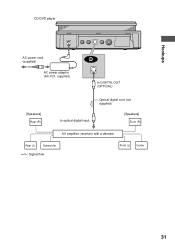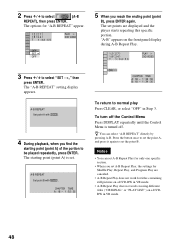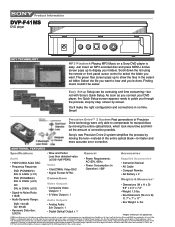Sony DVP-F41MS Support and Manuals
Get Help and Manuals for this Sony item

View All Support Options Below
Free Sony DVP-F41MS manuals!
Problems with Sony DVP-F41MS?
Ask a Question
Free Sony DVP-F41MS manuals!
Problems with Sony DVP-F41MS?
Ask a Question
Most Recent Sony DVP-F41MS Questions
Dvd Eject Does Not Work Anymore
So far it has been a cool player. But now it will not eject DVDs anymore...
So far it has been a cool player. But now it will not eject DVDs anymore...
(Posted by oe42 13 years ago)
Popular Sony DVP-F41MS Manual Pages
Sony DVP-F41MS Reviews
We have not received any reviews for Sony yet.