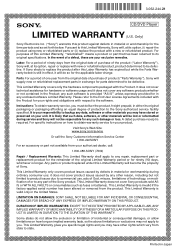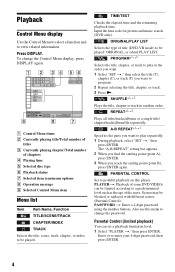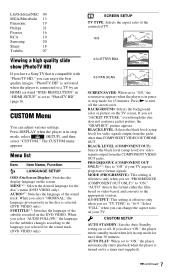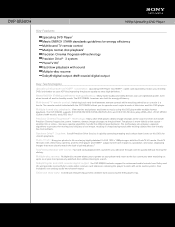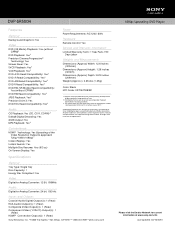Sony DVP-SR500H - Midi Hdmi Player Support and Manuals
Get Help and Manuals for this Sony item

View All Support Options Below
Free Sony DVP-SR500H manuals!
Problems with Sony DVP-SR500H?
Ask a Question
Free Sony DVP-SR500H manuals!
Problems with Sony DVP-SR500H?
Ask a Question
Most Recent Sony DVP-SR500H Questions
My Tray Says T Lock And Will Not Open Plz Help I've Tried Everything
(Posted by hcnelson1 8 years ago)
My Sony Dvd Player Model # Hcd-sdx255 Will Not Play The Dvd
My DVD player will not play dvds
My DVD player will not play dvds
(Posted by greeniz1231 9 years ago)
Where Di I Find The Serial Number On A Sony Dvd Player
(Posted by conRmsain 9 years ago)
How To Change Region Code On Sony Dvd Dvp-sr500h
(Posted by shvae2myea 9 years ago)
Sony DVP-SR500H Videos
Popular Sony DVP-SR500H Manual Pages
Sony DVP-SR500H Reviews
We have not received any reviews for Sony yet.